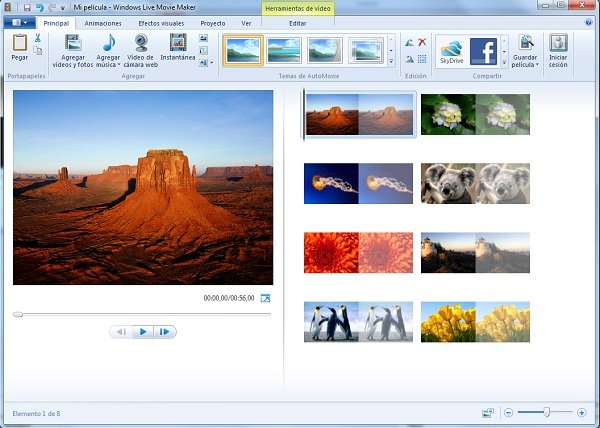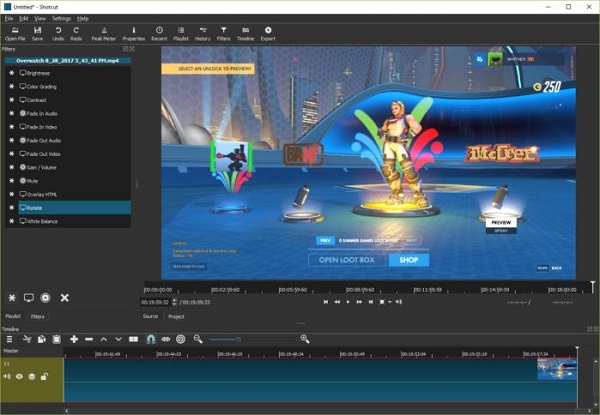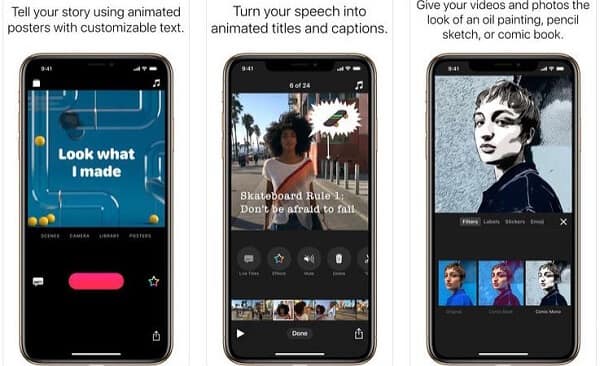10 Best Game Video Editors
Today, the game video has become the most popular topic on YouTube and other social media. If you are the type of person who wants to start making game videos for your YouTube channel, you will need an appropriate game editor.
There are oceans of video editing software on market, but you should not pay for things you do not need. Many of the professional video editors come with features you won't need for game video editing.
Our list below will show you to best game editors for Windows, Mac, iPhone and Android.

Part 1: 4 Best game video editors for PC
Top 1: AnyMP4 Video Editor
Key features:
- 1. Edit game videos with the built-in video editor.
- 2. Enhance video quality automatically or manually.
- 3. Support all video and audio formats up to 4K Ultra resolution.
- 4. Integrate oceans of high-quality filters, texts, elements, transitions and templates.
- 5. Create video slideshows with video clips, game snapshots and your favorite music.

What we like:
- 1. The interface is user friendly.
- 2. This game editor offers almost all tools you need.
What we don't like:
- 1. After the free-trial, you have to purchase it since AnyMP4 Video Editor is a professional program.
Top 2: Windows Movie Maker
Key features:
- 1. Process game videos on Windows for free.
- 2. Include basic video editing tools, like split, trim, etc.
- 3. Add filters and transitions on game video clips.
- 4. Share game videos to Facebook and Twitter directly.
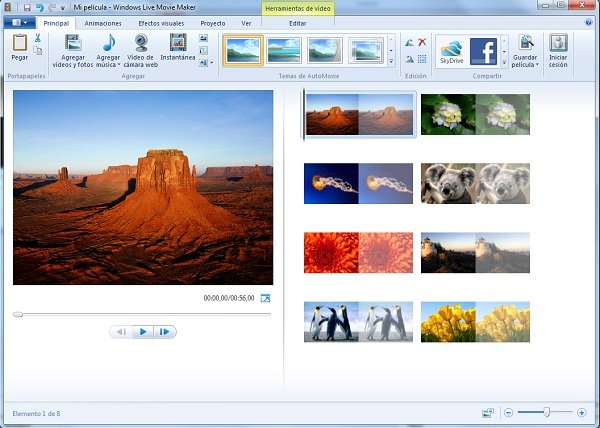
What we like:
- 1. This game editor allows you to edit videos on timeline and storyboard.
- 2. The interface is intuitive.
What we don't like:
- 1. The video editing features are limited.
Top 3: Lightworks
Key features:
- 1. Edit game videos on the timeline frame by frame.
- 2. Correct color with advanced technology.
- 3. Pack a number of effects and filters.
- 4. Integrate some professional video editing tools, such as Chromakeys.

What we like:
- 1. The game editor provides various licenses with a free-trial.
- 2. It is compatible with Windows, Mac and Linux.
What we don't like:
- 1. The full features are only available in the Pro version.
Top 4: Shotcut
Key features:
- 1. Provide basic game video editing tools, like clip, crop, etc.
- 2. Support wide audio and video formats, like AVI, MOV, and more.
- 3. Contain innumerous audio and video filters for free.
- 4. Available to Windows, Mac OS 12/11/X and Linux.
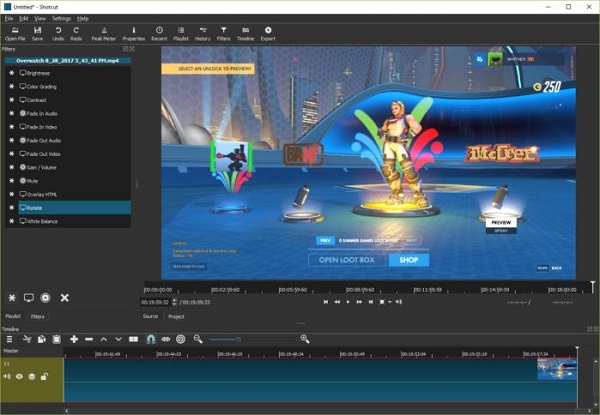
What we like:
- 1. This game editor includes a wide array of video editing tools.
- 2. All features are free to use without any ads, spyware or malware.
What we don't like:
- 1. It lacks some useful features, such as recording game videos for editing later.
Part 2: Top 3 game video editors for Mac
Top 1: iMovie
Key features:
- 1. Edit game videos up to HD and 4K resolutions.
- 2. Modify videos, audio and images on multiple tracks.
- 3. Crop, rotate, split and adjust game videos simply.
- 4. Correct and balance video color with a single click.

What we like:
- 1. The interface is well designed.
- 2. This game editor includes a number of video editing tools.
What we don't like:
- 1. It only contains limited video filters and transitions.
Top 2: OpenShot
Key features:
- 1. Support for many video, audio and image formats.
- 2. Create unlimited tracks on the timeline for editing video clips, audio and images.
- 3. Clip, resize, trim, rotate or cut game videos for free.
- 4. Provide oceans of transitions, overlays, templates, etc.

What we like:
- 1. The game editor is an open-source project and free to use.
- 2. It is lightweight and does not take many resources.
What we don't like:
- 1. The effects are limited due to no team is developing now.
Top 3: HitFilm Express
Key features:
- 1. Track the movement of animated objects in the videos.
- 2. Equip masking and layering tools to make casting effects.
- 3. Import 3D game snapshots to produce animated videos.
- 4. Pack basic video editing tools, such as crop, rotate, cut, etc.

What we like:
- 1. The game editor provides a free version and many pricing plans.
- 2. It supports commonly-used video and audio formats.
What we don't like:
- 1. Some features require add-ons, which are paid.
Part 3: 3 Best game video editor apps
Top 1: VivaVideo
Platform: iPhone & Android
Key features:
- 1. Trim or merge video clips in the storyboard.
- 2. Adjust video speed to create slow or fast motion with speeds up to 0.2s.
- 3. Capture game videos on iPhone or Android phone.
- 4. Use AR stickers to decorate game videos.

What we like:
- 1. This game editor is free to download in Play Store and App Store.
- 2. It can add real-time filters while recording videos.
What we don't like:
- 1. Some features need to purchase in the app.
Top 2: Magisto
Platform: iPhone & Android
Key features:
- 1. Edit a game video up to 25 minutes at one time.
- 2. Create an animated movie with up to 30 photos.
- 3. Optimize videos with stabilization and facial recognition tools.
- 4. Include a number of video filters and effects.

What we like:
- 1. This game editor is free of charge.
- 2. It allows you to share videos to YouTube directly.
What we don't like:
- 1. If you want to export HD videos, you have to subscribe the premium and professional account.
Top 3: Clips
Platform: iPhone
Key features:
- 1. Record game videos within the game editor app.
- 2. Adjust the length, volume, and other parameters of videos.
- 3. Create animated titles and add them to game videos.
- 4. Apply video stickers, emoji, filters and effects to produce special videos.
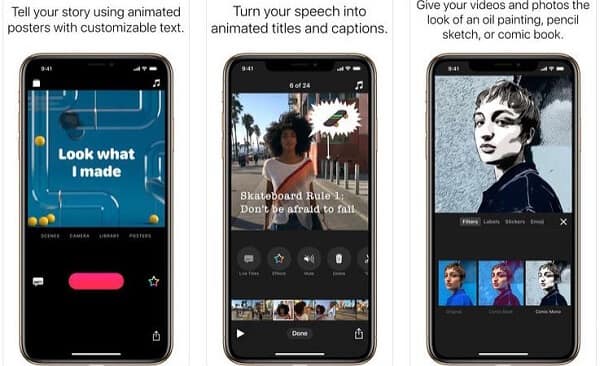
What we like:
- 1. The interface is straightforward.
- 2. This video game editing app is free of charge.
What we don't like:
- 1. It is not available to Android devices.
Conclusion
This article has shared top 10 great game editors available to Windows, Mac OS X/11/12, iPhone and Android devices. They have the capacities to polish game videos or create videos with game snapshots. Now, you can edit your game videos and upload them to YouTube and other websites.