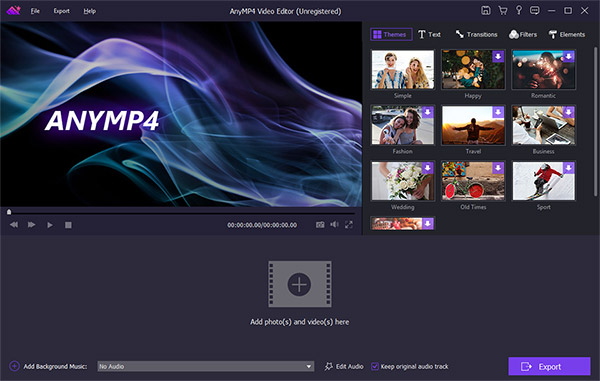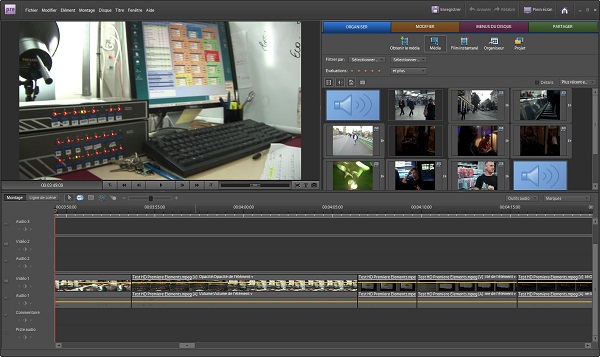5 Best Film Video Editing Software
Thanks to a combination of improved technology, it has never been easier to capture high quality videos with digital cameras and smartphones. Fortunately, the same goes for film editing software. In result, we can enjoy oceans of high-quality contents on YouTube, Facebook and other platforms.
In fact, we can produce art using our video files. All you need is a proper tool. With the right piece of film editing software, you can turn the complicated work into a pain-free task with attractive and pro-level videos as a result. This article is the list of the best ways of editing videos for beginners and professionals.

Part 1: What can be the best film editing software?
You may wonder what the best film editing software is and what they can do. Generally speaking, a film editing application is a comprehensive toolkit to process videos and produce movies. Unlike simple video editors, they have some unique features:
- 1. Contain extensive video editing tools, including crop, clip, splice, trim, rotate, flip, merge, and more.
- 2. Protect and enhance video quality when dealing with videos.
- 3. Compatible with a wide range of video and audio formats, including 4K, 360 degree videos, VR and other new technology.
- 4. Polish videos with video filters, effects, and other elements.
- 5. Have the capacity to process large videos on timeline or storyboard.
In a word, the best film editing software should offer plentiful video editing tools and produce pro-level outputs.
Part 2: Top 5 film editors for beginners and professionals
There are lots of video editors announce they can work as a professional tool; however, only a few of them could achieve the promise. Here is our top list of best film editing software. It is based on the research of dozens of video editing software and hundreds of users' report.
Top 1: AnyMP4 Video Editor
AnyMP4 Video Editor is another option to make movies on computer for both beginners and professionals offering many useful features:
- 1. Provide all basic video editing tools for beginners, like crop, rotate, clip, etc.
- 2. Use advanced algorithm to enhance video and audio quality automatically.
- 3. Include oceans of templates, filters, effects and elements.
- 4. Support 4K Ultra HD videos and other multimedia formats.
- 5. Create a movie with video clips, images and audio simply.
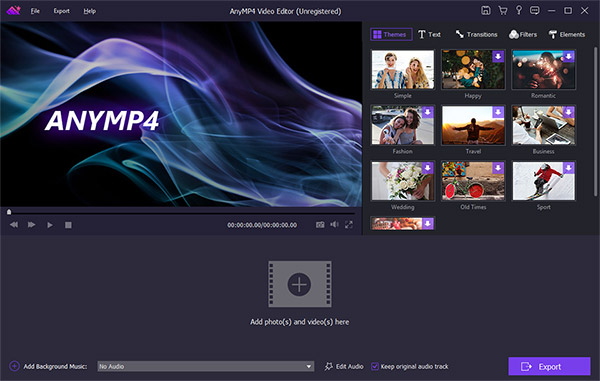
Pros
- 1. The film editing software is able to produce super high-quality outputs.
- 2. All features are easy to use.
- 3. There are extensive custom options for advanced users.
Cons
- 1. It may take a while to render large video files, especially when outputting high-definition films.
Top 2: VideoPad Video Editor
VideoPad Video Editor is one of popular free film editing software with a premium option.
Key features:
- 1. Import video clips, images and sound files into a project.
- 2. Edit and arrange multimedia files on the timeline.
- 3. Offer basic custom options to refine brightness, saturation, color, etc.
- 4. Output videos for YouTube, Facebook, smartphone and more.
- 5. Burn the finished videos to DVD directly.

Pros
- 1. The best film editing software provides lots of tools.
- 2. It supports most video formats.
Cons
- 1. Compared to other professional film editors, VideoPad Video Editor integrates fewer options.
- 2. Some features need to upgrade to the premium version.
Top 3: Cyberlink PowerDirector
Key features:
- 1. Edit footage from multiple cameras seamlessly with the MultiCam Designer.
- 2. Make films using the theme templates in the Theme Designer.
- 3. Support 2K and 4K Ultra HD videos.
- 4. Built-in a variety of smart tools related to video editing and enhancing.
- 5. Create and burn DVD discs or export videos for portable devices.

Pros
- 1. The best film editing software integrates advanced technology, such as automatic color correction.
- 2. It helps beginners lean the basics of video editing without sacrificing the needs of more advanced users.
Cons
- 1. It is only available to Windows.
- 2. The system requirements are pretty high.
Top 4: Adobe Premiere Elements
Adobe Premiere Elements is the all-in-one film editing software.
Key features:
- 1. Automatically organize video clips and images using Sensei AI technology.
- 2. Compatible with all multimedia formats, including VR videos.
- 3. Introduce Smart Trim, Candid Moments, and other new features in updates.
- 4. Re-design the interface based on your needs.
- 5. Support a wide range of output formats, like DVDs, portable devices, social media, etc.
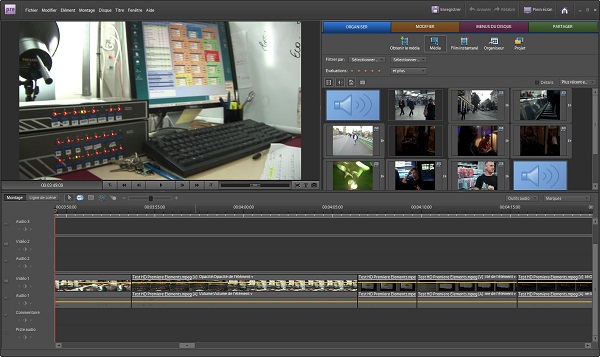
Pros
- 1. The film editing software provides oceans of pro-level video editing tools.
- 2. The solid text and audio editing tools are powerful too.
- 3. It has the capacity to export movies in highest quality, so some movie studios use Premiere Elements too.
Cons
- 1. For beginners, Premiere Elements is still a bit complex and expensive.
- 2. It requires high-end graphic card and hardware.
Top 5: Vegas Movie Studio
Vegas Movie Studio is another film editing software for PC users to create art quickly.
Key features:
- 1. Fade video and audio in or out smoothly using soft transitions.
- 2. Correct color, shaky and other problems in videos automatically.
- 3. Make slideshows and movies with video clips, photos and audio.
- 4. Produce high-definition output from over 100 templates.
- 5. Include tons of video filters and effects.

Pros
- 1. The best film editing software uses a single interface with the full featured mode.
- 2. The interface is intuitive and easy to navigate.
- 3. The audio cleaning tools are powerful.
Cons
- 1. It is not available to Mac OS 12/11/X and old versions of PCs.
- 2. Vegas Movie Studio includes fewer tools than other professional film editors.
Conclusion
As you can see, making movies with your videos, images and audio is not as difficult as you thought, if you pick up the right tool. This post has identified and shared top 5 best film editing software for people to create pro-level outputs. If you are a video enthusiast, you can find the most appropriate tool based on our reviews. AnyMP4 Video Editor, for example, is a good option for both beginners and professionals due to the flexibility.