MOTU is a popular music-related computer software and hardware supplier. You can get classic audio interfaces, midi interfaces, audio software, virtual instruments and other accessories from MOTU. There must be some situations that you want to record on MOTU. It is a good way to record your ideas and make a copy. You can record MOTU sound for sharing or further editing as well.
To grab MOTU audio tracks without quality loss, you can try the following audio recording software. It is a lightweight and powerful audio recorder for both Windows and Mac users. Once you connect MOTU to your computer, you can run the program to record MOTU audio and instrument. Here're the detailed steps of MOTU recording you can follow.

AnyMP4 Screen Recorder is not only a video recorder, but also an audio recorder for MOTU products. You can record music and audio tracks from MOTU as MP3, M4A, WMA or AAC format. The MOTU recorder allows users to set the output audio quality. You can record and save audio from MOTU losslessly. Or you can reduce the audio quality to reduce the output file size as well.
To record on MOTU and Mixto Logic Pro X flexibly, you can use hotkeys to start, pause, resume and stop recording. Moreover, you can set a timer to schedule MOTU audio recording as well. Once you set the start and stop time, the audio recorder will record on MOTU automatically. Furthermore, you can use the built-in audio trimmer to cut out unwanted audio clips.
Secure Download
Secure Download
Step 1: Free download, install and launch AnyMP4 Screen Recorder. To record on MOTU, choose Audio Recorder in the main interface.

Step 2: Turn on System Sound to record audio from MOTU. You can turn on Microphone to record MOTU sound and voice simultaneously. Volume up or down the input audio source based on your need.

Step 3: Click the gear Settings icon on the top. To change MOTU output audio settings, go to the Output section. Here you can manage the output audio format and quality. Moreover, you can set hotkeys and other details in the Preferences window. Click OK to save changes.
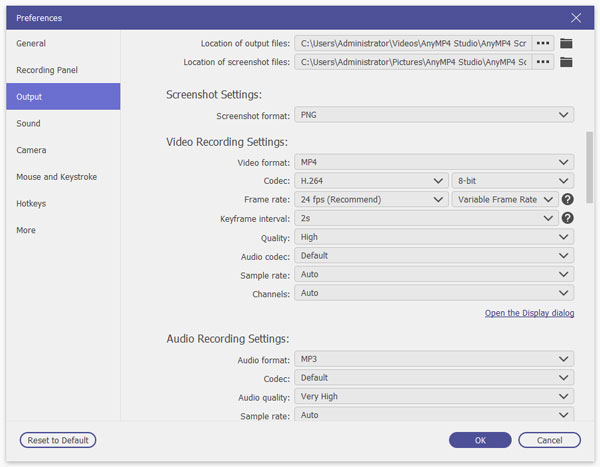
Step 4: Now you can click REC to start recording on MOTU. It is supported to pause and resume recording audio on MOTU. Click Stop to end up MOTU recording.
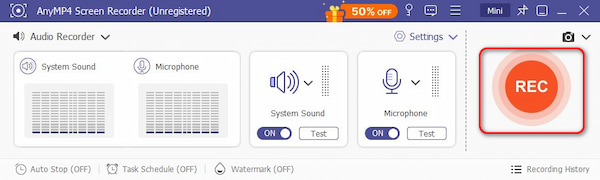
Step 5: In the Preview window, click Play to pre-listen the MOTU recording file. You can set the start and end time on the lower left corner of the window if necessary. Click Save to export and download your recorded MOTU audio. Or you can share, rename, manage, play and delete it in the Recording History window for further uses.

How long can you record on MOTU?
You can record MOTU audio for unlimited hours. Just make sure there is enough storage space on your computer. Then you can record MOTU sound for hours or even days.
Can you record MOTU without background noise?
Yes. You can turn on System Sound to record audio from your computer only. If you also need to record audio through the built-in or external microphone, you can turn on Microphone and keep your room quiet.
How to upload MOTU recording to Facebook?
In the Recording History window, click the Share icon on the right side of your audio recording file. Select Facebook and sign into your Facebook account. Later, you can post MOTU audio recording to Facebook and other platforms in one click.
That's all to record on MOTU of audio and instrument. You can record sound from MOTU, computer and your voice together or separately. No matter which method you choose, and how many hours you want to record MOTU, you can get a satisfying result here. AnyMP4 Screen Recorder offers a free trial for all users. You can record audio on MOTU no more than 3 minutes for free. If the audio recorder runs well, then you can buy its full version and explore more advanced features.