Do you need to transfer your DVD movies to a USB flash drive? When you want to transfer the DVD movies to another device, USB flash drive is one of the most efficient methods. Whether you need to copy the DVD movies to USB, or transfer the videos to another device for playback or backup, here are some efficient methods to help you transfer, copy, and rip a DVD movie to a USB flash drive from the article.

What is the most efficient method to transfer DVD movies to a USB flash drive? AnyMP4 Screen Recorder is a versatile screen recorder to capture movies from any DVD with ease. It enables you to tweak the video codec, frame rate, video quality and more others.
Secure Download
Secure Download
1. Download and install DVD recorder, you can launch the program on your compute Go to the Video Recorder menu and choose the Gear icon to tweak the video/audio settings, recording hotkeys, and more other elements for recording the DVD movies.
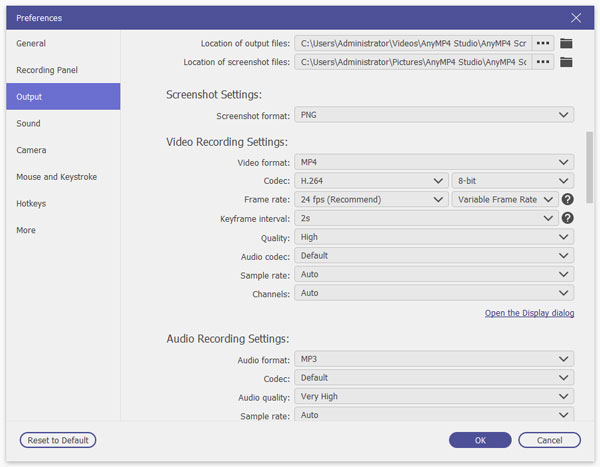
2. Go back to the Video Recorder menu and choose the Custom to choose the fixed region for the DVD movie. Enable the System Sound option only to record movies with audio. Make sure the Microphone option and the Webcam option are disabled.

2. Click the REC button to record the DVD movie on your computer. When you get the desired DVD movies, you can click the red square icon to save the file. Go to the Recording history option to view and transfer the recorded DVD to a USB flash drive.

So with this comprehensive recording tool, you can easily transfer your entire movie content to a USB flash drive for collection. There won’t be massive quality loss or other restrictions. Before recording, you can customize the preset according to your hobbies. When you finish the recording, you can edit the video with various functionalities to make the movie more like your ideal version. You can just do all of these to transfer your movie to USB with ease.
Do you need to copy DVD to a USB flash drive for backup, or even transfer the movies to another computer? AnyMP4 DVD Copy is the best alternative to copying DVD to a USB flash drive, which you can convert DVD as ISO file or folder to hard drive with ease.
Secure Download
Secure Download
1. Download and install DVD copy and insert the DVD disc into your DVD drive. When you launch the program on your computer and click the File menu to load the DVD disc, the program is able to recognize all the videos on the DVD with ease.
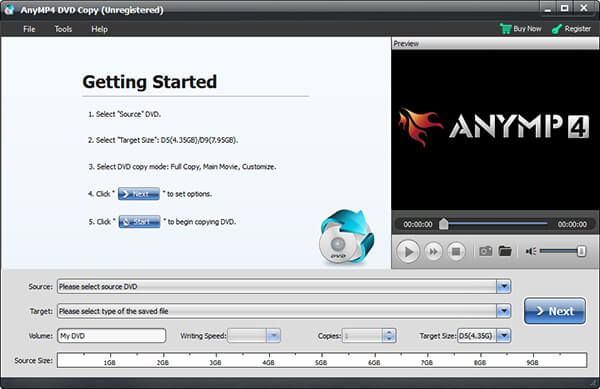
2. After that, you can select the copying mode, which you should choose the Main Movie option or the Customize option to select the desired DVD videos you want to transfer to a USB flash drive. It enables you to determine for yourself which video clips are burned.
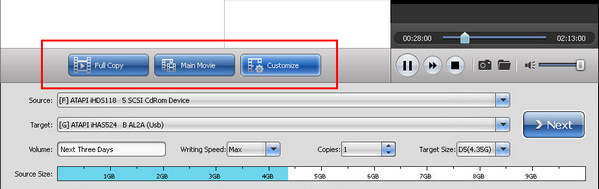
3. With all settings prepared, you can click the Next option to clone DVD folder or ISO image to your computer. If you just need to record DVD to a USB flash drive, you can get the desired files for backup without viewing the DVD movies.
This efficient clone program can convert your movies to any target file format as you want. Its 50x copying speed with GPU acceleration helps you get your movie file as fast as possible. You can watch DVD anywhere on your USB drive without a heavy DVD player. Besides, it helps you free up more rooms and spaces.
Is there a method to extract the DVD movies to a USB flash drive? AnyMP4 DVD Ripper is a versatile method to rip movies from a DVD disc, even for the DRM protected ones. Moreover, you can also edit the DVD video effect and customize the videos before transferring DVD to a USB flash drive.
Secure Download
Secure Download
1. Download and install the DVD ripper, you can click the Load DVD option to choose the Load DVD Disc option, the Load DVD ISO option or the Load DVD Folder from the drop-down options to extract the desired movies from the DVD file.
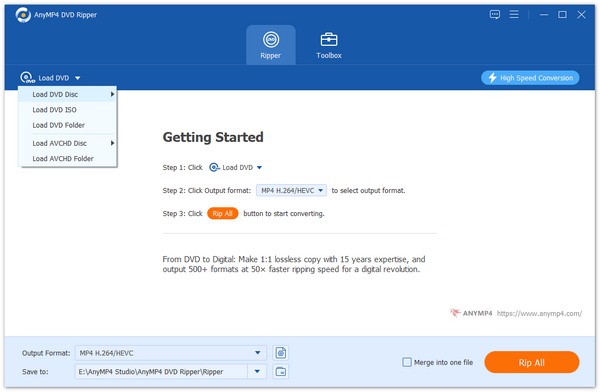
2. After that, you can choose the main title of the DVD files automatically. Moreover, you can also load the selected titles by clicking the Full Title List option. Then you can check the box of the titles you want to add, and click the OK button to confirm that.
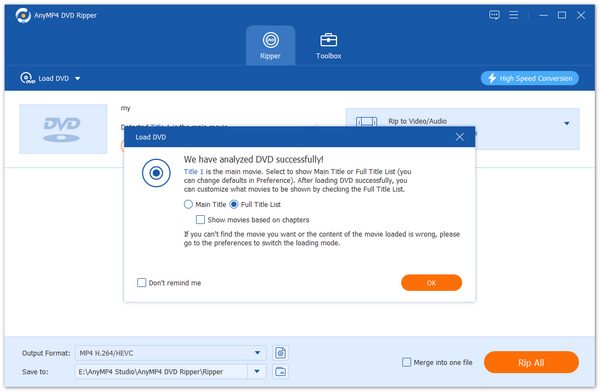
3. To record DVD movies to a USB flash drive, you can choose the Rip to Video/Audio option. Pick up the output format at the top-right side next to the Rip All to option. When you get the desired videos, you can transfer the DVD movies to a USB flash drive accordingly.
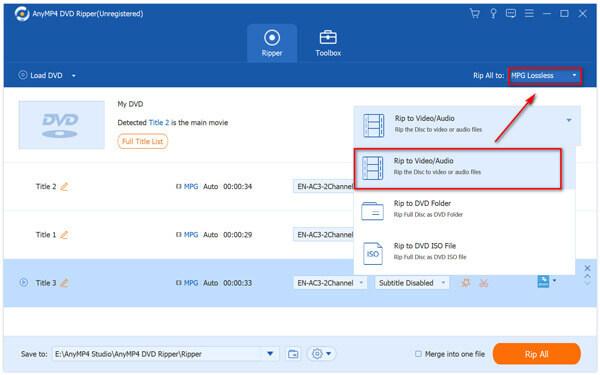
Ripping DVD has been a tough task for a long time, but now you can use this one to change the situation. It is the safest and the most capable one for you to handle the ripping process. Protected DVD, non-standard DVD, regional DVD, etc. are never the difficulties. You can easily get 4K MP4, lossless MPG, and high MKV videos with 50x faster ripping speed with GPU accelerated.
Can I Record DVD to A USB Flash Drive Directly?
If you have a personal DVD disc, you can copy DVD videos to a USB flash drive directly. Insert the DVD into the DVD drive and USB flash drive into your computer. Right click the movies from the DVD disc and select the Copy option to copy a DVD movie to the USB flash drive directly.
Why Do You Need to Record DVD to USB Flash Drive?
Neither the latest Mac nor the PC provides a DVD drive. It means you cannot use the computer to play DVDs. When you record DVD movies to a USB flash drive, you can play back the DVD movies via USB drive on TV, tablet, DVD player, and other home applications with ease.
How to Copy DRM Protection of the DVD to USB?
In order to extract the DRM protected movies from DVD, you need to use a professional DVD ripper with DVD encryption instead. But what should you do if you cannot rip the latest DVD movies? You can record the DVD movies into a USB flash drive as the best alternative solution.
When you want to record a DVD movie to a USB flash drive, here are the 3 most efficient methods you should know. Whether you need to record movies from a DRM protected DVD, extract the movies, or copy an ISO file to a USB flash drive, you can learn more about the process from the article.