Is it possible to watch live stream video offline? Of course, the answer is Yes. You can use a screen recorder to record popular video as M4V or other formats. Thus, you can get offline playback on your phone or computer with ease. If you have no idea which stream M4V recorder to choose, you just come to the right place. Here're top 8 stream recorders for desktop and mobile phone users. Just read and get your best M4V recorder to record popular video here.

If you want to record popular video and audio on your computer, you can take a look at AnyMP4 Screen Recorder. The live stream recorder can capture all on-screen activities without lag. Thus, you can watch popular video with audio while recording on Windows and Mac smoothly. Later, you can save or share your recording video as M4V, MP4 or other formats. Here're the main features of the M4V stream recorder software.
Secure Download
Secure Download
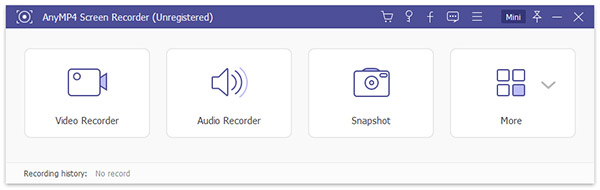
You can also use an online free video recorder to capture popular video. The default output video formats are WMV and MP4. Later, you can change the file extension to .m4v manually. It is an online video stream recorder for Windows and Mac users.
Pros:
Cons:

OBS Studio is a good choice for HD video streaming and recording. You can record video game with OBS Studio on your Windows, Mac or Linux computer as well.
Pros:
Cons:

If you want to track frame rates, you can use Fraps as your M4V video recorder to record live stream. You can record DirectX and OpenGL games in high quality with Fraps.
Pros:
Cons:

Game Bar is the default screen recorder app for Windows 10 users. You can record live stream and gameplay for free on Windows 10 by using Game Bar. The default screen recording time is 2 hours. But you can adjust the maximum recording time to 4 hours.
Pros:
Cons:
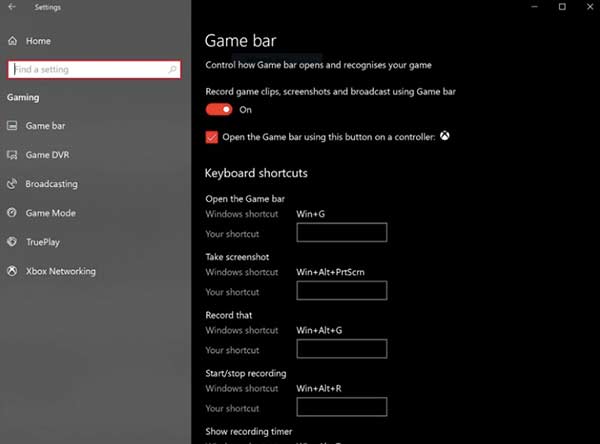
If you want to record popular videos on your mobile phone, the following table is helpful. You can choose the best M4V recorder app to capture live stream video and audio.
Why save video as M4V format?
M4V is a video container format developed by Apple. Thus, if you want to play the recorded stream video on your Apple device, you need to record and save as M4V format.
Is screen recording traceable?
Yes. Whatever you do with your phone or computer is traceable. But it's okay if you record live stream video to watch offline alone. As for recording online calls, chats and other personal conversions, you had better tell others before recording.
Can you record a protected streaming video?
Yes. The default iOS 11 screen recording feature may be monitored by Apple. But you can screen record on your mobile phone, or use screen recorder software to record all popular videos on your computer.
These are top 8 screen recorders that can record popular video with audio as M4V format. No matter you watch popular video on your phone or computer, you can get the perfect M4V video recorder here. Compared with mobile screen recorder apps, the desktop ones offer more customizable features. So if you want to record popular videos for hours, you had better use video capture software instead. For example, you can free download AnyMP4 Screen Recorder and have a try.