ASF (Advanced Systems Format) is developed by Microsoft. ASF files contain chapters, subtitles and many other metadata. The stream prioritization and compression makes ASF the ideal format for streaming. You can use ASF to stream video and audio data. If you want to download ASF files, using an ASF stream recorder is a nice choice. You can record ASF video as other compatible formats for playback. It is the 100% working way to download ASF streams. The video-sharing platforms and publishers will not be notified. If you don't make money from those ASF recording files, then it's okay to download using an ASF recorder.

Recommendation 1 (Free & Limited): Here you can get 2 representative screen recorders for recording ASF streams. If you just want to record screen video with audio only, you can use AnyMP4 Free Online Screen Recorder. It is a completely free ASF recorder for desktop users. You can record ASF video from browser, program and more without time limit. The recorded video will be saved as WMV or MP4 format. The maximum video frame rate is 24 fps. What's more, there will be a watermark attached in the footage.
Recommendation 2 (Professional & Unlimited): If you want to get rid of the above limits, you can record ASF video with AnyMP4 Screen Recorder. It is capable to record any kind of screen video and audio on your Windows and Mac computer. You can record ASF video up to 60 fps. There will be no watermark or maximum recording time limit. The built-in hardware acceleration guarantees that you can screen record ASF video without lag. Furthermore, you can get more customizable recording features from the ASF recorder software.
Secure Download
Secure Download
If you want to record ASF stream without lag, AnyMP4 Screen Recorder will be a better choice. You can download its free trial to record Windows media stream and have a try.
Step 1: Launch AnyMP4 Screen Recorder after installing. Click Video Recorder in the main interface to access its ASF recorder.

Step 2: Draw with the red-dotted line to set the screen capture area. Turn on System Sound to record ASF video with audio. If you want to add your voice, you can turn on Microphone. By the way, you can turn on Webcam to record yourself watching ASF video as well.

Step 3: Click Settings on the top right corner of the ASF recorder software. In the Hotkeys section, you can set personalized hotkeys to start/stop record, pause/resume record, screen capture and more. Choose OK to save changes.
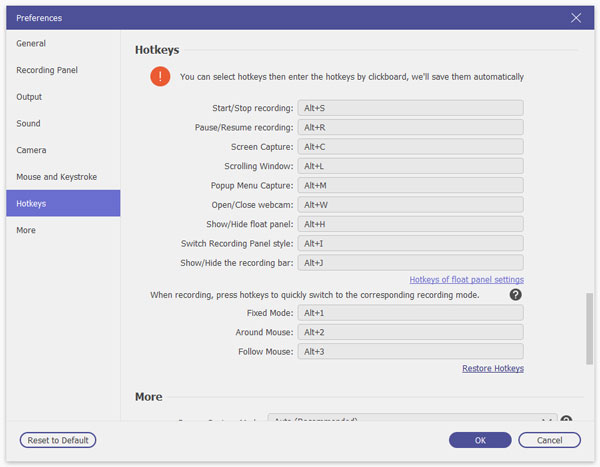
Step 4: After all customizations, click REC to start recording ASF video stream. You can pause, resume and stop recording flexibly. In the Preview window, click Play to preview and trim the ASF recording file. At last, click Save to export the recording video. After that, you can share, manage, rename and delete the ASF video recording file.

Is ASF the same as WMV?
WMV uses the MIME-type video and x-ms-wmv structure, while ASF uses x-mx-asf. In general cases, ASF files and WMV files are similar.
How to play ASF files?
You can open ASF files with Windows Media Player, VLC Media Player, GOM Player, Winamp and more.
How to convert ASF video?
Some video editors are not compatible with ASF files. Thus, you need to convert ASF to MP4, AVI, MOV or other compatible formats. If you want to convert an ASF file to an MP4, you can change the file extension from .asf to .mp4. Or you can use an online video converter to edit ASF files.
In a word, you can use the above ASF recorder to record ASF video and audio without quality loss. Both Windows and Mac users can run the ASF stream recorder for ASF offline playback. If you are not sure whether AnyMP4 Screen Recorder is worth to use, you can free download the program here. The free trial version will show you all advanced features.