If you’ve ever forgotten your iPhone’s passcode and felt locked out, you’ve probably heard about AnyUnlock. It’s supposed to be your go-to solution to bypass security and unlock your iPhone, but is it safe and secure? In this review, we’ll dive into AnyUnlock’s features.
These include its ability to bypass passwords and the pros and cons of the software. We’ll also look at the security concerns, success rate, and feedback of the user of AnyUnlock. We will also discuss the best alternative if AnyUnlock is not available to help you decide whether or not it’s the best way to unlock your iPhone.

iMobie AnyUnlock claims that it can bypass security measures and give you access. However, before we jump into that, it’s important to understand what AnyUnlock can and can’t do. In this article, we’ll take a closer look into AnyUnlock. We'll also look at the overall ratings, which are based on user experiences. We'll do this by evaluating AnyUnlock on key measures of how it works.

Overview: AnyUnlock has a rating of 4. It highlights the company’s strengths in terms of service, quality, and value but also raises a few questions about shipping processes. Improving the rating may require the company to fix shipping problems. They must do this while keeping high service and product quality.
Service ( )
Value ( )
Shipping ( )
Returns ( )
Quality ( )
AnyUnlock iPhone/iPad is a software solution that helps users regain access in various situations. Here are some of the key features of AnyUnlock:
Main Features
PROS
CONS
AnyUnlock iCloud activation unlocker for iPhones and iPads claims to solve issues related to lost passwords, iCloud activation locks, and other security problems that prevent access to your device. In this review, we thoroughly explore AnyUnlock's features, functionality, and security. By the end of this review, you'll understand how AnyUnlock performs and its impact on your device's security. Below is an overview of our testing procedure, which includes testing devices, unlock features, and unlocking speed.
| Steps | Description |
|---|---|
| Testing Platforms | We tested AnyUnlock on various iPhone and iPad models, covering different versions of iOS to ensure a thorough evaluation across multiple platforms. |
| Unlock Features | During the testing process, AnyUnlock was used to bypass iCloud activation locks and screen locks and recover lost passwords. Each feature was tested separately to assess its effectiveness. |
| Unlocking Speed | We recorded the time taken by AnyUnlock to complete each unlocking process, from initiation to successful access. This helped evaluate the efficiency of the software. |
| Security Assessment | After unlocking, we performed a security check to determine if AnyUnlock introduced any vulnerabilities or affected the device's stability. This included verifying the integrity of the iOS system and checking for any potential risks. |
System Requirement:
Windows OS:11, 10, 8, 7, Vista (32bit and 64bit)
macOS: Ventura, Monterey, Big Sur, Catalina, Mojave, High Sierra, Sierra, OS X 10.11, 10.10, iOS: iOS 5 - iOS 17.
CPU: Windows: 1GHz (32-bit or 64-bit) higher, Mac: 1GHz Intel higher.
RAM: Windows: 256 MB or higher (1024MB Recommended), Mac: 512 MB or higher.
Supported Devices:
iPhone Series: iPhone 15, 14, 13, 12, 11, 8,7, 6s, 5s, 4s, 4, iPhone XR, iPhone XS Max, iPhone XS, iPhone X, iPhone SE.
iPad Series: iPad 9, mini 6, 8, Air 4, Pro (5th Generation), Air 3, 7,mini 5, Pro (3rd Generation), 6, Pro (2nd Generation), 5, mini 4, mini 3, Air 2, Air, mini 2, 4, mini, iPad 3, 2, iPad
iPod touch Series: 7, 6, 5, 4, 3, 2
Other Requirements: iTunes pre-installed on your computer.
Category: Device Management/ Data Recovery/Phone Unlocker
Price:
Full Toolkit -1-Year Subscription 5 Devices / 1 PC: $59.99
AnyUnlock - Unlock Screen: $35.99
AnyUnlock - Bypass Activation Lock: $35.99
AnyUnlock - Unlock Apple ID: $29.99
AnyUnlock - Remove Screen Time: $25.99
AnyUnlock - Remove Backup Encryption: $25.99
AnyUnlock - Remove SIM Lock: $19.99
AnyUnlock - Password Manager: $19.99
AnyUnlock - Recover Backup Password: $19.99
AnyUnlock - Find Apple ID: $15.99
AnyUnlock - iDevice Verification: $15.99
1. To download AnyUnlock software, visit its website. Choose the one that works best with your computer's OS and install it.

2. Launch AnyUnlock and select a feature that matches your needs. Choose Unlock Screen Passcode and connect your device and PC to a USB cable.
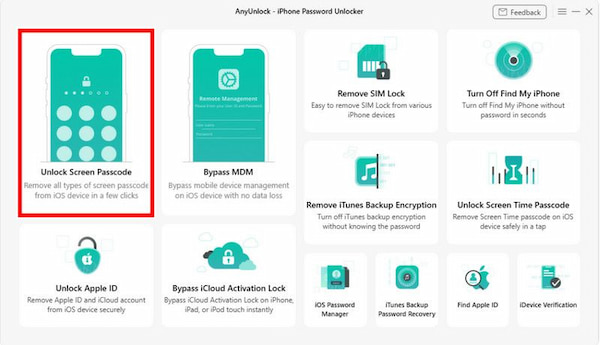
3. Once AnyUnlock has successfully detected your iOS device, you will see the following interface. Click on the Start Now button. It will find your device model automatically. Choose the firmware version that you want to use and click the Download button.
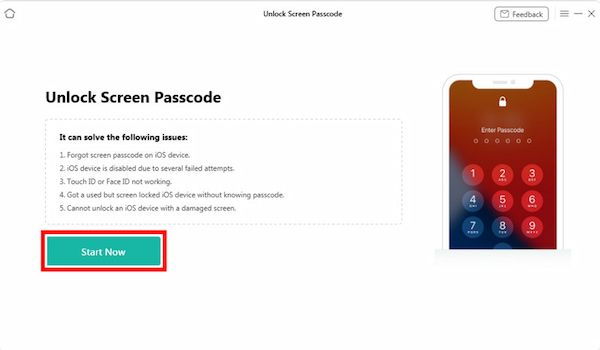
4. The download process may take a while, so please be patient. Make sure your internet is up-to-date. Also, ensure your computer has enough space for your firmware.
5. Once the firmware package download is complete, click Unlock Now.
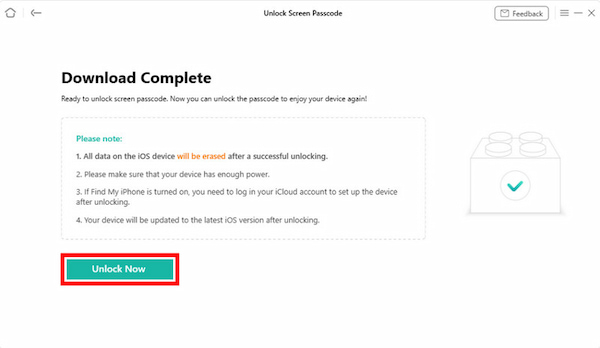
6. AnyUnlock will remove the screen passcode automatically.
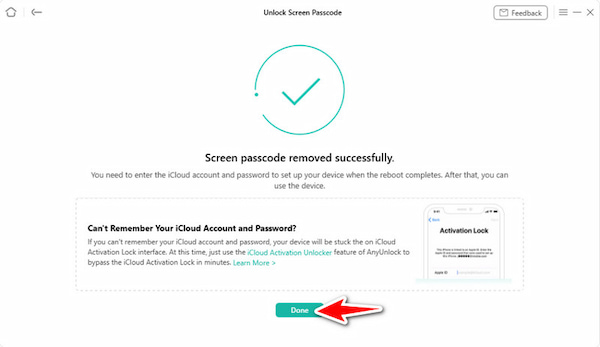
Getting your locked iPhone back can be a stressful experience, and AnyUnlock comes up as a potential solution. But first, can you trust AnyUnlock MDM to bypass your iPhone security without harming your device? In this AnyUnlock review, we’ll explore the security. We’ll look at risks such as malware, privacy, and data integrity concerns. We won’t directly test security bypass methods, but we’ll use available information and other testing methods to give you a clear picture. You'll better understand how AnyUnlock works. You'll also learn the risks of bypassing your iPhone's security. You can make an informed decision on whether or not to use AnyUnlock to regain access to your iPhone.
Malware (9): Although it is difficult to give a final score, a nine indicates that AnyUnlock is free to download and malware-free.
Privacy (8): Without looking at AnyUnlock’s privacy policy, an eight indicates very good. AnyUnlock will never collect, record, transmit, or disclose your data.
Data Integrity (8): Eliminate risk by bypassing security measures. It is easy to use and safe since I didn’t encounter any issues with it.
Developer (10): Apple and Microsoft Certified Developer. It is proven and tested.
Overall Score: 87.5
Safe and trustworthy. AnyUnlock does well in many areas. These include malware detection, privacy protection, data integrity, and developer trust. I am satisfied with its performance and how it is easy to use.
Unlike the typical reviews, we’ll give you a balanced view. We’ll balance the advantages of using AnyUnlock with the risks associated with its use. That way, you’ll be able to make an educated decision. When you’ve read all of this, you will have the info to evaluate AnyUnlock’s value. You can decide if it’s right for you. This is in terms of how easy it is to use, how well it works, how secure it is, its customer care, and its value for the money.
Overall Ratings: 92%
AnyUnlock provides a user-friendly interface, clear instructions, and fast access to important features. There may be some technical jargon. But, the software is easy to use. It works with many iOS devices. It offers an easy unlock process.
| Features | Results |
|---|---|
| Intuitive interface- 9/10 | Easy to navigate |
| Step-by-step Guidance- 10/10 | Complete |
| Minimal Technical- 8/10 | Yes, understandable |
| Quick access to functions: 9/10 | Functioning |
| Compatibility- 10/10 | Excellent compatible |
Overall Ratings: 95%
AnyUnlock does a great job at unlocking iOS devices. It has a high success rate and is compatible with different devices. However, while it works well and efficiently, sometimes the speed and reliability may vary depending on the device.
| Features | Results |
|---|---|
| Success rate- 10/10 | Excellent |
| Speed of operation- 9/10 | Fast to unlock |
| Compatibility- 10/10 | You can use it on a variety of devices |
| Reliability- 9/10 | Very consistent |
Overall Ratings: 96%
AnyUnlock keeps unlocking safe with its data encryption, privacy policies, and data practices. They also do vulnerability testing and protect customer data.
| Features | Results |
|---|---|
| Data encryption- 10/10 | Yes |
| Privacy policies- 9/10 | Safe |
| Data handling practices- 10/10 | Safe from malware |
| Vulnerability- 9/10 | Yes |
| Customer data safety- 10/10 | Safe |
Overall Ratings: 90%
Customer support is great. Response times are fast, and support is available through many channels. The staff are knowledgeable. They are also efficient at follow-up and problem-solving. Support is excellent overall. It provides timely help and solutions to users’ problems. But there’s room to improve resource availability.
| Features | Results |
|---|---|
| Responsive time- 9/10 | Chat support |
| Support channels- 10/10 | social media, platforms, pages, contact support |
| Knowledgeable staff- 9/10 | Very responsive |
| Resources availability- 8/10 | Yes for availability |
| Follow-up and resolution- 9/10 | Quick responsive |
Overall Ratings: 94%
| Features | Results |
|---|---|
| Pricing transparency- 10/10% | Worth buying the plan |
| Feature-to-price ratio- 9/10 | Complete |
| Competitive pricing- 9/10 | Worth the price |
| Customer satisfaction- 10/10 | Yes |
| Long-term value- 9/10 | Yes |
Based on our thorough review of multiple metrics, AnyUnlock performs well as an iOS Unlocking solution. These features make it attractive. It is suitable for users who want a reliable way to unlock their iOS devices. While some small things could be improved upon, overall, the AnyUnlock package is worth its weight in gold. AnyUnlock scores well on all metrics. It is a great option for users who want a reliable and feature-packed solution for unlocking their iOS devices.
If you are looking for the best way to unlock the iPhone without a passcode, then you have come to the right place. AnyUnlock is the best solution for unlocking the iPhone without the use of a passcode. Additionally, the success rate of unlocking the iPhone with AnyUnlock is higher when the device is running iOS 7 and later.
- Makeuseof.com
I have tried so many different methods to fix the old iPhone, but none of them worked. Thank you so much for your genius!
-google.com
iPhone Password Unlocker is an iPhone factory reset tool. As its name suggests, it lets you reset your iPhone without worrying about missing Apple ID credentials. In other words, it allows you to reset and get your iPhone up and running in no time, even when you don’t know your iPhone’s credentials. As an expert unlocking tool, AnyUnlock is capable of more than just a simple factory reset.
- AppleInsider.com
Getting your iPhone unlocked can be a stressful moment. Here is the AnyUnlock free alternative it is called AnyMP4 iPhone Unlocker. It is a powerful solution. It puts user safety and performance first. This method has an advantage. It reduces the chances of malware or data leaks. It does this by highlighting the approved iPhone unlocking methods. You'll have access to a much more powerful suite of features. Unlike some other software solutions, AnyMP4's iPhone Unlocker is designed in such a way that it is easy to use even by non-technical users.
Secure Download
Secure Download
Main Features
If you're looking for an easy way to unlock your iOS device, you can go right with iMobie AnyUnlock. It has an easy-to-use interface, great success rates, strong security, and great customer support. If you want something simpler, you should check out the iPhone Unlocker by AnyMP4. Both of them are great solutions for getting around iOS device limitations, and they both cater to different tastes and needs.