UkeySoft has emerged as a potential solution for iPhone users encountering difficulties unlocking their devices. It has captured the interest of those seeking a simple method to regain access to their devices. As with any software making such claims, it's essential to assess its overall functionalities. In this UkeySoft iOS Unlocker review, we will delve into its features, performance, and limitations. We aim to provide an informed evaluation of its suitability for users' unlocking needs.

UkeySoft iOS Unlocker is a simple iPhone lock screen and Apple ID unlocking tool. Currently, the software received a 4.36 star rating from 135 user reviews. This considerable feedback indicates that most users are satisfied with their experience. However, not all users have had the same experience while using the software. Some users have expressed concerns about data loss after the unlocking process. Still, UkeySoft ranks 122nd among iOS unlocking sites.
Performance:
Data Loss Prevention:
Success Rate:
Speed Performance:
Value for Money:
PROS
CONS
UkeySoft Unlocker is a software programmed to resolve common issues faced by iPhone users. It offers two main features: Unlock Apple ID and Unlock Screen Passcode mode. Basically, these features can be used for unlocking Apple IDs and bypassing screen passcodes. The Unlock Apple ID mode assists users who are locked out of their accounts. However, there’s a catch. Using this mode will lead to data loss during the unlocking process. Moving forward, the Unlock Screen Passcode mode allows users to regain access to their devices. It is intended for those who have been locked out due to multiple failed attempts. Now, a small heads-up. Similarly, utilizing this mode will result in the loss of data stored on the device.
What to Expect With UkeySoft:
AnyMP4 Provides Verified Info by Doing the Following

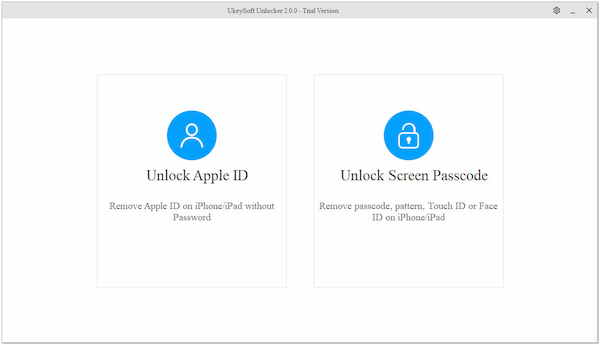
On our testing computer, we download UkeySoft Unlocker software. We use our testing device, an iPhone X, to evaluate its features. We’re impressed by how effectively it removed the associated Apple ID from our testing device. Also, we tested its capability to unlock our device without entering a password. And yes, it works! It successfully bypassed 4/6-digit passcodes, Touch ID, and Face ID. As anticipated, the data stored on our testing device was lost during the unlocking process. To our surprise, our testing device was automatically updated to the latest version without any permission granted. This could be considered a drawback as it indicates a lack of control over software updates.
| How We Test | |
|---|---|
| Installation Process | Initially, we obtained the UkeySoft and installed it on our testing device. The installation has been completed without any interruption. |
| Connection Establishment | After installation, we establish a connection between our testing computer and iOS device. |
| Compatibility | Fortunately, our testing device is compatible with the required iOS device and iOS version of the software. |
| Device Unlocking | Well, the unlocking process is smooth and efficient. However, it requires putting the testing device in Recovery Mode and downloading the firmware package. |
| Result of the Test | After the testing phase, the software has successfully unlocked the testing device. Both unlocking modes work according to intended purposes Without our permission, the software automatically updated our testing device to the latest version. |
Overall Ratings:
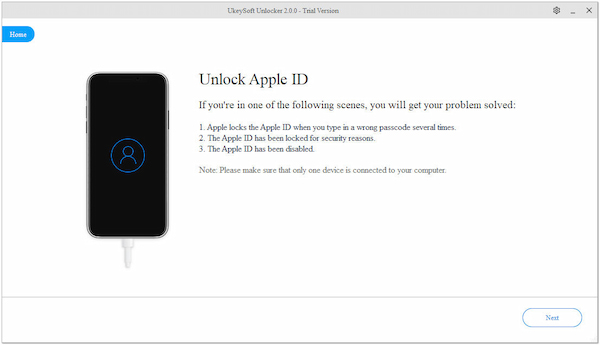
This feature enables users to unlock their iOS devices with various security measures. This includes 4-digit passcodes, 6-digit passcodes, Touch ID, and Face ID. But here’s a thing. This feature is only supported for iOS versions 10.2 to 11.4. In addition, there is a risk of data loss during the unlocking process.
Overall Ratings:
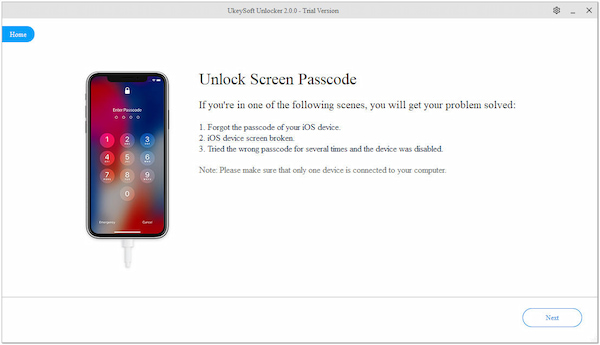
This feature allows users to remove the Apple ID associated with the iOS devices. It provides a solution for those who have forgotten their Apple ID passwords. However, there’s a tiny catch. If the Find My [Device] setting is enabled, it can only unlock devices running iOS 12 versions. In other words, this feature is not suitable for users with newer devices or software. After that, you can change your Apple ID to your own.
Overall Ratings:

UkeySoft iPhone Unlocker offers compatibility across various iPhone and iPad models and versions. This means iOS users can potentially use it on various devices they own. Now, a small heads-up. UkeySoft doesn't support the latest iOS version, restricting its usage to iOS 16 and older versions. This could be a disappointment for users with newer iOS devices or versions.
Overall Ratings:
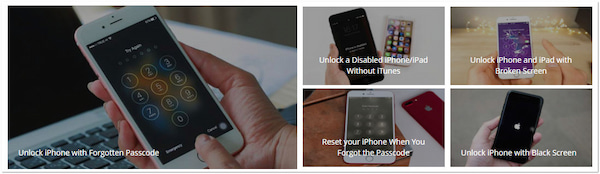
It is essential to highlight that UkeySoft can handle iOS devices with hardware problems. This feature aims to address issues with iOS devices experiencing black screens or unresponsiveness. However, the software cannot guarantee a successful unlocking process in such cases. It leaves users with unresolved device issues.
I had a great experience with a one-month subscription, thank you! I highly recommend this program to anyone!
-Sitejabber
Smart tool, easy to use, fast & friendly support (license transfer), I love it.
-Trustpilot
It doesn't work, they don't give you good service. Also, they didn't give my money back after a lot of emails.
-G2

After conducting a UkeySoft iOS Unlocker review, it became evident that it lacked diversity in its unlocking features. With only two unlocking modes available, it fell short of providing a comprehensive solution. Therefore, for a more comprehensive solution, we recommend AnyMP4 iPhone Unlocker. This software surpasses UkeySoft's capabilities by offering numerous unlocking features. Not to mention, it goes beyond just removing Apple IDs and bypassing screen locks. It can also bypass Screen Time restrictions, MDM, and even remove iTunes backup passwords. It provides users with a more versatile and robust solution for unlocking iOS devices. AnyMP4 iPhone Unlocker ensures a smoother and more effective unlocking experience.
Secure Download
Secure Download
Does iPhone Unlocker app work?
YES! iPhone Unlocker apps can work effectively in unlocking iPhones under certain conditions. These apps are crafted to bypass security measures to grant access to locked devices. However, these apps might not work on all models or versions, especially the latest ones.
Is UkeySoft Unlocker legit?
UkeySoft is a legitimate commercial software designed for unlocking iOS devices. It works by removing Apple IDs and bypassing screen passcodes. Meanwhile, if you’re looking for comprehensive unlocking software, this is not the best option.
Is UkeySoft Unlocker safe?
YES! UkeySoft is safe. Similar to other unlocking tools, there's always a chance of data loss during the process. For a piece of advice, back up important data before using unlocking software. This way, you can mitigate the risk of data loss during the unlocking process.
That’s all we have for our UkeySoft iOS Unlocker review! UkeySoft stands as a reliable tool for removing Apple IDs and bypassing screen locks. However, its limitations leave some users wanting more. For those seeking a more comprehensive solution, AnyMP4 iPhone Unlocker emerges as a compelling alternative. It provides a comprehensive solution for unlocking iOS devices beyond basic functionalities.