- Part 1. Quick Verdict of Pangu FRP Unlocker
- Part 2. Overview of Pangu FRP Unlocker
- Part 3. Full Review of Pangu FRP Unlocker
- Part 4. Best Alternative to Pangu FRP Unlocker
- Part 5. FAQs about Pangu FRP Unlocker
Many Android users have encountered the frustration of being locked out of their devices due to FRP. In these situations, tools like Pangu emerge as potential solutions. This Pangu FRP Unlocker review examines the tool. We will analyze its features and functionalities while also highlighting significant drawbacks to consider. So, if you want to learn more, continue reading for additional insights!

Based on our research, the Pangu FRP Bypass is not as popular as other FRP bypass tools. Currently, there are no reviews from trusted tech software sites. This makes it difficult to assess its reliability and safety. Based on our testing, the process is too complicated and requires technical knowledge. Also, there’s no guarantee it will bypass FRP on newer Android devices and versions. Considering these drawbacks, a 3 out of 5 star rating seems reasonable. It needs improvement in terms of user-friendliness, transparency, and compatibility.
Overall Ratings (Out of 5 Stars):
Performance:
Data Loss Prevention:
Success Rate:
Speed Performance:
Value for Money:
PROS
CONS
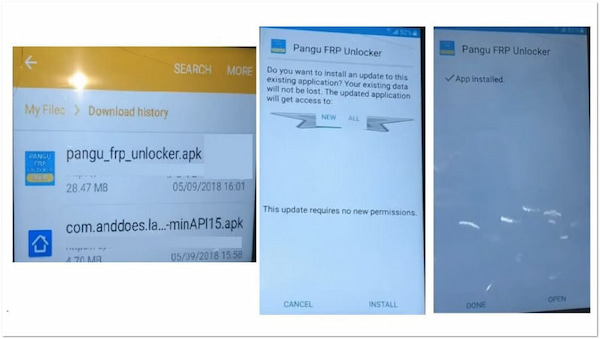
The tool comes in two versions: The Pangu FRP Bypass apk and the PC version. The apk version allows you to bypass FRP directly on your Android device. Now, a small heads-up. You should download the apk from unverified sources, which can be risky. In addition, the apk version may not work on all devices, particularly those with the latest versions. Meanwhile, the PC version offers a more controlled environment. It requires connecting the Android to a PC through a USB cable and running the bypass process through software.
What to Expect With Pangu:
Pangu FRP Bypass promises to be a helpful tool for those locked out of their Android devices due to FRP. It comes in two versions: an apk for direct phone use and a PC program. However, there are significant drawbacks to consider before using it. Unlike well-established tools, it lacks reviews from major tech sites. It raises concerns about its effectiveness and security. In addition, both versions have limitations. The apk requires downloading from untrusted sources. Meanwhile, the PC version introduces compatibility concerns between your device and the software. It might seem like a quick solution. However, the lack of transparency, security risks, and uncertain effectiveness make it a risky option.
| How We Test | |
|---|---|
| Installation Process | We start by downloading the Pangu FRP Bypass tool for PC. We carefully follow the installation process to ensure that it is installed correctly. |
| Connection Establishment | We connect the Android device to the PC using a USB cable. We ensure that the PC recognizes it. |
| Device Compatibility | We verify the compatibility of the tool with the specific Android device we're testing. |
| FRP Unlocking | We proceed to initiate the FRP unlocking process according to the instructions provided by the tool. |
| Result of the Test | After completing the FRP unlocking process, the Android device has been successfully unlocked. |
AnyMP4 Provides Verified Info by Doing the Following

Overall Ratings:
Pangu FRP Unlocker Bypass apk claims compatibility with different Android devices from various manufacturers. This includes the popular ones like Samsung, LG, Lenovo, Oppo, and Vivo. But here’s a thing. There’s limited information on exactly which devices are supported by the apk. This can lead to wasted time and effort if the tool isn’t compatible with your device.
Overall Ratings:
Pangu supposedly works on various Android versions. It is compatible with multiple Android versions. This includes older releases like Android 4.4 to the newest version like Android 11. This ensures Android users running different versions can benefit from the tool. Now, a small heads-up. The success rate might be lower for devices running the latest Android 12, 13, 14.
Overall Ratings:
The core functionality of Pangu FRP Bypass for PC and apk is to bypass the FRP lock. If successful, it would grant you access to your device even without the original Google account credentials. However, there’s a catch. Bypassing FRP weakens the security measures that protect your data and the device itself. So, it’s important to back up SMS, contacts, files, etc.
Overall Ratings:
Pangu comes in two versions: an apk and a PC program. The apk offers on-device bypassing but requires downloading from untrusted sources. The PC version might seem safer. However, it introduces compatibility concerns between your Android device and the software. In both cases, reports suggest using Pangu requires some technical expertise.

In both cases, there’s a lack of transparency around Pangu FRP Bypass. The tool isn’t widely reviewed, and its effectiveness is uncertain. It’s important to remember that bypassing FRP security features can leave your device vulnerable. Meanwhile, if you’re an iOS user seeking a solution to unlock your iDevice, AnyMP4 iPhone Unlocker is worth considering. It is a multi-unlocker software programmed to bypass various locks on iOS devices. This includes 4-digit and 6-digit passcodes, Face ID, and Touch ID. What’s more, it can remove Apple ID, bypass Screen Time restrictions, and even MDM without a password. AnyMP4 iPhone Unlocker is notable for its trusted performance and provides a safe solution for unlocking iDevices.
Secure Download
Secure Download
Is Pangu FRP bypass safe?
Unfortunately NO! Pangu is not guaranteed to be safe. In actuality, there are very few reviews from tech sites about the tool. This makes it difficult to assess its effectiveness and security. In addition, its success rate seems unreliable, especially for devices with the latest versions.
Is there a free FRP bypass tool?
YES! There are some free FRP Bypass tools available online. However, there are risks involved in using such tools. Most free FRP Bypass tools come from untrusted sources. These tools could contain malware that can harm your Android device.
What is FRP lock on Samsung?
FRP Lock is a security feature on Samsung and other Android devices. It prevents unauthorized use of devices after a factory reset. Suppose you factory reset your device while signing into a Google account after the reset process. In that case, you’ll be prompted to enter the username and password for that Google account before you can access the device again.
That’s all we have for the Pangu FRP Unlocker review! Pangu presents itself as a solution, but uncertainties cloud its effectiveness and safety. The lack of transparency around the tool raises red flags. Unlike established FRP bypass tools, Pangu has minimal reviews from reputable tech sites. This makes it difficult to gauge its success rate and potential security risks. Meanwhile, we present you with another software, AnyMP4 iPhone Unlocker. This tool can be your trusted companion in unlocking your iDevices.