Nowadays, the need for reliable solutions to unlock iOS devices has become increasingly crucial. Tenorshare emerges as a prominent contender in this arena. It provides a comprehensive suite of features for addressing common challenges faced by iOS users. From bypassing passcodes to removing Apple IDs and MDM restrictions, it promises to simplify device management. Also, it provides users with greater control over their devices. However, like any software solution, it’s essential to assess its effectiveness, usability, and potential drawbacks to determine its suitability for individual needs. So, if you want to learn more about our Tenorshare 4uKey review, continue reading for additional insights.
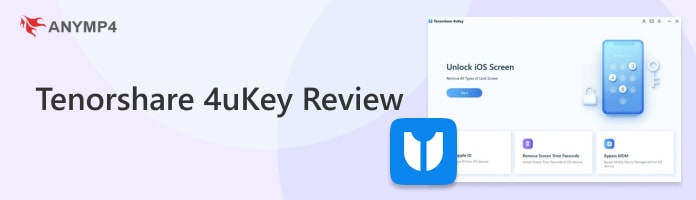
Tenorshare 4uKey gained a 4.4-star rating from over 11,000 user reviews. This strong rating indicates that the majority of users are satisfied with the software. However, it’s important to acknowledge that not all user’s experiences are perfect. There have been reports regarding the inability of the software to detect iOS devices effectively. Despite these occasional issues, Tenorshare remains a popular choice among users. It ranks 98th among the most used unlocking software.
Overall Ratings (Out of 5 Stars):
Performance:
Data Loss Prevention:
Success Rate:
Speed Performance:
Value for Money:
PROS
CONS
4uKey is a software developed by Tenorshare. It is designed to address common issues encountered by iOS device users. Primarily, it unlocks various iOS devices without requiring the passcode, Touch ID, or Face ID. This feature is useful for those who have forgotten their device passcodes. Also, it works perfectly when the biometric authentication malfunctions.
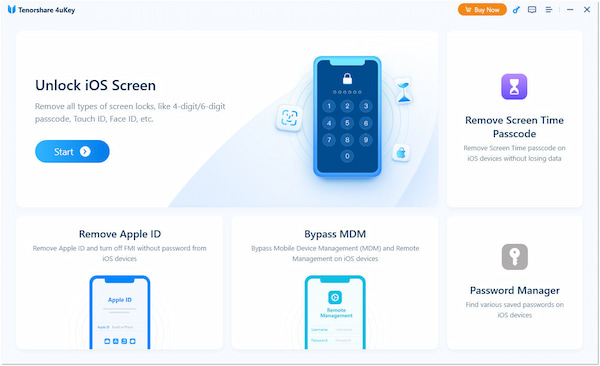
Moreover, 4uKey can remove Apple IDs from iOS devices without needing the associated password. This makes it easier to recover devices when the password is forgotten. What’s more, it can bypass MDM locks and remove MDM profiles without the passcode. Another notable feature is the capability to remove Screen Time passcodes without data loss. It allows users to reset usage restrictions set on their devices.
What to Expect With 4uKey by Tenorshare:
AnyMP4 Provides Verified Info by Doing the Following

On our testing computer, we install the most recent Tenorshare 4uKey free and paid version. Also, we use an iPhone X as our evaluation tool to assess the offered features. For good measure, the software offers a free trial for testing device compatibility. However, there’s a catch. It does not proceed with the bypassing process without a subscription.
Upon using the paid version, all unlocking features are fully operational. It is an excellent solution for iOS users seeking to bypass various device locks. But here’s a thing. 4uKey encounters difficulty in detecting iOS devices. It takes 8 attempts for the software to establish a connection. Also, it completely wiped out all data stored on the phone.
| How We Test | |
|---|---|
| Installation Process | We initiated the installation by downloading the 4uKey from the official Tenorshare website. Within a few minutes, it was successfully installed on our testing computer. |
| Connection Establishment | Connecting our iOS device to the computer was the next step. Despite some initial hesitation, the software eventually recognized the device after multiple attempts. |
| Compatibility | Prior to proceeding with the unlocking procedure, we conducted a compatibility check. Fortunately, 4uKey proved compatible with our device model and iOS version. |
| Unlocking Procedure | The steps were easy to follow, and the software swiftly initiated the unlocking process. During the unlocking procedure, all data on the device was erased. |
| Result of the Test | Upon completion of the unlocking process, we assessed the outcome. 4uKey successfully bypassed the device locks as promised. |
Overall Ratings:
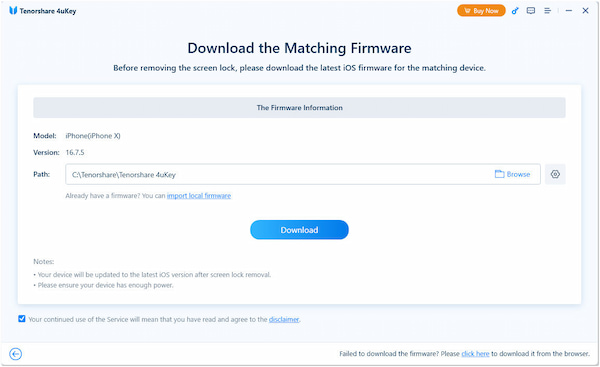
The Tenorshare 4uKey unlock iPhone feature lets you access your device without needing the passcode or biometric authentication. It’s handy for situations where you’re locked out of your device. Now, a small heads-up. We found out that all the data and content on the testing device got wiped out. It was a bit frustrating because we lost some important stuff in the process. Even if your Face ID or Touch ID is not working, you can unlock your iOS device easily.
Overall Ratings:
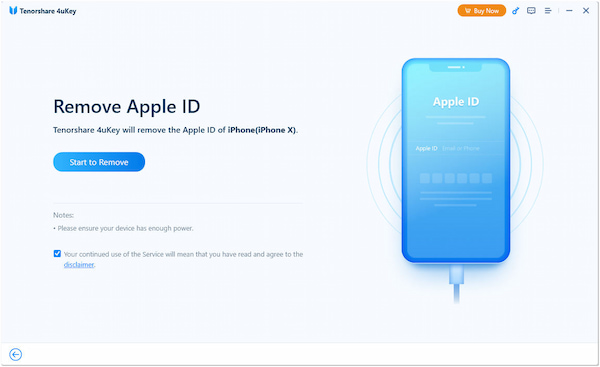
If you’ve simply forgotten your Apple ID password, this feature is a lifesaver. 4uKey helps you remove the Apple ID from your device without needing the password. During our testing, we discovered that this feature won’t function unless iTunes is downloaded on a computer. So, for a piece of advice, ensure that iTunes is installed beforehand to proceed with the operation.
Overall Ratings:
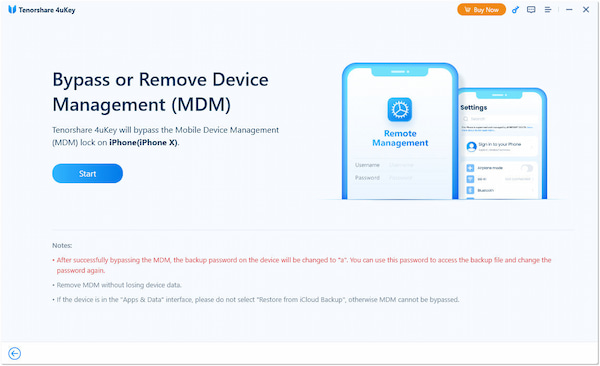
Dealing with MDM restrictions on iOS devices can be frustrating. Luckily, 4uKey offers a feature that lets you bypass MDM locks. Also, it can remove the profiles without needing the passcode. However, it might not be able to fully bypass all MDM restrictions. In our testing, we couldn’t assess it as our device wasn’t connected to any organization with MDM restrictions.
Overall Ratings:
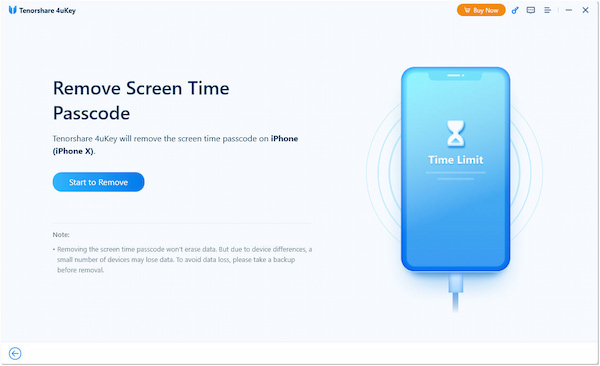
If you’ve set up Screen Time but forgotten the passcode, don’t worry. 4uKey can help you remove it without losing data. It’s convenient for recovering your device’s usage limits. However, like any tool, it’s not flawless. There may be cases where it can’t remove the passcode smoothly. This may leave you still locked out of Screen Time settings.
I bought the 4uKey Windows version and was able to unlock my iPhone. Definitely worth the money. Hope that Tenorshare 4uKey has iCloud Activation Lock removal feature. - Trustpilot
They’re a scummy company. I tried using them to bypass the Screen Time restriction on an iPad, and it didn’t work!!! Even their support admitted it wouldn’t work. - Reddit
My iPhone 15 Pro is locked after entering the wrong passcode too many times. It shows an iPhone Unavailable screen. But thank God, 4uKey unlocked my iPhone smoothly. - Tenorshare Official Website
They claim they solve a lot of problems. After a lot of back and forth with the team, the software did nothing. They won’t refund the money. Therefore, the money-back guarantee is FALSE. They DO NOT solve the issue they claim they can. - Sitejabber
We found Tenorshare to be a versatile and practical tool for iOS device management. Its features provided invaluable solutions to common user issues. From unlocking devices without passcodes, removing Apple IDs, bypassing MDM locks, to eliminating Screen Time passcodes. These features provide much-needed convenience and flexibility. However, we encountered the risk of data loss during the unlocking process. This could be concerning for users who value their device’s content. Despite this drawback, the software proved effective in addressing various device lock-related challenges.

Tenorshare is a reliable option for unlocking iOS devices, but some users find it lacking in certain aspects. One of the best Tenorshare 4uKey alternatives you can turn to is AnyMP4 iPhone Unlocker. It offers several advantages that make it a compelling alternative. One major difference is that AnyMP4 iPhone Unlocker supports all iOS device models and versions. It ensures compatibility with the latest devices and software updates.
Additionally, it boasts a faster unlocking speed compared to Tenorshare. This allows you to regain access to your devices more quickly. Another standout feature is its ability to unlock devices without data loss. It aims to preserve your valuable data and prevent the risk of permanent deletion during the unlocking process. Overall, it offers superior compatibility, speed, data protection, and ease of use compared to 4uKey. This makes it a highly recommended choice for unlocking iOS devices.
Secure Download
Secure Download
Is Tenorshare 4uKey safe?
Tenorshare claims to be safe. Tenorshare states they have passed antivirus checks, have no ads and prioritize user data security. However, it’s always good practice to be cautious with any downloaded software.
Is Tenorshare safe to use?
Some functions may not directly impact user data. However, other functions, like removing Apple ID, carry a higher risk of data loss if not performed correctly. Always back up your data before initiating the Apple ID removal.
Will I lose my data if I use 4uKey?
YES! There is a risk of data loss when using the Unlock iOS Screen feature. It is designed to bypass the lock screen on iOS devices without requiring a passcode. As part of the unlocking process, all data stored on the device will be erased.
That’s where our Tenorshare 4uKey review ends! After thorough consideration, we find 4uKey to be a reliable tool for unlocking iOS devices. It offers various features and functionalities to address common lock screen issues. For users seeking a more efficient solution, we recommend exploring AnyMP4 iPhone Unlocker. It stands out as a compelling alternative to Tenorshare. Don’t hesitate to drop your comments below for any concerns related to the topic.