iCloud Activation Lock is a wonderful feature which can help you protect private information when your iPhone or iOS device get lost or stolen. With such a function, iPhone owners can simply enable "Find My iPhone" and then it will lock your iOS device with Apple ID account. Although iCloud Activation Lock is helpful when you lost your device, it still has some disadvantages. For those who buy a second hand iOS devices without having iCloud Activation Lock unlocked, it is a difficult thing to remove iCloud lock. If you are facing such a question or having the same problem, you can follow this article and the ways we list in this article of how to remove iCloud lock. Meanwhile, the article also shows you the top 4 best iCloud Activation Lock removal software.

The first way we want to introduce to you to remove iCloud lock can be said the quickest way. When you get an iPhone which is on Activation iPhone Screen and you have no time to ask for any iCloud lock removal service, this way is very suitable for you. Just follow the next steps to learn how to remove iCloud lock.
Step 1: Press on the Home button and then select Wi-Fi settings. When you see the Wi-Fi list, click the small "i" icon which is next to the Wi-Fi icon you connected with.
Step 2: In next interface, you need to remove the existing DNS and then enter the new DNS according to your location. The DNS in different place is different. You can refer to what follows.
Step 3: When you enter the right DNS, just tap on Back and then click Activation Help. Once the iCloud Activation Lock removal settings is done, a message saying "You have successfully connected to my Server" will be send to you, which means you have removed iCloud successfully.

iOS System Recovery – The Most Professional iOS System Recovery Software for iOS Devices
Secure Download
Secure Download
For those who bought second hand iPhone, it is better to remove iCloud lock permanently, in case having troubles during the using process. If you want to permanently remove iCloud lock, the way mentioned above can't full fill with you. But you can continue some steps after you use the quick way to do iCloud Activation Lock Removal to remove iCloud lock permanently.
Step 1: Tap on the "Menu", and then choose "Applications" > "Crash". And your iPhone will restart to your home screen with the Apple logo.
Step 2: Now you need to select language and country on your device. Next tap Home button and select more Wi-Fi settings.
Step 3: When you see the Wi-Fi list, click the small "i" icon which is next to the Wi-Fi icon you connected with. Then scroll down to tap on the Menu under "HTTP PROXY".
Step 4: Now you need to list thirty distinct emoji icons to Sever and enter 15-30 random characters over the "Port" Zone. Then you can lock your device and choose language.

Except the two ways we recommend to you, you can also remove iCloud lock with some bypass tools which provide iCloud lock removal service. And it what follows we will introduce 4 iCloud Activation Lock removal software for you to help you solve the problem of how to remove iCloud lock.
iCloud Bypass tool is one of the most popular and easy to use iCloud lock removal software which can help you solve iCloud lock problem in a simple but professional way.
Pros:
Cons:
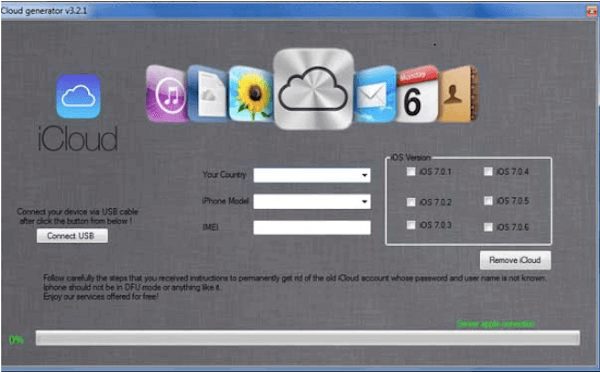
iCloudin is a professional iCloud Activation Lock removal software which is compatible with all iOS device. And it provides a wide range of tutorials in its website to help you solve your problem.
Pros:
Cons:
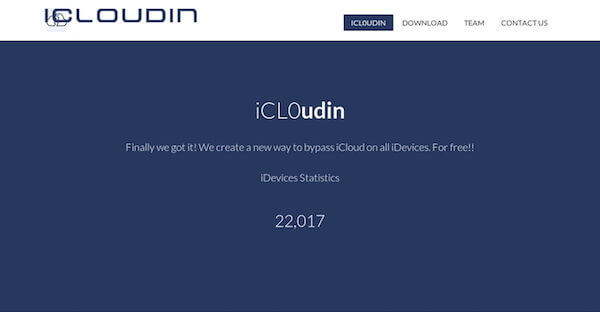
Official iPhone Unlock is an iCloud lock removal service in fact. But you can simply remove iCloud lock with this service.
Cons:

Doulci is one of the most efficient iCloud lock removal tool. And it is very easy to use and can help you solve iCloud lock problem professionally.
Pros:
Cons:
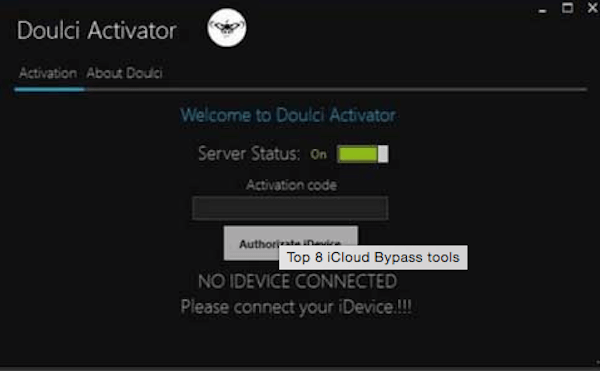
Can Apple remove iCloud lock with proof of purchase?
Apple only remove iCloud lock for the original owner, not for any subsequent owner even though they have a purchased proof.
Does Apple replace iCloud locked iPhone?
No. Apple will not replace any iPhone because it is activation locked. They cannot replace an iPhone without a court order if the iPhone is brough in with a hardware problem or physical damage.
Does iCloud locked mean being stolen?
Of course not. Once you forgot iCloud account or password, and your iCloud account will be locked. However, it does not mean iPhone is stolen.
In this article, we introduce two methods for you to help you remove iCloud lock. You can also refer to the 4 iCloud Activation Lock removal software we recommend to you and download one of them to remove iCloud lock. If you think this article is useful, just share with your friends who are in need. And hope you can enjoy.