Photography and photo editing are constantly growing hobbies that people are enjoying today. Unlike the past decades, photography enthusiasts can now produce high-quality images using their phones alone, and this lowered barrier of entry has enabled the community to grow even further. In this article, we will explore the best Lightroom alternatives ideal for improving captured images for photography enthusiasts. We will feature each alternative’s best use, its main features, and each of the program’s pros and cons. To learn more about this topic, please continue reading this article to learn more.
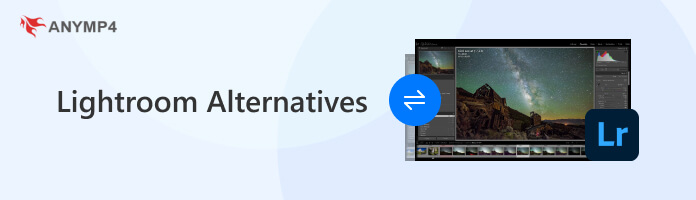

Adobe Lightroom is undoubtedly one of the best image-improving platforms today. However, much like other Adobe programs, Lightroom is best used as a supporting platform to improve other media files produced in Photoshop, Premiere Pro, and other tools. Moreover, it is also harder to use than other image-enhancing platforms since it is an advanced editing program in nature. Additionally, Lightroom is also expensive and limited to a monthly subscription plan. Last but not least, Lightroom will include a watermark in its exportation in the free version. (How to remove the Lightroom watermark?)
Because of these limitations, most users will not be able to fully utilize the capabilities of Lightroom making their edited images subpar at best.
Now that we have discussed the disadvantages of using Adobe Lightroom, we can move on to the alternatives that can be used on their own effectively without supplementing software.
For a quick overview of the tools that will be featured, please refer to the table below, where we highlighted each apps like Lightroom’s ease of use, availability as an online platform if the tool requires a high-performance computer, and if it is a paid service that offers an expensive premium plan to be used more effectively. Otherwise, you can now move on to the top ten list, where each program’s most effective usage, features, pros, and cons are further explored.
| Supported Platforms | Price | Watermark Presence | Ad Presence | Editing Features | File Size Limit |
|---|---|---|---|---|---|
| Google Chrome, Mozilla Firefox, Safari, and other browsers. | Free | No watermark. | Ad-free. | AI-supported image enhancement tool. Lossless quality enhancement. Image texture enhancer. |
No file size limit. |
| Google Chrome, Mozilla Firefox, Safari, and other browsers. | Free | No watermark. | Ad-free. | Instantly removes the background image. Customizable solid color background. Local images can be used as a background. |
No file size limit. |
| Google Chrome, Mozilla Firefox, Safari, and other browsers. | Free - $119.99/Year | Features ads to buy their paid version. | Has a watermark for Free users who use premium assets. | Graphics templates that are easy to adjust. Lines, shapes, icons, and other elements are easy to add. |
5GB |
| Windows and Mac. | $20.99/Month - $239.88/Year | No watermark. | Ad-free. | Brush, wand, spot correction, line, and other tools optimized for advanced photo editing. Advanced color adjustment settings. |
2GB |
| Google Chrome, Mozilla Firefox, Safari, and other browsers. | Free - $12.99/Month | Has a watermark. | Features ads to buy their paid version. | Easily editable templates that are well-designed. Lines, shapes, and icons can be easily added. |
No file size limit. |
| Google Chrome, Mozilla Firefox, Safari, and other browsers. | Free - $99.99/Year | Has a watermark. | Features ads to buy their paid version. | Lines, shapes, and icons can be easily added. Brush, line, crop, and other essential editing tools. |
No file size limit. |
| Windows and Mac. | $99/Year | No watermark. | Ad-free. | AI-powered texture enhancement. AI-supported image upscaler. |
4GB |
| Windows, Mac, and Linux. | Free | No watermark. | Ad-free. | AI-supported image upscaler. Texture of image subjects can be enhanced. |
No file size limit. |
| Android and iOS. | Free - $7.00/Month | No watermark. | Features ads to buy their paid version. | Features ads to buy their paid version. Lines, shapes, and icons can be easily added. Has a few AI tools such as auto-enhance and remove background. |
1GB |
| Windows, Mac, and Linux. | Free | No watermark. | Ad-free. | Advanced color adjustment settings. Brush, wand, spot correction, line, and other tools optimized for advanced photo editing. |
4GB |

Best Used For:
Since Lightroom is essentially used as an image enhancer tool, a dedicated image upscaler will be presented as the first alternative on our list. This is none other than AnyMP4 Image Upscaler Online.
Much like Lightroom, this tool is ideal for cleaning unwanted details on captured photos, such as jagged edges, blurred textures, and grainy images. However, unlike Lightroom, all these enhancements and changes can be applied by this tool automatically. Powered by smart AI support, processed images can be enhanced by the software by up to 8K ultra-HD, making it an ideal alternative for users who want to skip the complicated settings available in Lightroom.
Features:
PROS
CONS

Best Used For:
For smaller editing needs such as background removal, Lightroom’s complicated settings and expensive barrier of entry might be overkill. With that in mind, using a background remover tool as an alternative would be the wisest option. The best tool for this purpose is none other than AnyMP4 Background Remover Online.
Ideal for all kinds of editing needs, such as creating professional-looking images and marketing posters, this platform makes for a perfect alternative to Lightroom if all you need to do is create a transparent image or a headshot with a solid color background. Additionally, the program’s background removal system is powered by AI to ensure that its quality will be top-notch and perfect for all kinds of photo editing needs.
Features:
PROS
CONS
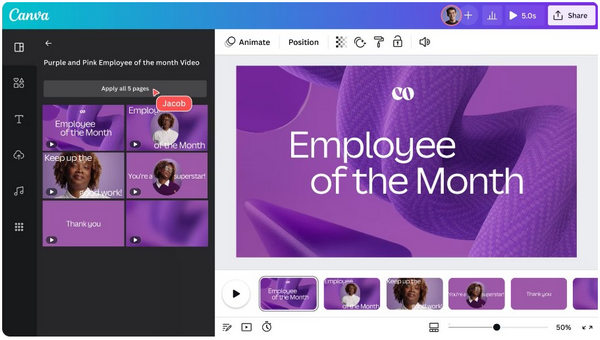
Best Used For:
As an alternative to Lightroom, Canva takes a strong lead in terms of ease of use. This is exactly what this platform was known for making it ideal for beginners who want to use a beginner-friendly option than Lightroom’s complex editing tools. When looking for a free photo editing software similar to Lightroom, Canva should be one of the tools on your list.
Features:
PROS
CONS
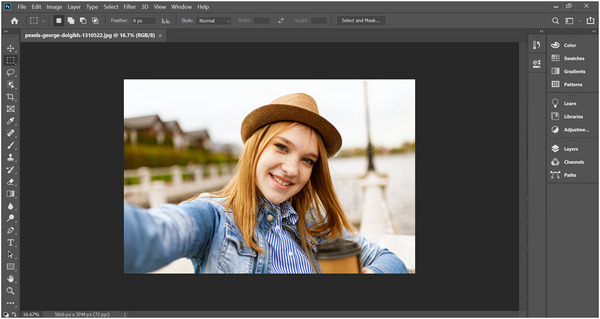
Best Used For:
Photoshop is the primary photo editing tool of Adobe. On the other hand, Lightroom can be considered a supplementary platform for Photoshop’s lack of advanced color grading and visual effects options. However, Photoshop’s image-enhancing features can stand on their own, which makes it a viable alternative to Lightroom altogether.
Features:
PROS
CONS
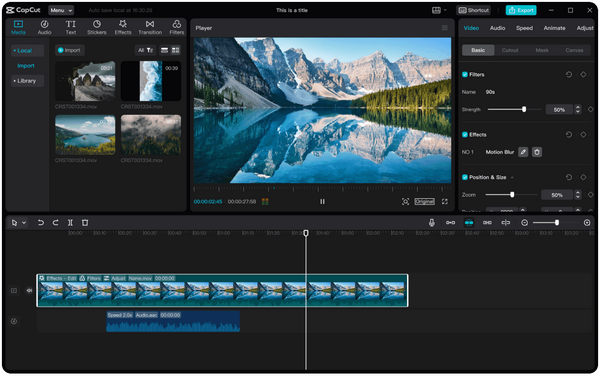
Best Used For:
This online platform is another option for users looking for a Lightroom alternative that looks a little more beginner-friendly. Although CapCut’s image editing platform is still a new feature, this program’s background as a video editor should be a piece of strong evidence for the performance that it can provide. It is also much easier to use than Lightroom, which is another big plus.
Features:
PROS
CONS
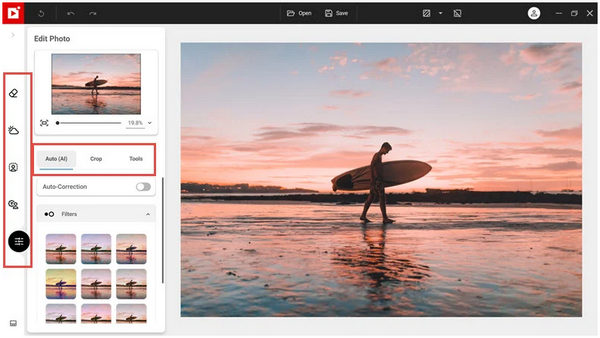
Best Used For:
Since Lightroom utilizes powerful editing materials that focus on aesthetics more than natural looks, InPixio might be a more natural alternative for users who want realism in their photos. For one, the background editor tool of the program can be focused on the sky if it is available. The program can then edit it to look more appealing but preserve its realistic look altogether.
Features:
PROS
CONS
Best Used For:
Topaz Gigapixel AI is the best Lightroom alternative for AI enthusiasts. This platform can provide the similar aesthetics that Lightroom can bring to photos. However, it focuses heavily on AI-augmented design. On the other hand, Lightroom can be considered as the natural-looking counterpart of Topaz Gigapixel AI.
Features:
PROS
CONS
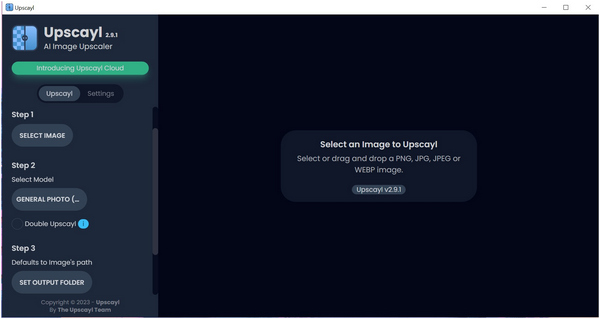
Best Used For:
As its name suggests, Upscayl, as a Lightroom alternative, is focused on image upscaling, which will provide a more direct approach to image enhancement than Lightroom’s more complicated editing settings. This will provide a straight-to-the-point improvement that is easy to apply in exchange for lesser customization.
Features:
PROS
CONS
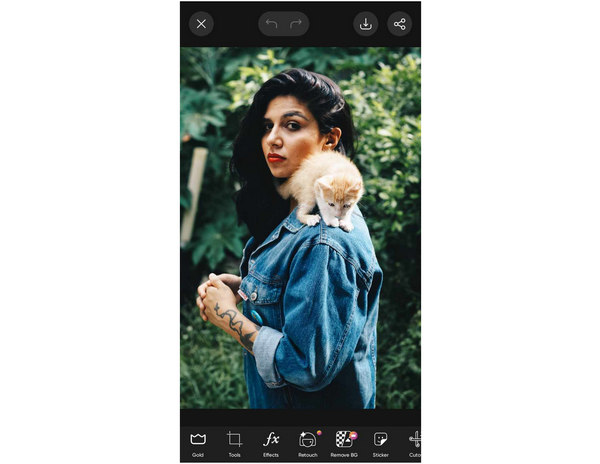
Best Used For:
For mobile users, Picsart should be one of the best free Lightroom alternatives for their devices. This tool can even be considered the go-to editor of mobile photographers. This is a more than sufficient tool for image enhancement and an ideal model for the advancement of mobile editor applications.
Features:
PROS
CONS
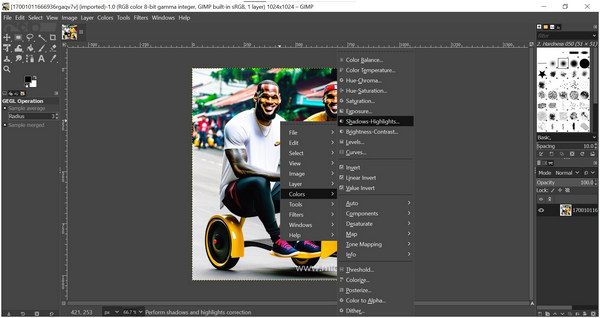
Best Used For:
GIMP may be considered as a direct competitor of Photoshop. With that in mind, all of the factors that make Photoshop a good Lightroom alternative can also be applied to GIMP. However, it requires more practice since it lacks the familiarity that most Adobe editing software share with one another.
Features:
PROS
CONS
Is Lightroom free anymore?
No, it is not. Lightroom is not free, similar to other Adobe platforms. It can only be availed through a monthly subscription.
Is Lightroom editing free?
No, Lightroom is not free. This tool can only be used through Adobe’s subscription model. This also applies to other Adobe apps.
How much does Lightroom cost?
Adobe Lightroom is available in two subscription models. The monthly subscription is worth $9.99. The annual plan costs $119.88.
Can you use image upscalers as image enhancers?
Yes, you can. Image upscalers improve the resolution and texture of images, which in turn enhances their quality. AnyMP4 Image Upscaler Online is the best tool for all browsers.
Is Lightroom an image enhancer tool?
Yes, it is. Adobe Lightroom is ideal for enhancing the details of images captured naturally. It can improve color, textures, and other elements that make an image look appealing.
Now that we have discussed ten of the best Lightroom alternatives for multiple platforms, we hope that this article helped you decide which among them is the best one for your needs.
o help other users looking for a tool similar to Lightroom, please share this article online on your favorite social media platforms.