Selfies have become a trend in social media over the recent decade. The word was officially added to the Oxford English Dictionary in 2013. With that, social media users have used selfies for all social media postings, from regular profile pictures sharing their vacation moments online to posting a 24-hour My Day update as a glimpse of their recent activities. Because of the popularity of this type of picture, image beautification methods have also developed to support this trend. This article will review five of the most popular image beautifier apps to help our readers decide what to use to step up their social media postings.

There are multiple ways to beautify an image; back then, it was only available to people trained enough to use advanced photo editing software that requires technical knowledge. However, developers found out that people love accessible software, especially those that they can use within a few clicks. With that, they developed programs that are simple to use.
Some examples are filter-based image editors; as their name suggests, these applications commonly developed for smartphones will apply a direct overlay called a filter to an image. Most of these filters are designed to fit their user's face. On the other hand, some applications apply more subtle changes that are adjustable and more customizable for their users. This type of editor commonly uses more specific image elements such as sharpness, brightness, contrast, and other similar tools to enhance an image.
In the next part of this article, we will review and recommend five of the most popular image enhancer tools that can be used by consumers of multiple devices, with one of them being extremely simple to use and conveniently available directly on browsers.
AnyMP4 Provides Verified Info by Doing the Following

Best Used For/By:
sdLet's start our list by recommending the best image upscaler tool online that is also ideal for image beautification and general image resolution enhancement in AnyMP4 Image Upscaler Online. Developed as an image resolution enhancer capable of upgrading image quality and enlarging image resolution, this tool is the most optimal option for users to find a way to beautify their image quickly and easily.

Capable of upscaling all kinds of images up to 8×, AnyMP4 Image Upscaler Online combines convenience and function since their website is specially built for those purposes. To improve user experience and provide convenience, their website was designed to make image processing as simple as possible. On the other hand, images processed by AnyMP4 Image Upscaler Online will instantly improve their quality since their process directly enhances the image resolution itself, making it an ideal tool for beautifying images online.
AnyMP4 Image Upscaler Online can be used by simply uploading a photo on their website, selecting the upscaling option you want to use, and then downloading the enhanced image, all free and with no watermark.
Platforms: Web
Limitations:
PROS
CONS
Best Used For/By:
The built-in editing feature of the Photos app by Windows may also be used for basic image beautifier purposes. Although more complicated to use than the previous option, the basic editing tool of the app can add controlled elements to images that can be adjusted based on the user's likeness. On the adjustment tab of the editing tool, basic lighting and color elements are free to use and can be adjusted by sliding the editing bar on the right-hand side of the interface.
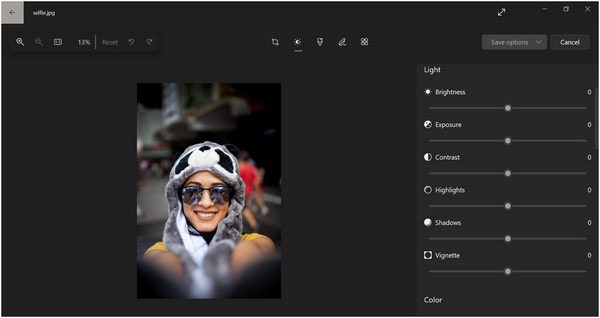
Editing photos using Windows' built-in editor may be accessed by clicking the edit image tab, pressing Control + E on the keyboard, adjusting the image using the editing tabs, and then clicking Save Options to choose your saving mode.
Platforms: WindowsOS
Limitations:
PROS
CONS
Best Used For/By:
Another built-in app available for a different platform, the basic photo edit function of most Android smartphones, is more advanced than what the Photos app by Windows provides. This may be connected to smartphones' portability and usability as a device to take selfies. With the help of these features, their editing function was upgraded, providing intermediate editing tools to help users quickly beautify images on the go and upload them directly on their social media apps.

To use this feature, click on the edit tab of the image you want to edit, adjust the image accordingly, and then tap Save.
Platforms: Android smartphones.
Limitations:
PROS
CONS
Best Used For/By:
One of the first software developed especially for photo editing, Adobe Photoshop is as complex as possible. With all editing tools available for professional and casual use, the software can be used as an image beautification tool. However, since the program is advanced and hard to use for beginners, it requires adequate practice to be used at a functional level.

To start editing in Photoshop, add a photo you want to edit, use the software's limitless toolbox of editing options, and then Save the photo on your computer files.
Platforms: WindowsOS, MacOS
Limitations:
PROS
CONS
Best Used For/By:
A third-party software available for both Android and iOS, Picsart is an advanced image editor for iPhone and Android. AI supports the app for an easier editing experience on-the-go making it a perfect tool for applying complex editing using mobile devices.
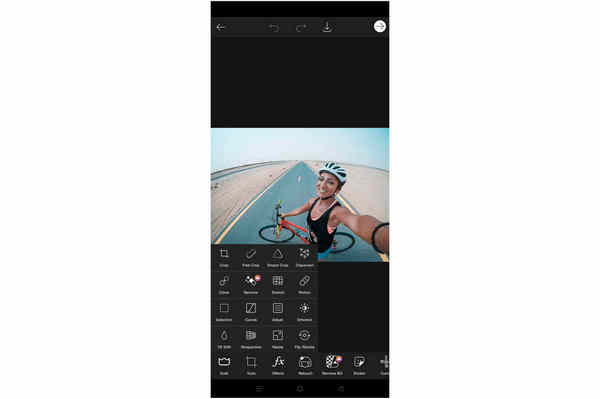
Add an image in Picsart from your gallery to start editing it, then use the tools you want to apply to beautify your photo and tap Save.
Platforms: iOs, Android
Limitations:
PROS
CONS
How can I make my photos more beautiful?
There are multiple ways to make photos more beautiful. These photos may be edited to enhance their details, or the image resolution may be upscaled for a clearer quality. The best tool for AI beautify image platforms is AnyMP4 Image Upscaler Online.
What app can beautify photos?
There are multiple image beautifying apps to beautify images. One option is your phone's gallery itself or Picsart. It is smart to use an image upscaler tool like AnyMP4 Image Upscaler Online to enhance these images further.
Why am I not photogenic?
There are multiple ways to take better-looking photos. There are practical solutions like finding a pose that looks good on you or looking for your best angle. You can also use image upscaler software like AnyMP4 Image Upscaler Online to make yourself look good.
How do you smile to look good in pictures?
Find the smile that you feel most comfortable with. Find a comfortable open smile and a closed one. Finally, add some confidence to it.
How to beautify images in Photoshop?
Photoshop is hard to use, but there are tools for instant beautification. Healing brush and spot healing tools are some of the settings to improve an image. But there are easier ways to beautify images without Photoshop, such as using an image upscaler software like AnyMP4 Image Upscaler Online. It is a good tool to auto beautify image online.
Looking good in an image will be easier if you are confident that you are good-looking. While you are building your confidence, it is an okay solution to rely on image beautifier software. But in the long run, try to achieve the confidence that radiates beauty.
Please share this article online to help other people find a way to beautify their images.