AI-generated images have become more common and accessible today. This topic emerged as a controversial issue in the community of digital artists last year. Regarding platforms that can create AI-generated pictures, Midjourney is one of the first names people will remember. However, there are other tools that Midjourney provides, and one of them is the topic of this article. Image upscaling improves an image resolution to become clearer and of higher quality. Midjourney can do this process, which perfectly supports its image generation feature. In this article, we will discuss the topic about how to upscale Midjourney images to learn more about it and the different options available on the platform. We will also explore the best online alternative that people may use to upscale their images for free.

Before proceeding to this feature of Midjourney, we should first define what image upscaling is. Image upscaling is the process of enhancing the quality of an image by either enlarging its pixel size or increasing the file's resolution. Additionally, this process can also improve the sharpness of either small or larger details in the subject of a photograph. For example, furs, hair, and petals are some smaller details that can be improved by using image upscalers to increase the aesthetic value of an image. On the other hand, bigger details such as mountain ranges, roofs of residential homes, and building facades are some of the common subjects of scenic photography that image upscaling may also enhance.
In Midjourney, their Image Upscaler feature may be accessed by expanding their User Guide. Since this feature is not their strongest suit, it was only capable of upscaling images up to 4x, which is considerably more basic than dedicated upscaler software capable of augmenting images by up to 8x, doubling the amount of Midjourney's basic capacity. Midjourney upscale options may be considered limited.
As previously discussed, the maximum upscaling capacity of Midjourney is limited to 4X. This may be accessed by clicking the upscale option in their image editing interface. Unfortunately, this upscaling feature is only limited to images produced by their AI technology, and the option to enhance other photos is absent from the software. Fortunately, multiple options exist to upscale all kinds of images, including basic photographs, digital drawings, and even AI-generated images for free. Continue reading or directly proceed to the fifth section of this article to learn what it is.
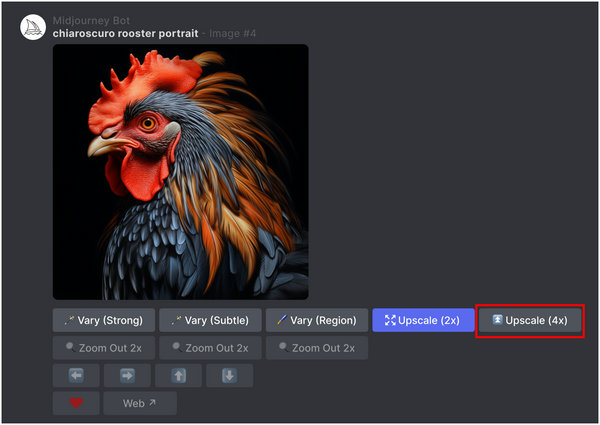
Suppose you are looking for an option that directly mentions upscale to max or something similar. Unfortunately, this option is now unavailable in Midjourney since their upscaling feature is only built for basic use. However, if you are looking for the maximum option to upscale photos within the same platform, the maximum quality it can provide is by enhancing the image up to 4X. Although this multiplier is comparably smaller than other options, it may be considered enough since images produced by Midjourney are of high quality and are already crisp in detail.
To upscale to maximum resolution, you may also use third party platforms for image upscaling purposes.

For seasoned users of Midjourney, they may be more familiar with the legacy upscaler that the platforms offer long before their latest iteration. In their latest version, a dedicated Legacy Upscaler used for their older version is available. It may be accessed by clicking the Legacy tab on the website's menu, opening the Version tab, and clicking the Legacy Upscaler to find the older upscale options.
The Legacy Upscaler interface is where the Light Upscale and Beta Upscale may be accessed. To define their difference, we must first look for the pixel count of the generated images that they produce. First, Light Upscale can produce 1024x1024 pixel images and add a moderate amount of textures and details. On the other hand, Beta Upscale can produce twice the amount of pixels that Light does at 2048 x 2048 pixels, producing a much higher quality image in exchange for the absence of additional details.
On the similarity side, both Light Upscale and Beta Upscale are optimized for processing faces and smooth surfaces. The former is just built specially for older Midjourney versions.
| Features | Light Upscale | Beta Upscale |
|---|---|---|
| Pixel Count | 1024x1024 | 2048x2048 |
| Built for Processing Face and Smooth Surfaces | Yes | Yes |
| Optimized for Older Midjourney Versions | Yes | No |
In the earlier parts of this article, we already mentioned that the built-in upscaling capabilities of Midjourney are extremely limited, with it only capable of enhancing up to 4X. Fortunately, a perfect alternative can augment AI-generated images by double the amount that Midjourney can do. AnyMP4 Image Upscaler Online is the perfect tool to upscale Midjourney images. Also free and super simple, AnyMP4 Image Upscaler Online is today's best image enhancer.
Supported by AI technology and capable of improving image quality up to 8X, AnyMP4 Image Upscaler Online is the perfect tool to use since it enhances images by directly improving the image resolution instead of enlarging the pixels themselves, which is an older technique that may result in unrealistic details.
To further solidify its campaign as the perfect image upscaler available today, AnyMP4 Image Upscaler Online can process images using three simple steps. This is a big leap in simplicity compared to Midjourney, which is extremely complex and requires intermediate technical knowledge to run smoothly.
Follow these three simple steps to start enhancing Midjourney images for free:
1.Click the Upload Photo button in AnyMP4 Image Upscaler Online, or drag files from your computer in the Drop Area.

2.Once the image has been added, pick an option among the available 2X, 4X, 6X, or 8X selections.

3.Simply click the Save button once the process is done to download your now-upscaled image for free.

Not only is AnyMP4 Image Upscaler Online more powerful, but it is also much easier to use than this article's topic. Capable of enhancing images up to 8X and can be used without installation needed, this software is the best way to upscale AI-generated images by Midjourney. Even users looking for a perfect image upscaler for their photos should consider this alternative since processing files in it may be done by following three simple steps.
How to upscale to max Midjourney?
The maximum upscale option in Midjourney is only four times. Upscaling to max in Midjourney may be done by choosing the Upscale (4X) option. Click on the button to enlarge your images up to your desired amount.
How to upscale Midjourney images?
Images generated in Midjourney may be upscaled within the software itself. Select the image you want to edit and then click the upscale option in the editor tool. You can also use third-party image upscalers like AnyMP4 Image Upscaler Online for free to enhance your AI-generated photos.
How to upscale images in Midjourney?
Upscaling images in Midjourney is not as simple as generating an image. After generating an image, choose the version that you want to edit. In their editing menu, select the Midjourney upscale settings that you want to use, either 2x or 4x, to apply it to your photo.
What is upscale in Midjourney?
Upscale in Midjourney refers to image upscaling, a technique to improve images. Upscaling may be done by enhancing an image's resolution or enlarging its pixels. The best tool to upscale images is by using AnyMP4 Image Upscaler Online. Unfortunately you cannot use midjourney to upscale image that are not generated by the software.
What is the best third-party platform to upscale Midjourney images?
There are multiple platforms to upscale Midjourney images. However, the best among them is AnyMP4 Image Upscaler Online, which can upscale images up to twice the amount Midjourney can at 8X. It is also free and easy to use. Midjourney upscale to 4k is not available so it is wise to use other platforms like the mentioned AnyMP4 Image Upscaler Online.
Since Midjourney is focused on improving its AI image generation function, it can be safely assumed that the development of its image upscaler was focused on performing only the basic functions. Fortunately, their AI images are all crisp and detailed enough that the basic image upscaling may be enough to do the job. Unfortunately, some photos are used for more advanced purposes and need their quality to be as high as possible. This is where a dedicated image upscaler may prove useful.
If you learned that the best way to upscale images in Midjourney is by using AnyMP4 Image Upscaler Online, consider sharing it online to help others struggling to produce high-resolution AI-generated images.