Due to the limitations of ambient light, shooting techniques, or equipment parameters, the photos we take may be blurry and dim. However, we now have a better solution, which is to use tools like Zyro Image Upscaler to enhance the quality of the photo and maximize the original appearance of the subject. So, does it work well? To give you a more complete idea of this tool, we will provide a full review of Zyro Image Upscaler. We'll combine the information we've found and our own experience with it to ensure maximum objectivity in the results.
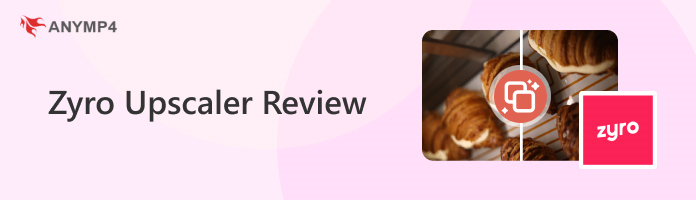
Zyro Image Upscaler is an online tool that allows users to upscale images without losing quality. It uses advanced algorithms to enlarge images while maintaining their original resolution and clarity. The tool is easy to use and requires no technical knowledge or software installation. Users can upload their images, adjust the scaling settings, and download the improved version in various formats like JPG, PNG, or SVG. Currently, it has been recognized by 1.5 million developers and more than 10,000 companies. It takes Zyro about two minutes to process a blurry picture after inputting. Zyro Image Upscaler is currently completely free, and there are no restrictions on its use.
It is centered on powerful AI technology. After we upload an image, Zyro AI Image Upscaler will use intelligent algorithms to analyze and understand the image data in the picture and reconstruct the details lost in the blurry image. Therefore, the common image-blurring problem is a piece of cake for it.
Zyro Upscaler currently supports a wide range of image formats. After we upload and enhance the blurry image, we can choose to export the image to different formats, including JPG, PNG, and SVG.
If you're not happy with the size of your image, you can also use Zyro Image Upscaler to enhance it up to 4×. The quality of your picture will not be lost during the enlargement process. It can complete a task in two minutes on average.
We tried using Zyro's AI Image Upscaler to enhance an image in JPG format, and the results were surprisingly good. The whole process is very easy. All we need to do is upload our image, and it will automatically start processing. We are allowed to preview the result before exporting. Since this is a web-based tool, we don't need any technical knowledge to use it, nor do we need to download or install any software.
Here, we will teach you how to use Zyro Image Upscaler.
1. Enter the Zyro Image Upscaler website using your browser.
2. Click Upload Image to add the file you want to enhance. Note that the image you upload must be under 5MB and 750×750px.

3. The AI algorithm will run automatically to process your image. Then, you can preview the result. You do not need to adjust the parameters like noise reduction, sharpness, and color enhancement manually.
4. If you are satisfied with the result, click Download Image.
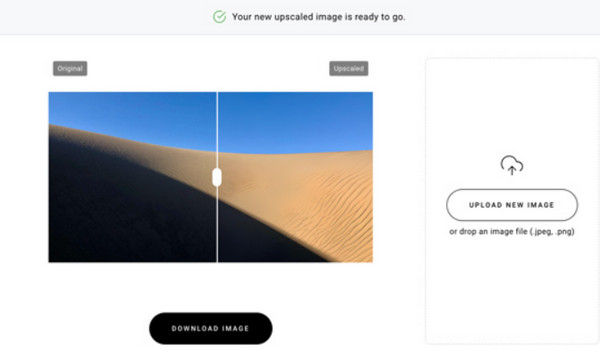
AI Image Upscaler Zyro is excellent in this regard. It doesn't take more than two minutes to enhance image quality. We made several attempts using different JPG images, all of which only took about a minute to see the results of the processing.
We kept the original blurred image and the one after enhancement. We compared them in the figure below. You can practically feel that the blurred edges in the previous image have been effectively treated. There is no obvious noise in the enhanced image, the edges are much clearer, and the quality of the image has been significantly improved. This is enough to prove that using Zyro Image Upscaler is a wise choice.

Given that Zyro Image Upscaler is a web-based image editing tool, its operational efficiency is very much affected by the speed of the Internet. If you have a slow internet connection, you may get stuck in the processing interface.
Zyro Image Upscaler does not currently support batch processing of images, so if you have a lot of tasks you want to carry out, you can only enhance them one by one. This may affect your productivity.
You can only preview the enhanced image before exporting it. Zyro doesn't offer any additional personalized editing options for adjusting the details of the image to your liking.
Although it's completely free, you can only use Zyro to process images under 5MB and 750×750px.
We didn't find that Zyro's AI Image Upscaler had any particular response to privacy protection. We may face the risk of uploading files and private information while using it to enhance images.
In the above, we have fully recognized Zyro's excellent performance in enhancing pictures, and at the same time, we have also pointed out the problems and risks for you. If you want to circumvent these problems while working on your files, we recommend you try its best alternative, AnyMP4 Image Upscaler. It allows you to enhance your images up to 2x, 4x, 6x, and 8x. It is free of charge, and it doesn't attach any watermarks to your images. You can preview the result of the enhancement before exporting.
In contrast to Zyro's mere picture enhancement feature, AnyMP4 Image Upscaler also helps you fix blurry old photos and reconstruct blurred faces accurately. We will also provide you with a zoom function, which allows you to zoom in on every detail of the image for comparison. You don't need to download any software, and the whole image processing process will be done on the web.
Here is what you need to do to enhance pictures with AnyMP4 Image Upscaler.
1. Open AnyMP4 Image Upscaler website in your browser.
2. Click Upload your photo to add the file you want to upscale.

3. Select an option among 2x, 4x, 6x, and 8x.
4. After previewing the result, click Save to download the enhanced image to your computer.
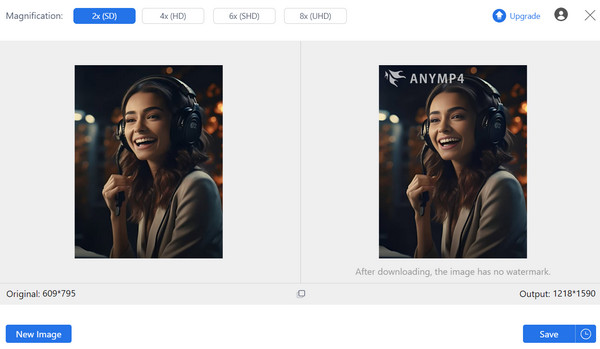
What is the best image upscaler online?
There are several online image enhancers available. One of the best tools is AnyMP4 Image Upscaler. It is very easy to use with the support of advanced algorithms. It can preserve details and sharpness in images while maintaining high-quality output files.
What is the best image upscaling algorithm?
Different algorithms have their strengths and weaknesses depending on the specific requirements and use cases. Zyro Upscaler is one of the best. It can produce decent results for most images.
Is there a free AI upscaler?
Yes, there are several free AI upscalers available online. Some popular options include Zyro Image Upscaler and AI Gigapixel. They offer free services and support multiple formats. However, since they are free, there may be a file size limitation.
In this article, we have led you to review Zyro Image Upscaler in all aspects and detailed its performance based on our own experience using it. Overall, Zyro is a good starting point for free image upscaling. It enables efficient and high-quality image enhancement and is very user-friendly for new users. With a few simple clicks, you can get clear images. If you often need to do some basic image restoration tasks and don't want to download additional software, Zyro is your best choice.