Do you want to rip audio clips from movies, concerts, documentaries, and other DVD productions to enjoy and use these audio? Whether it's for personal mixes, background music, or music appreciation, exacting audio from DVDs shows its unique value and a wide range of applications. Today, follow us to see the 3 ways to rip audio from DVDs to enjoy wonderful audio.


Why rip audio from DVDs? Here are two main reasons:
• DVDs usually contain high-quality audio content, such as movie soundtracks, concert recordings, etc. This audio content is usually stored in lossless formats, such as PCM, FLAC, etc. By ripping audio from DVDs, people can obtain these high-quality audio files for personal enjoyment and collection.
• People sometimes need a specific audio clip or music track from a DVD. By grabbing the audio, they can easily extract these clips. In addition, they can further edit, clip, or mix the captured audio to meet personalized needs.
Now, know more about common audio formats to facilitate your audio ripping.
MP3 is a lossy compressed audio format with a high compression rate. It is able to compress files to a smaller extent with little loss of sound quality while maintaining good sound quality. It is widely used for music distribution and storage on the Internet and is one of the most common audio formats today.
The WMA format achieves higher compression rates by reducing data traffic while maintaining sound quality, resulting in files half the size of the corresponding MP3 files. It is commonly used for audio playback and storage on Microsoft platforms such as Windows Media Player.
AIFF is an audio file format developed by Apple and supported by the Macintosh platform and its applications. It supports many compression techniques and has high sound quality. It is commonly used for audio production and playback on Apple devices.
FLAC is the abbreviation of lossless audio compression coding, which is characterized by lossless compression. This means that no sound-quality information is lost during compression. It is often used in situations where high-quality audio is required, such as music production.
After knowing common audio formats, here are the detailed steps for ripping audio from DVDs.
|
Platform |
Input |
Support Audio Format |
Price |
|---|---|---|---|
| Windows, Mac | DVD/Disc/ISO/Folder | MP3, AAC, AC3, WMA, WAV, etc. | Free trial. Two premium versions whose prices start from $15.6. |
| Windows, Mac | DVD/Folder/ISO/IFO | MP3, WAV, M4A, AC3, AIFF, etc. | Free trial. 3 pro versions whose prices start from $39.99. |
| Windows, Mac | DVD Disc/ISO/Folder | MP3, M4A, FLAC, OGG, etc. | 2 pro versions whose prices start from $25.95. |
AnyMP4 DVD Ripper is a professional DVD ripper. It provides 500+ video and audio formats, which enables you to rip audio from DVDs and save the extracted sound into many audio formats, such as MP3, AAC, WMA, FLAC, etc. Besides, you can edit audio format parameters, such as Encoder, Channel, and Bitrate. Moreover, it can rip any DVD with region 1-6 codes and bypass most DVD protections, like CSS, APS, CGMS, etc., in which you can use it to extract audio from any DVD.
Download and install it on your computer and follow to see the detailed steps.
Secure Download
Secure Download
1. Open AnyMP4 DVD Ripper and move your cursor to the Load DVD button. Click it to add one DVD file for which you want to rip audio.
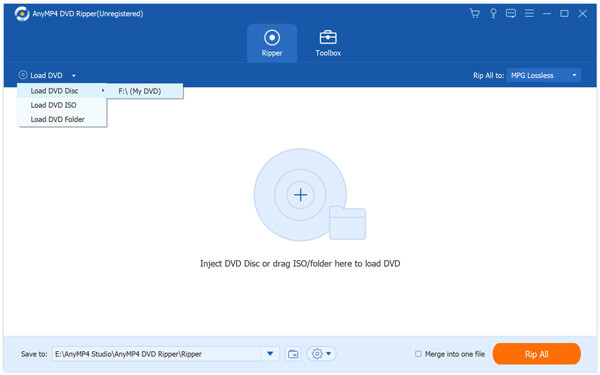
2. Next, click Output Format > Audio. There are many audio formats: MP3, AAC, WMA, FLAC, etc. WMA is commonly used in Windows. Here, choose WMA as an example and select Same as source to maintain the original parameter.
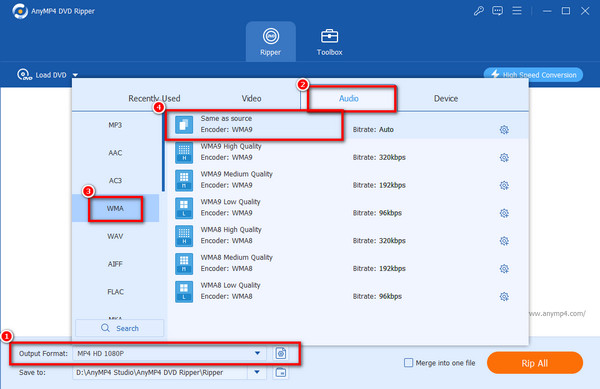
3. The final step is to click Rip All to rip audio from the DVD.
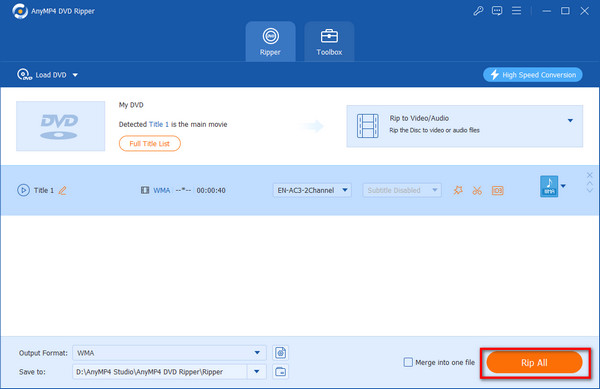
This ripping tool offers a free trial before subscription, and you can follow the above steps to rip audio to have a try. The significant advantage of this DVD ripper is that it provides multiple audio formats and profiles to fit different playback device requirements. Moreover, with GPU acceleration, the ripping speed can be 50 times of any DVD ripper. The limitation of the free trial is that it can only rip 5 minutes of every item, but it is enough for you to test the audio quality.
Wondershare UniConverter is a versatile video processing tool. With its Converter function, you can load DVDs and rip audio from them. It provides a variety of output audio formats and profiles, which can meet your different needs. What's more, it supports batch input and rip audio and has GPU acceleration to improve the conversion speed and efficiency.
Here are the steps.
1. Download and install Wondershare UniConverter on your computer. Open it and choose Converter.
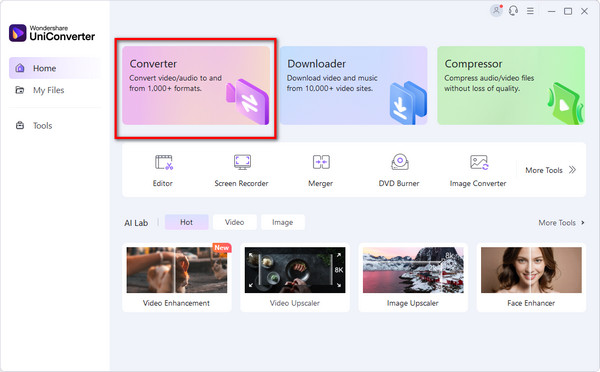
2. Click the Load DVD button to add one or several DVD files.
3. In the Output Format section, choose Audio and select the widely-used audio format MP3 > Same as Source to maintain the original parameters as soon as possible. There are 3 other profiles whose quality and bitrates are different.
4. Edit other provided settings, like Merge All Files, and File Location to meet your needs. And then, click Start All to begin the audio ripping process.
Follow the clear steps, and you can successfully rip audio from DVDs. Moreover, with the batch conversion feature, it is no doubt the best choice for batch-ripping audio from DVDs.
VideoProc Converter AI is an all-in-one video editing software. DVD is one of the functions that you can use to rip audio from DVDs into a lot of audio formats: MP3, AAC, PCM, AC3, and more. It supports ripping DVDs with different DVD region codes, and copy-protected DVDs. Moreover, it also has many other tools, such as Video Converter, Super Resolution, etc., which can meet your different video editing needs.
1. Launch VideoProc Converter AI, and click DVD to enter the operation interface.
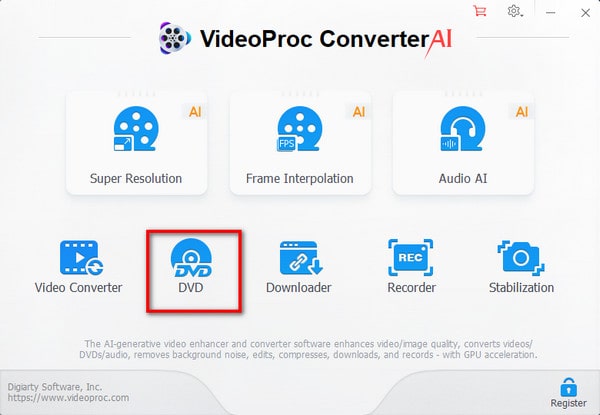
2. Click the + button or the top Disc/Folder/ISO options to one DVD file.
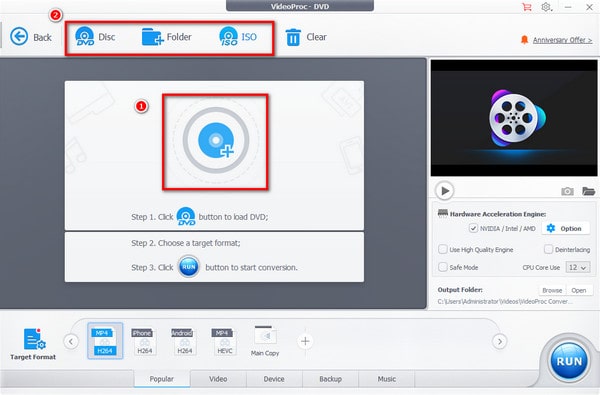
3. At the bottom of the interface, there is the Target Format section. Click Music and choose MP3. If you need, you can also choose other audio formats, like AAC, AC3, etc.
Note: Move your cursor to MP3, and it will show a gear icon. Click the gear icon to edit Quality, Sample Rate, and Bit Rate.
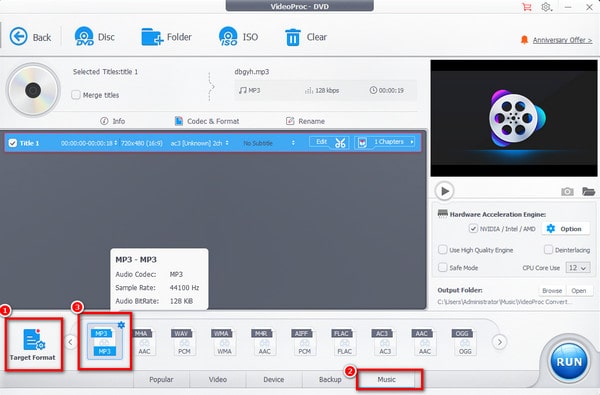
4. You can click the Edit button to adjust the DVD. Moreover, on the right menu, there are Hardware Acceleration Engine, Safe Mode, Output Folder, and other options to facilitate the ripping process.
Finally, click Run to rip audio from the DVD.
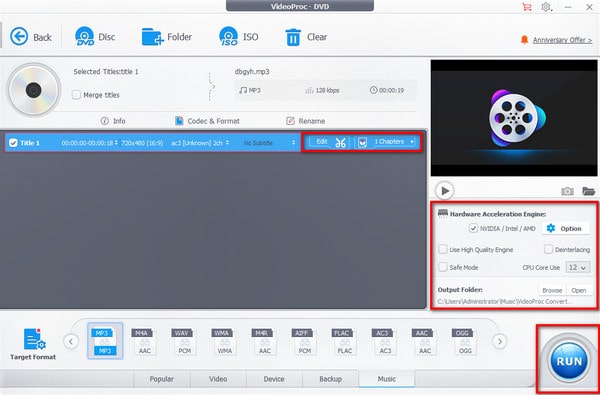
The steps are easy, right? Download the tool and have a try in person. It offers various audio formats for you to choose and you can edit output audio parameters to fit the playback requirements. The disadvantage is that you can only rip 5 minutes of DVD to evaluate the audio effect with the free trial.
After reading this article, we believe you have known 3 ways to rip audio from DVDs. AnyMP4 DVD Ripper has rich audio formats and supports editing parameters. Wondershare UniConverter supports batch input and rip DVDs. VideoProc Converter AI has multiple tools to meet all your video and audio needs besides ripping audio from DVDs.
If you have problems with this topic, please comment on us!