How to combine the 3GP videos from a mobile phone? If you have taken some videos, the phone might record videos in 3GP instead of MP4. 3GP was designed for GSM-based Phones to save on disk space, bandwidth, and data usage. It is the reason that the 3GP videos are not good in quality as the MP4 file. When you need to merge 3GP files, you should make sure to preserve the original video quality. Just learn more details about the 2 most efficient methods from the article.
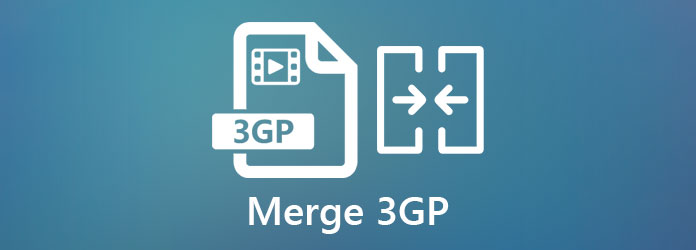
When you need to combine multiple 3GP files for free, AnyMP4 Online Video Merger is a versatile 3GP merger to join different video files without limitation. You can adjust the output format, the video resolution, and the order of your 3GP files. Moreover, it provides high-level security to delete the uploaded videos immediately after your successful downloads.
Step 1. To merge your 3GP videos free online, you can go to the Online Video Merger with any web browser. Click the Add Files to Merge button to install the launcher. Then click the icon again and add all the 3GP videos you want to combine into the program.

Step 2. Once you have imported the videos, you can adjust a suitable video resolution and output for your 3GP videos from the drop-down list. Moreover, you can also arrange the order of the videos or insert more 3GP videos from your mobile phone.

Step 3. After that, you can click the Merge Now button and choose a certain saving destination for the joined 3GP videos. Click the button again to start merging your 3GP files online. It will download the videos to the destination folder on your computer automatically.

Then you can play the merged 3GP video with the 3GP player on your computer.
How to merge 3GP files without losing quality? When you want to preserve the original 3GP video quality, you would better choose the original video codec, or even upscale the video resolution to 4K videos, AnyMP4 Video Converter Ultimate is the professional-grade 3GP joiner to merge your 3GP videos. Moreover, you can also trim the desired video part, apply video filters and effects, or even make 3GP videos into a movie.
Secure Download
Secure Download
Step 1. Download and install the Video Converter Ultimate, you can launch the program on your computer. Click the Converter menu and select the Add Files option to import the 3GP videos. Of course, you can simply drag and drop all the 3GP files you want to combine into the program.

Step 2. Once you have imported the videos, you can rearrange the order for the 3GP files. When you need to enhance a 3GP file, you can choose the Toolbox menu and select the Video Enhancer option. Then you can upscale resolution, reduce video shaking, and remove video noise.

Step 3. When you get the optimal 3GP files, you can click the format icon on the right side of the video file to choose the desired output format, such as MP4 for the combined 3GP file. Click the Gear icon to choose the same video codec as the 3GP files to preserve the original video quality.

Step 4. Select the destination folder for the combined video. And then click the Convert All button on the main interface to start merging the 3GP files with the original quality. Once the whole process is done, it will download the videos to your computer automatically.

1. What is the 3GP video format?
As a multimedia file format, 3GP is short for the 3rd Generation Partnership Project. It is a video container format to make, edit and view the audio and video files using a 3G-enabled mobile phone. The 3GP videos are in the 3GP, MPEG-4, or H.263 video codec, with AMR-ND and AAC-LC audio codec.
2. How to combine 3GP files on an iPhone?
If you need to merge 3GP files on your iPhone, you just need a 3GP video merger, such as Apple iMovie, Splice, and Vimeo. But if you want to merge multiple 3GP files to make a movie, you have to choose a professional video merger instead.
3. Should I convert 3GP to MP4 for the combined file?
Yes. Since the 3GP files are not widely used as the MP4 files, you can simply choose the same video codec to preserve the original video quality when you combine the 3GP file. As for the case, you can further edit the videos or share them with social media sites directly. Find 3GP to MP4 converter here.
This article shares 2 effective methods to merge your 3GP videos online or offline. The Online Video Merger is a simple method to combine 3GP videos without advanced features. When you want to have the original video quality for the combined file, you can use the Video Converter Ultimate. The various editing features there can provide you the best experience when you join your 3GP files on Windows/Mac. If you have any queries, you can share more details in the comment.