Hi there! I recently encountered an issue that had left me scratching my head and seeking assistance.
Yesterday, I uploaded a video on my Instagram account. Upon checking it, I noticed no sound on my Instagram videos, and it’s becoming quite frustrating. After researching, I realized I’m not alone in this problem. Hope you can help me resolve the issue!
Instagram has become a prominent platform for sharing moments and stories with friends, family, and followers. From a scenic sunset to memorable celebrations, Instagram videos allow us to capture and convey the essence of these moments. The disappointment that follows can be disheartening. But worry not, for in this guidepost, we will break down the common reasons behind this issue. Also, we will provide solutions to ensure your Instagram videos are heard and seen.

Why is there no sound on Instagram Reels?
Corrupted video files can be a reason behind the absence of sound in Instagram Reels. This concern can occur due to various factors, including interrupted downloads. Users might find it frustrating when their Instagram Reels lack sound, as it can disrupt the overall viewing experience and hinder the content’s intended message or entertainment value.
Why do all videos have no sound on Instagram?
Another common concern leading to the absence of sound on Instagram is audio being out of sync. This issue can occur when the audio track does not align correctly with the video footage during uploading. Users encountering videos with out-of-sync audio may find it disorienting and struggle to engage with the content effectively.
Why do Instagram Stories no sound?
In the case of Instagram Stories, muted audio during recording is a frequent concern that results in no sound in the final video. It can happen if the user accidentally mutes their device’s microphone or fails to grant Instagram the necessary audio permissions during recording. It’s an issue that can lead to missed opportunities for creative expression through Instagram Stories.
Why do old Instagram videos no sound?
Older Instagram videos may suffer from the issue of unsupported audio formats, causing a lack of sound. As Instagram updates its platform and evolves its media processing capabilities, it may not be fully compatible with audio formats used in older video files. It can be frustrating for users who want to share older content on the platform but find the sound missing.
Why do videos on Instagram no sound on iPhone?
A low sound volume on Instagram, particularly on iPhone devices, can lead to videos with no audible sound. This issue may arise due to device settings, audio compression, or other technical factors that result in a significantly reduced audio output. Users might struggle to hear and engage with the content properly, diminishing their overall experience on the platform.
When dealing with corrupted video files resulting in a lack of sound on Instagram, utilizing a tool like AnyMP4 Video Repair can be highly beneficial. It can repair damaged video files and restore missing or corrupted audio data. It can determine and fix issues that may have caused the corruption, such as file transfer errors, incomplete downloads, etc.
Moreover, AnyMP4 Video Repair is highly effective at repairing videos from various sources, like smartphones, camcorders, and even videos from Internet websites. In addition, it can handle and mend HD videos with up to 16K resolution without quality loss. Whether it is a corrupted, damaged, or broken video file, AnyMP4 Video Repair can effortlessly fix it.
1. Beforehand, click the Free Download to acquire AnyMP4 Video Repair. Launch the video repair software on your computer after completing the installation process.
Secure Download
Secure Download
2. Click the Red + to import the corrupted Instagram video into the video repair software interface. Then, add the sample video by clicking the Blue +.

3. After importing the corrupted Instagram and sample video, click Repair. AnyMP4 Video Repair will start scanning and fixing the potential issue within the video.
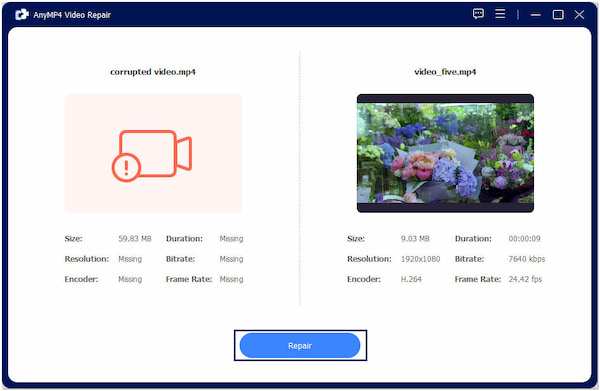
4. Once the repair process is finished, the program will preview the output. If you think the result is fine, click Save to store the repaired video on your PC.
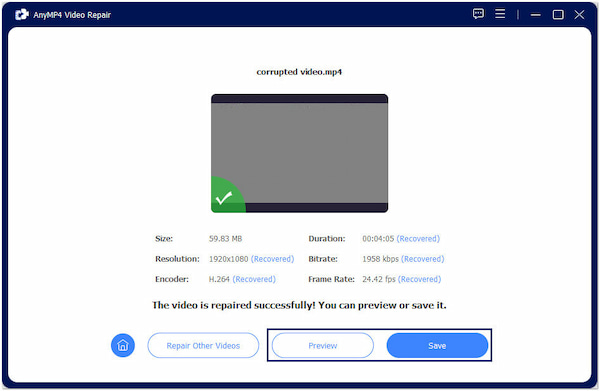
AnyMP4 Video Repair is a valuable tool for addressing no sound on Instagram videos, offering a straightforward and efficient solution for repairing corrupted or damaged video files. This powerful tool guarantees you a 99.99% successful rate of repaired video.

When encountering the problem of audio being out of sync on Instagram videos, employing the Audio Sync feature of AnyMP4 Video Converter Ultimate can come to the rescue. This feature lets you manually adjust the timing of the audio track to align it perfectly with the video. It is particularly useful when video editing or conversion issues have misaligned the visual and audio elements. By using this program, you can ensure that your Instagram videos play with synchronized audio, enhancing the overall viewing experience.
Secure Download
Secure Download

It would be best to focus on device settings and permissions to resolve the issue of no sound on Instagram stories. Ensure that the device’s microphone is not muted and that Instagram has been granted the necessary audio recording permissions. While this solution doesn’t involve third-party software, it’s crucial to understand and configure your device’s settings properly.
After that, you can play the video on Instagram to see if the problem is fixed.
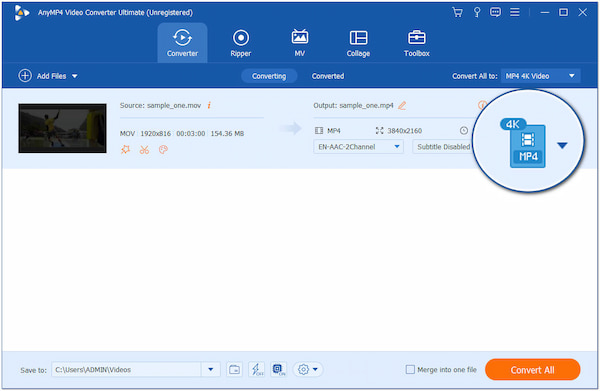
Suppose videos have no sound on Instagram due to unsupported audio formats (causing a lack of sound in older Instagram videos). In that case, the primary approach is to convert the audio to a compatible format before uploading. Utilize video editing or conversion tools to reformat the audio track to a format supported by Instagram.
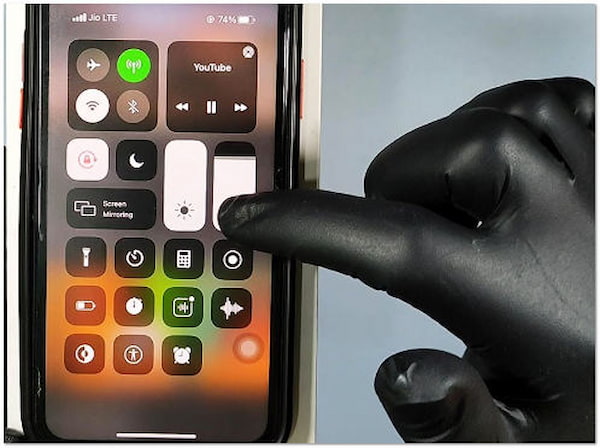
To address the issue of low sound volume on Instagram, you can adjust the device settings. Increase the volume on your iPhone or check for any volume controls within the Instagram app. Additionally, ensure that your media files have adequate audio levels during the editing or creation process to prevent low sound volume issues in the first place.
Why can’t I hear sound on Instagram videos?
The absence of sound in Instagram videos can occur due to muted device volume. It’s important to check your device’s volume settings, ensure the video has sound, and verify that the Instagram app can access your audio.
How do I get my sound back on Instagram?
To restore sound on Instagram, confirm that the video you’re viewing or posting has sound. If these basic checks are in order, you should also examine Instagram’s settings to ensure it has access to your device’s audio. If all else fails, consider restarting the app or device to address any temporary glitches.
How do I turn sound on for Instagram videos?
Enabling sound for Instagram videos primarily involves adjusting your device’s volume settings. Make sure the volume is up and not muted. If you’re creating or uploading a video to Instagram, ensure that the video contains audio, and double-check that Instagram has permission to access your device’s microphone and audio settings.
Why does my video have no sound?
Videos without sound on Instagram can result from various issues. It could be due to the video being originally recorded without audio, the muted device volume, Instagram app settings not allowing access to audio, or the video being corrupted.
There you have it for the no sound in my Instagram videos issues! Following the troubleshooting steps and solutions outlined in this post, you can fully address the problem and enjoy your Instagram experience. If your Instagram videos are corrupted, or the audio is out of sync, don’t hesitate to use AnyMP4 Video Repair and AnyMP4 Video Converter Ultimate! Together, we can ensure that the auditory dimension of your Instagram content is restored, enhancing your social media experience. Happy Instagramming!