Instagram has become a social media giant, attracting users from around the globe. The platform’s dynamic features and functionalities have sparked curiosity and a fair share of concerns. One recurring question that often arises among Instagram users is, “Does Instagram Notify When You Screenshot?” be it a story, post, or message. This post will delve into this intriguing topic to clarify and dispel the myths surrounding Instagram screenshot notifications. Whether you’re an avid Instagram user or someone new to the platform, understanding the truth behind this feature can help you confidently navigate your online interactions. Also, explore an effective tool that will allow you to capture Instagram content without leaving a trace.

Does Instagram notify you when you screenshot a Story? IG once experimented with a feature that allows users to track who captured their Stories’ screenshots. Though this feature has since been discontinued, it raised questions about whether Instagram users can detect when someone screenshots their Stories. Fortunately, capturing Instagram Story screenshots is straightforward with the right technique, and you can maintain the privacy of these screenshots without fear of exposure, even if Instagram alters its screenshot policies down the road.
If you aim to capture Stories, DM’s, or posts on Instagram, you will find an alternative method in this section. In case Instagram’s policies change, or a new feature emerges that unveils the user behind the screenshot, this alternative can come in handy for your needs.
Using a third-party screen recording tool is a workaround that doesn’t require permission on the part of Instagram’s policies. One notable tool you can use is AnyMP4 Screen Recorder, which offers a Phone Recorder feature that allows you to record phone screens easily. It is designed to help individuals, including IG users, content creators, and tech enthusiasts, capture mobile device activities for various purposes, including taking screenshots of Stories.
Recommendation
Does Instagram notify when you screenshot? No, if you follow these instructional guides using AnyMP4 Screen Recorder:
1. Begin by clicking Free Download to acquire AnyMP4 Screen Recorder, then install it on your computer.
Secure Download
Secure Download
2. Open AnyMP4 Screen Recorder and select the Phone Recorder feature from the main interface.
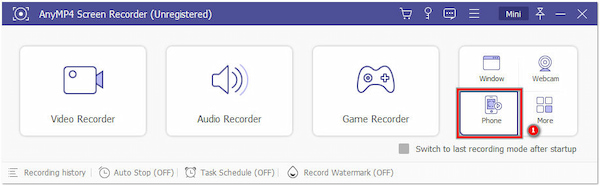
3. Connect the mobile to your computer through USB cable. Ensure that USB debugging is enabled, then choose your device in the Phone Recorder window.
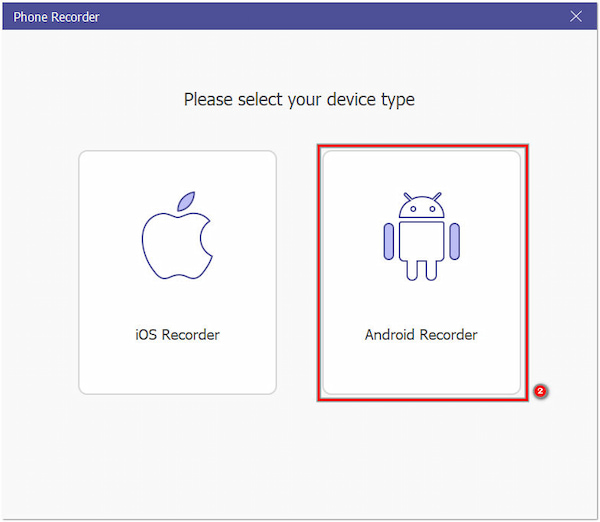
Note: Alternatively, you can use the Wi-Fi Connection option to mirror your device to your computer. Please note that downloading the FoneLab Mirror app on your smartphone is required to perform mirroring.
4. Configure the settings, such as screen Resolution, Recording Content, and Output Resolution.

5. On your mobile device, switch to the Instagram app and prepare the content you want to capture. Click Record to begin recording Instagram content from your phone screen.

When you reach the point in your Instagram session where you want to take a screenshot, click the Camera icon within the recording interface. This action will capture the current screen as a screenshot.
6. To finish the recording session and save your screenshot, click the Stop button. It will automatically save the recording and the screenshot on your computer’s local drive.
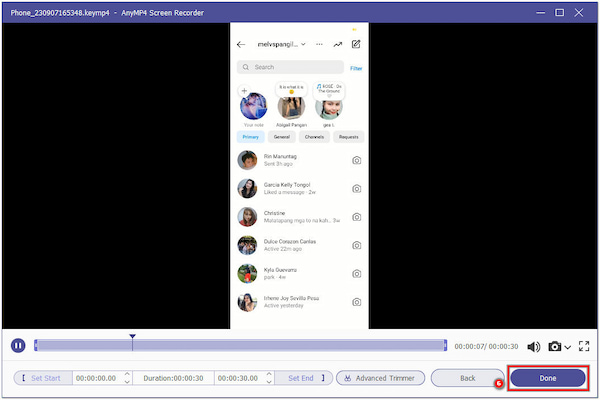
Using AnyMP4 Screen Recorder, you can easily capture screenshots on Instagram while recording your screen for various purposes. The Phone Recorder feature provides a convenient and efficient way to take screenshots on Instagram without getting caught.
Does Instagram notify when you screenshot a DM?
Instagram doesn’t send notifications when someone takes a screenshot of a direct message (DM) conversation. However, please note that social media platforms like Instagram can change their features and policies over time, so it would help if you check the latest information or the app’s settings for updates.
Is there a way to prevent screenshots?
Instagram doesn’t offer built-in features to prevent users from taking screenshots of your posts or messages. While some apps might notify the sender when a screenshot is taken, Instagram does not have this feature for regular posts or messages.
Does Instagram notify you when you screenshot messages?
As mentioned earlier, Instagram does not notify users when someone takes a screenshot of their messages or DMs. In case Instagram releases this feature, you can use the alternative method for capturing messages, DM’s, stories, and posts using AnyMP4 Screen Recorder. Moreover, if you want to see the deleted Instagram messages, you can check this article to get Instagram messages recovery.
Is Instagram safe?
YES! Instagram has implemented various security and privacy features to protect users. However, the safety of your Instagram experience also depends on your actions and settings. Create a unique password for your account to enhance your safety on Instagram. Also, review and configure your privacy settings to control who can see and interact with your content.
Does Instagram notify when you screenshot a picture?
It does not notify users when someone takes a screenshot of a regular photo or post in their feed. However, similar to other screenshot-related features, this could change in the future. Always be mindful of privacy and respectful online behavior when interacting with content on the platform.
Is it illegal to take a screenshot of a picture on Instagram?
In most cases, taking a screenshot of a picture on Instagram is not illegal. IG is a platform for sharing images and content with a broad audience, allowing users to view and interact with public profiles and posts. However, it’s essential to respect the privacy and copyright of others. Avoid taking screenshots of private or sensitive content without the owner’s permission, which could lead to privacy violations or copyright infringement issues.
In the world of social media, Instagram’s approach to user privacy remains a hot topic of discussion. It’s crucial to stay informed about the features and notifications on the platforms we use. Instagram has managed to strike a balance between user privacy and engagement. Now that you have the answer to “Does Instagram Notify When You Screenshot,” always remember to ask for permission before capturing someone else’s content to maintain responsible and respectful online behavior. When capturing Instagram content for your personal use or reference, AnyMP4 Screen Recorder is a handy tool that allows you to do so without raising eyebrows. Ethical and responsible online conduct is key to building and maintaining positive digital relationships.