Matroska Video (MKV) is one of the popular video formats. Usually, an MKV file is used for storing high-quality HD 720p or 1080p videos and movies. It can be played on Windows directly. However, it cannot be supported by the default QuickTime Player on Mac. So, can I play MKV on Mac in other ways? The answer is yes. This article will share 3 easy ways to play your favorite MKV movies and videos with you. Just keep reading and get one MKV player from this article.

Mac computers support many video formats, allowing you to play and work with various types of videos. Some commonly used video formats work well on Mac, such as MOV, MP4, MPEG-2, AVI, 3GP, M4V, WMV, MKV, FLV, etc. But the default QuickTime Player does not support some video formats, such as MKV and FLV.
Therefore, if you want to play videos directly, you should confirm the compatibility of the video format first. Besides, you can also get some third-party players to play them that are not supported by QuickTime Player.
In this article, you can get 3 best MKV players for Mac. Read the next part to learn the detailed steps for playing MKV files.
AnyMP4 Mac Blu-ray Player is one of the best MKV players on Mac. It has a user-friendly interface for beginners. And this player can support various video formats, including MKV, MOV, MP4, AVI, 3GP, M4V, WMV, FLV, MTS, M2TS, etc. Meanwhile, the MKV player also supports playing audio formats, such as MP3, AAC, M4A, WMA, OGG, WAV, etc. More importantly, it can let you enjoy MKV videos with a resolution of 720p, 1080p, and even 4K. By the way, it can play your Blu-ray and DVD files at home. Here are the steps to play MKV on Mac.
Secure Download
Secure Download
1.Download this high-quality MKV player and install it on Mac.
2.Run the program and click Add File to add a 720p/1080p/4K MKV video.
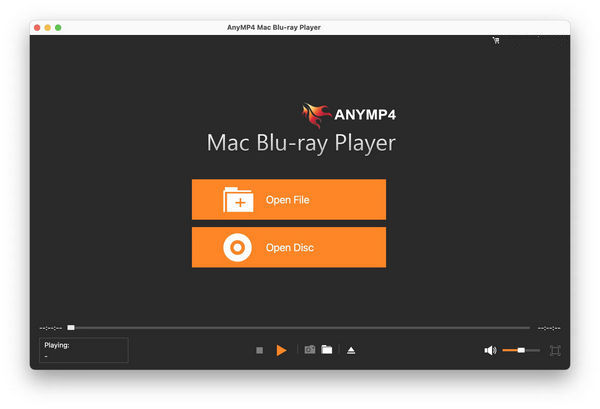
3.After adding, the program will play the MKV video automatically on Mac.

The MKV player supports surround sound 5.1 (Dolby Digital, DTS). So, you can enjoy MKV videos with 5.1 sound quality.
VLC Media Player is another well-known multimedia player, which can be available on Mac, Windows, and Linux. This player supports playing MKV with a few clicks. Besides MKV and other videos, it can play DVDs, Audio CDs, VCDs, and more. Moreover, it is completely free when you want to play any files. But the process is a little complex if you want to edit an MKV video with VLC. Now, you can use the free software to play your MKV files on Mac.
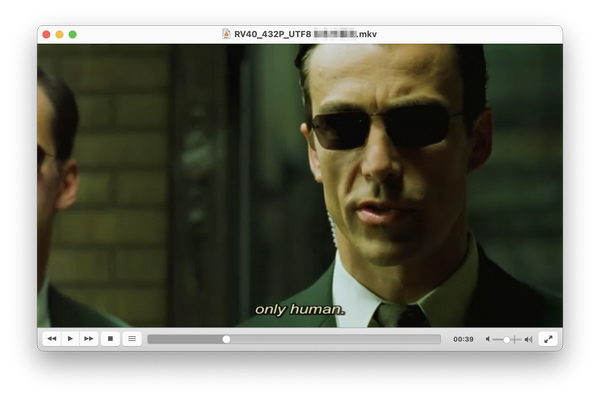
1.Download the MKV player on your Mac. Run and enter the main interface.
2.Click File on the top left screen and select Open File to add an MKV video.
3.The media player will play your MKV video directly. And you can click the Forward or Backward icon to control the playback.
MPlayerX is also a great program to play MKV files on Mac. It can directly play MKV and other popular videos with easy steps, such as MP4, AVI, MOV, and more. Meanwhile, this MKV player seamlessly supports playing your favorite videos from YouTube, Vimeo, and many platforms by a URL. But you must purchase it at the price for $1.99 before playing your MKV files.
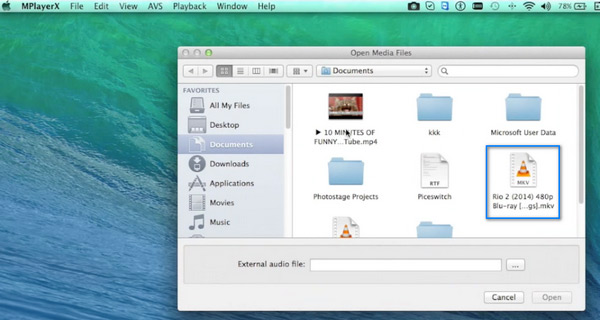
1.Get the MKV player from the official website. Open it on your Mac.
2.Click the File option on the left screen. Then, select Open to add an MKV video.
3.The play will play the .mkv file on Mac directly without other clicks.
The program doesn’t have any updates since 2016. And it sometimes may have running errors when playing MKV files.
How to play MKV files on Mac Mini for free?
Mac Mini cannot play MKV videos directly. You can get some free third-party programs to play MKV. For example, you can try VLC Media Player.
Can I play MKV on Mac with QuickTime?
No. QuickTime cannot support the MKV format directly. If you want to use QuickTime to play MKV video, you can first convert MKV to MP4, MOV, and other video formats.
How to convert MKV to MP4 file on Mac?
To convert MKV to MP4, you can find download some free video converters for Mac. After converting, you can play MP4 videos on Mac directly.
Can iMovie open MKV files?
No. MKV is one of the video formats that not supported by iMovie.
As a Mac user, you may ask, ‘Why can't I play MKV on Mac’. It is mainly because the default player for Mac does not support MKV videos. If you want to watch MKV videos on Mac, you can try 3 ways mentioned in this article. Every way gives detailed steps to play MKV files quickly. If you encounter playback issues when playing MKV, comment below.