Different media files or data contain essential information we need for personal or business usage. If these files or data are for business purposes, sharing them with your colleagues will be crucial. If we look back at the way of transferring files, Bluetooth and AirDrop are two of the most infamous mediums for communicating wirelessly. However, today we already have tremendous wireless transfer applications that we can use for iPhone and Android users. In line with that, let us discover the five best applications you can use for it. In addition, we will also present you with the best transferring software we can use for desktop usage as a bonus.

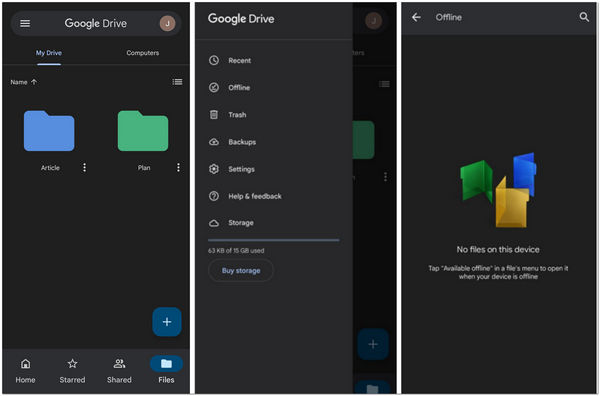
Google has made it much simpler to transfer data between an iOS device and an Android smartphone through the use of the Google Drive app. This app is one of the best methods for transferring data from an iPhone with iCloud, and sync the filesto an Android app. Using Google Drive, switching data between iOS and Android is simple and takes only a few minutes. Regarding its main features, the app has 15 GB of free storage available to users of Google Drive to store media files. Another one, its search engine is incredibly efficient and returns the results you are looking for when you type something into the search box. Lastly, sharing your documents with others is simple by sending out a quick invitation.
PROS
CONS
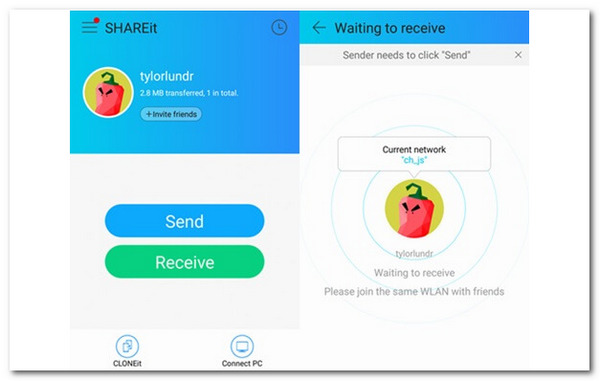
Another excellent iOS to Android file transfer tool is SHAREit. Many people use it frequently to exchange different kinds of data. Simply because of the rapid transfer rate, it has dramatically increased in popularity. This program is convenient and adaptable because of its exceptional features. As an overview, data can be transferred using a SHAREit app without the requirement for an internet connection. It can also transport files at a 20 Mbps rate, which is quicker than Bluetooth. For that reason, we can see why many people are continuously using this app.
PROS
CONS
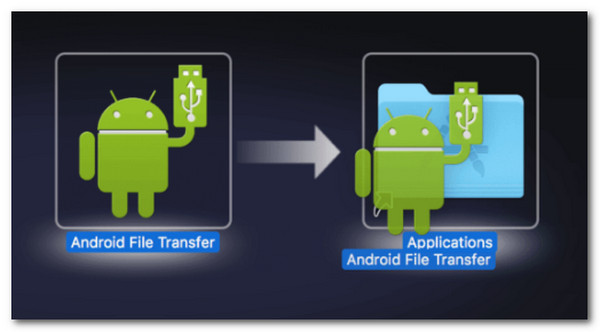
You may quickly and effortlessly move data from one device to another with the FileTransfer app. Numerous operating systems, including Mac, Windows, Android, and iOS, are all compatible with it. This app allows you to move safely without wiping original data from devices or resetting them. That is why it is one of the best on the list.
PROS
CONS

The following incredible wireless transfer app is the Samsung Smart Switch. You may get a free program on the Google Play store that converts iPhones to Android. It can also let you transfer data from an older iOS or Android mobile to a Samsung device. As we give you its features, the app can send data to Samsung from several mobile operating systems, including iOS, Windows, Blackberry, and Android. However, it will work if we use a USB cable to switch between different data types on two devices.
PROS
CONS

The next best wireless transfer app is a cloud storage service called DropBox. Your important media data/ files can be saved to DropBox so you can access them from anywhere. With this app, you can now send stored media files to others. The best thing about it is its ability for both tiny and large files to share. Then, it also provides the invite option for simple team cooperation.
PROS
CONS
| Best Wireless Transfer App | Platform | Price | Customer support | Ease-to-use | Interface | Features | Internet Requirements | Supported Data |
|---|---|---|---|---|---|---|---|---|
| Google Drive | iOS and Android | Free | 9.0 | 9.0 | 9.3 | 9.1 | Yes | Audio, images, text, videos, Autodesk AutoCAD, Photoshop, PDF, and more. |
| SHAREit | iOS and Android | Free | 8.7 | 9.0 | 8.9 | 9.0 | No | PDF files, images, videos, GIF, Vector image/art, audio, and more. |
| FileTransfer | iOS and Android | Free | 8.5 | 8.7 | 8.5 | 8.6 | No | Photos, music, contacts, messages, notes, videos, and more. |
| Google Drive | iOS and Android | Free | 9.0 | 9.0 | 9.3 | 9.1 | Yes | Audio, images, text, videos, Autodesk AutoCAD, Photoshop, PDF, and more. |
| Samsung Smart Switch | iOS and Android | Free | 8.7 | 8.5 | 9.0 | 8.5 | No | Messages, contacts, images, documents/paper files, app data, call logs, music, calendar, etc. |
| DropBox | iOS and Android | Free | 8.7 | 8.5 | 9.0 | 8.5 | No | Images, videos, text, audio, link, and more. |
AnyMP4 iPhone Transfer Pro is famous as the best software that we can use to transfer iOS data even without the internet. This tool allows us to have our data with different devices without bugging and buffering. Indeed, an instant transfer of our music, videos, contacts, and more is now possible. Let us see how to use it using the simple guidelines below.
Secure Download
Secure Download
1.You must connect your iOS device to your computer using a USB cable.

2.You will now see the information of your iOS device on the screen. On the left corner, choose the category of the files you want to transfer. From there, please tick every file you need.
3.fter that, please see the Export to PC icon as we begin to transfer your files. Please wait for a moment and see the results.

We need to take those simple steps to transfer your iOS data using this incredible software. Due to its simplicity, we can see that AnyMP4 Transfer Pro is unique and suitable for novice users.
Can I transfer files from Android to iOS?
Yes. Transferring data from our Android devices to iOS is possible through the help of the fantastic SHAREit app. You only need to open the app on both devices, then from your Android, tick that Sends button. Then tick the file you want to share. Now, on your iOS, click the Receive button. After that, we must select the connect to iOS using a Hotspot. Please wait until you see the device to share.
Does Windows support Bluetooth transfer?
Yes. Windows still use Bluetooth as their common medium for transferring our files. For that, even Windows 10 possesses built-in features of Bluetooth that can allow you to move quickly.
Does iTunes transfer iOS data?
Yes. iTunes is the best alternative to transferring iOS data if you do not have an iCloud. It supports transferring data such as videos, images, audio, messages, contacts, playlists and more. Learn here to transfer playlist between iPhone and iTunes.
Those are the best wireless transfer applications we can use for Android and iOS. We can see their distinctive features that we can enjoy and help us with our itinerary. In addition, we also learned that AnyMP4 Transfer Pro is a great software that allows us to transfer our iOS data instantly using our computer device. If you think the information above is helpful, please share it as we want to help others.