TS is a standard format for transmission and storage of audio, video, and Program and System Information Protocol data. TS is specified in MPEG-2 Part 1, Systems. TS specifies a container format encapsulating packetized elementary streams, with error correction and stream synchronization features for maintaining transmission integrity when the signal is degraded. TS differs from the similarly named program streams in several important ways: program streams are designed for reasonably reliable media, while transport streams designed for less reliable transmission, namely terrestrial or satellite broadcast. Further, a transport stream may carry multiple programs.
The iPhone 5 is a touchscreen-based smartphone developed by Apple Inc, the sixth generation of the iPhone. It has a larger 4-inch screen and a smaller eight-pin dock connector than its predecessor, and is lighter, thinner, and contains the Apple A6 processor. It is the first iPhone that supports LTE or has a screen with a 16:9 widescreen aspect ratio. The iPhone 5 -- thinner, lighter and with a 4-inch screen -- went on sale in stores across the United States, Europe, Asia and Australia, with mobile carriers reporting record demand that looked likely to stretch Apple's supply capacity.
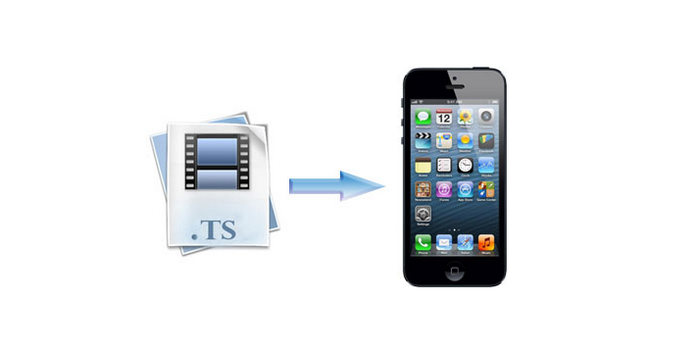
As we know, iPhone 5 can't play the TS video directly, and we should have professional TS to iPhone 5 Converter software tool for help. AnyMP4 TS to iPhone 5 Converter is the best and easy to use TS to iPhone 5 Converting software, which has powerful converting function to help you solve the problem. And the flexible editing functions can help you customize the videos to be perfect. Would you want to download this software to have a try, here you can free download it and install on your computer.
Secure Download
Secure Download
After installing AnyMP4 TS to iPhone 5 Converter software, you can launch the program and open the main interface as below.
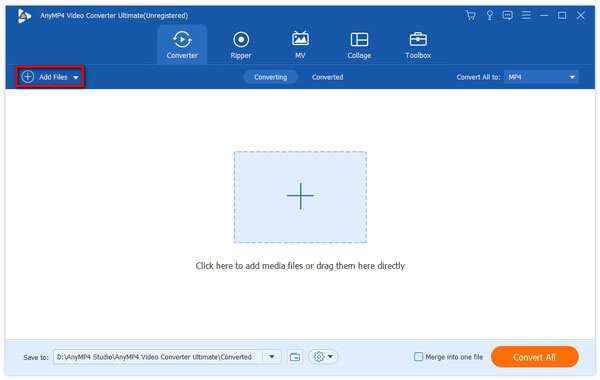
You can click "Add Files" button to open the PC local disk and select the TS file to add to the program, and you can click "Add Files" drop-down arrow to select "Add Folder" option and add multiple videos to the program.

Click "Profile" drop-down arrow to open the "Profile" list, here you can choose "MPEG-4 Video (*mp4)" as output format. And you can input "MP4" to the quick-search box to select MP4 format in the profile list.

AnyMP4 TS to iPhone 5 Converter is also the professional video editing software, which can help you adjust the video effect, trim the video length, crop the video frame, and add text/image watermark to the video. Click "Edit" button to open the "Edit" window, here you can personalize your video according to yourself.

Click "Settings" button in-line with the "Profile" drop-down arrow at bottom of the main interface to open the "Profile Settings" window, here you can define the output video settings and audio settings including video resolution, video bitrate, frame rate, video encoder, aspect ratio, and audio channels, sample rate, audio encoder, audio bitrate.
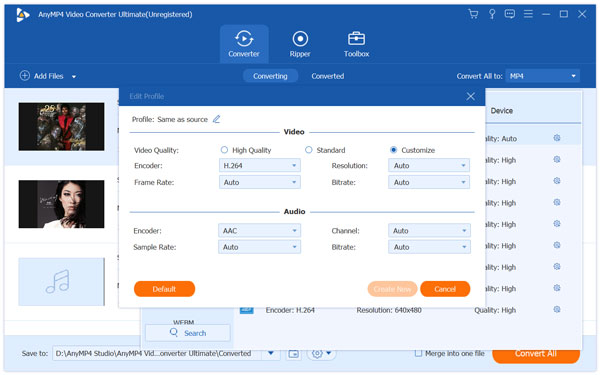
Click "Convert All" button to start to convert TS to iPhone 5, with the best converting technology, the whole converting process would be completed only in a short time.