What should you do if you need to edit the FLV files for free? When you need to trim, crop, rotate and add watermark to the FLV videos, you can learn more about the 5 best FLV video editors you should know. The article is a detailed review of the software to edit FLV files, including the Pros and Cons for these programs. After that, you can choose a desired one accordingly.

The VSDC Video Editor is a free and versatile FLV editor with some advanced video editing features, where scenes come one after another in a linear sequence and certain orders. It just allows you to create videos with a bare minimum of efforts.
Pros:
Cons:

OpenShot is an open source FLV editor for Mac, Windows and Linux. It is a simple method that offers a vast of video editing functions for you to edit your FLV videos. There are some unique editing effects in OpenShot that you can make for your FLV videos.
Pros:
Cons:
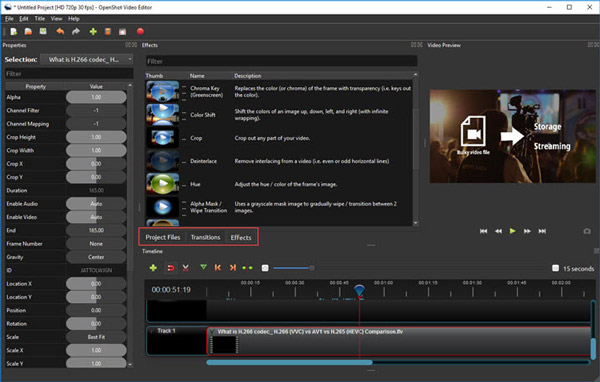
Avidemux is an open source FLV editor to handle most of the audio and video formats, including the FLV files. Similar to the other video editor, you can use the basic editing tools, such as cut, merge, add a music layer and more. It also enables you to apply numerous visual effects.
Pros:
Cons:
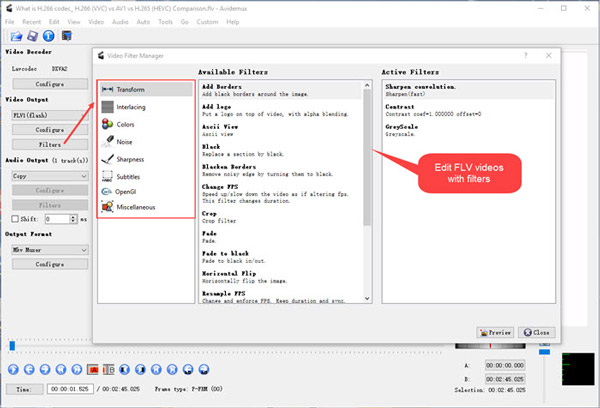
Any Video Converter is another free FLV editor that carries various activities such as editing FLV videos and converting them to different other formats. It also enables you to download the FLV video from multiple Internet source for Apple TV, Android tablets and more.
Pros:
Cons:
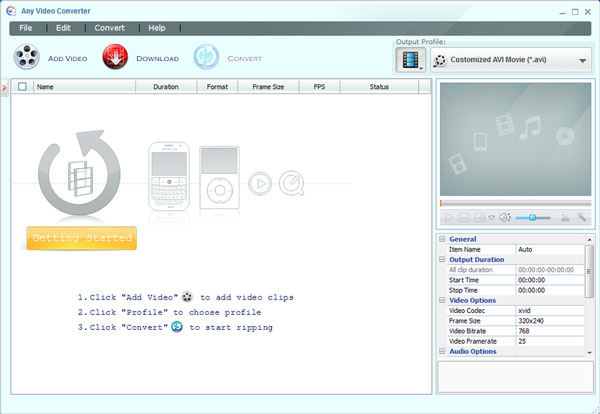
Just as the name of the FLV editor, it is a free method to polish the videos. There are some basic features that enable you to edit your video files by simply deleting off the unwanted sections. Moreover, you can use it as a default video player.
Pros:
Cons:
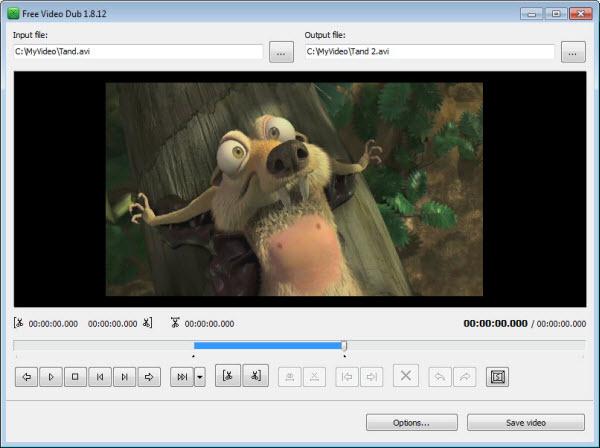
Is there a method to edit and manage the FLV files with ease? AnyMP4 Video Convert Ultimate is the desired FLV editor to polish the video as a profession. It not only enables you to trim, split, rotate, crop, adjust effects, tweak audio and video, add watermark, add subtitles, but also convert the FLV to other formats. Moreover, you can also compress the video, edit the metadata and even turn into a GIF file.
Secure Download
Secure Download
1. Is There An FLV Editor Online to Polish the Videos?
Online Converter provides a series of FLV editing tools to polish the videos, such as the split the video, compress the file, merge different clips, resize the FLV and more. Moreover, you can also convert the FLV to other video formats within few clicks online.
2. What are The Best FLV Editors for Smartphone?
If you just need to edit the FLV videos on your iPad or Android tablets, here is the software to FLV files, such as Videoshop, Funimate, AndroVid, Viva Video and more others. Of course, you can also take advantage of the default video editing features of the iOS or Android.
3. How to Make A FLV Video?
What should you do if you are not satisfied with the FLV video polished by the FLV editor? You can also create one from video clips, photos and more other elements. Just choose a desired video maker, and then you can make a slideshow into the FLV file.
When you want to edit the FLV videos, you can learn more about the 5 best FLV video editors on Windows and Mac from the article. Besides, you can also learn more about the online methods, as well as the FLV editor apps, just learn more about the features and choose the desired one according to your requirement from the article.