Travel vlogs have become a popular theme on YouTube and other social media platforms. Words and photos might not be enough to express the beauty of scenery, you can shoot and make some travel vlogs with your real experience.
In order to demonstrate the power of the video and attract to your audiences, you can find 12 useful tips about how to make some popular travel vlogs. Moreover, you will find an excellent slideshow designed with some excellent travelling themes.

Travel vlogs are highly engaging, authentic and attractive. Audiences can get the experiences of a place secondhand. Want to make and share your travel experiences to your friends and families via vlogs? Here are 12 useful tips to help you get started.
It is a waste of time to take everything during a journey. Just make a theme for your travel vlog beforehand, then centered around the theme with some interesting video clips.

If you discover an interesting place, a beautiful scene or a special activity you really enjoy, take out your camera and record it with all your effects, which could make your travel vlog engagement.

The best timing for a travel vlogging video should be no longer than 3 minutes. Moreover, talking segments should be under 30 seconds. Otherwise, audiences will be distracted.

You are the leading role of your travel vlogs. It should be an important to show yourself in the vlog. Just make up yourself and join the activities to make the video vivid and interesting.

Just add local people or more travel buddies in your videos to add some cultural elements. It will make the video interesting, or sometimes you might get a surprise in the video.

The point of view is the main difference between a travel vlog and an ordinary travel video. You can take the video, or add some of your opinion into the video and share with your audiences.

When taking videos for travelling vlogs, you are usually outside of the door. Wind and other noise will damage your videos, so keep them away if possible. On the other hand, background music is a good idea to replace noise.

If you do not have good ideas, learning from other vloggers is a quick way to trigger your creativity. Plus, there are oceans of travel vlogs available on YouTube, Facebook, and more other websites.

An establish shot is a video clip that shows the big picture of where you are in. It is the background of your vlogs, which should be an important part of your travel vlogging.

As mentioned previously, you should prepare equipment before travelling. Purchase a handheld stabilizer for your phone or digital camera. It could help you to keep your videos steady.

You might take lots of video clips during a journey. In order to make a vlog, you can select the desired videos and best shots to make the desired and interesting travel vlog instead.

Whether you are a profession or an average person, you will need a video editor to make your travel vlogs after the trip. Keep reading and you can find the best travel vlog editor and how-to.
Once you collect all the photos, videos and other files during the travel, you can combine them into an excellent travel vlog with AnyMP4 Video Editor. You can make a fantastic slideshow video vlog with photos, video, audio and other elements.
Step 1: Add video clips into the travel vlog maker
Download and install Video Edtior and launch the program on your desktop.
Secure Download
Click the "Add photo(s) and video(s) here" button and import all pictures and videos during the travel. After that, you can arrange them into the desired order in the storyboard.

Step 2: Edit pictures and videos on your vlog
In order to edit a picture or a video clip, select it and click the "Edit" menu to open it in the editor window, and then you can crop, rotate or do other editing. When it is done, click "Ok" to confirm. Of course, you can also add some music to your travel vlog.

Step 3: Select the travel theme as slideshow theme
It provides 10 frequently used slideshow themes. You can choose the desired theme for travel instead, and then you can pick up the desired one with all the effects. Moreover, you can also custom one with all the elements according to your requirements.

Step 4: Add text, filter and elements to a travel vlog
Moreover, you can add text, filter or stickers on your travel vlog from the "Text", "Filters" or "Elements" tab. In order to smooth the playback, go to the Transitions tab on the right panel, scroll down and find a proper transition, and place it between two items on the storyboard.
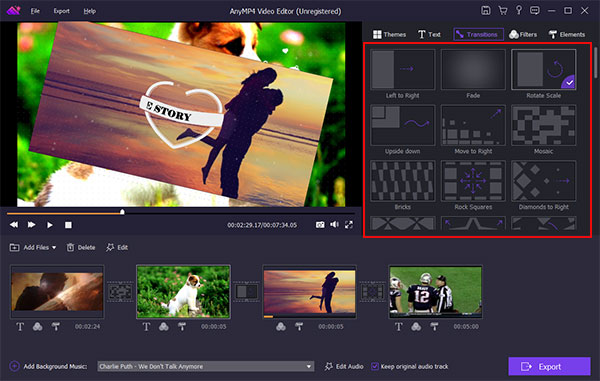
Step 5: Export the travel vlogs for YouTube
If you are ready, click the "Export" button to go to the export window. Then go to the "Video" tab and select MOV, MP4 or other formats for different devices. Next, select your favorite resolution. Drop a file name and the destination, and click the "Convert" button to output the travel vlog.

Conclusion
Just want to make some travel vlogs for your journey, you should get everything you need to know about how to make a travel vlog in the article. The travel vlog is the latest way to share your travelling and experience to your friends, families and other audiences on social media. If you want to attract others' attention to your travel vlogs, you should read this post carefully and follow the tips.