FLV is a flash video container that used to deliver digital video content like movies, TV shows, etc. It is commonly used for online websites like YouTube, Hulu, Vevo and more other. Most people use GIFs to share on the internet or send animated GIF messages to friends.
Have you ever thought about making animated GIFs from the FLV video? Well, this article will share step-by-step tutorials to convert FLV to GIF with the best FLV to GIF converter and free online tools.
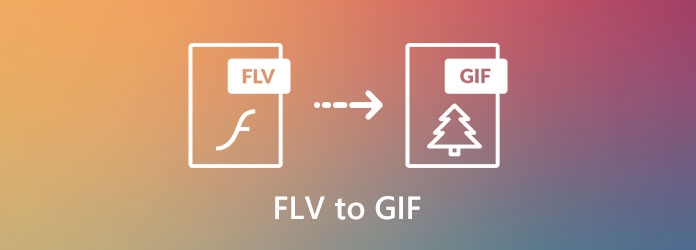
AnyMP4 Video Converter Ultimate is the most recommended FLV to GIF converter that supports converting 500+ formats at 70x faster speed. You can also rip DVD disc/movie to popular video and audio formats.
Secure Download
Secure Download
Step 1: Launch this FLV to GIF converter on your PC/Mac. Click Add Files button to import the FLV video files. You can also add multiple FLV files for batch conversion.

Step 2: Click on the format icon on the right side of the video. Search GIF in the space box and choose it as the output format. You can click on the gear icon to adjust encoder, frame rate and resolution.

Step 3: You can set an output path for the converted GIFs. Then click Convert All button to start changing FLV file to GIF on your computer.

If you want to edit your FLV files, you can click the Edit icon to rotate and crop, add effect and filter, add watermark and subtitles, etc.

AnyMP4 Free Online Video Converter is a free online FLV to GIF converter to change FLV into GIF files. It supports converting videos over 300 formats. Follow the steps below to compress and convert FLV to GIF using this online tool.
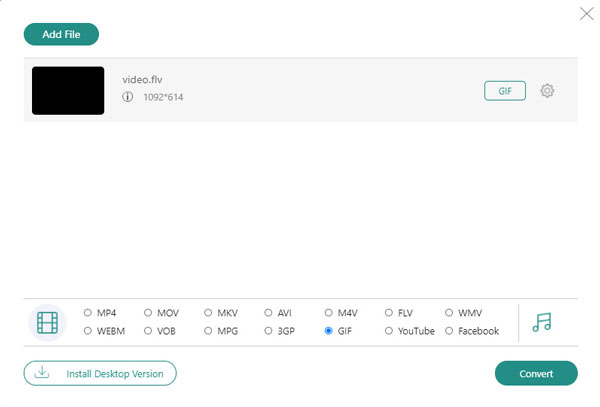
Step 1: Navigate to the official page of Free Online Video Converter on PC or Mac. Click Add Files to Convert button download the launcher. You can add more than one FLV files.
Step 2: Check GIF as the output format at the bottom, and adjust the GIF settings like encoder, frame rate and resolution. Click OK to save the changes.
Step 3: Click the Convert button to start converting FLV to GIF free online. You can view the animated GIF file in the pop-up folder.
Convertio is one of the most popular online FLV to GIF converting platform that can convert over 200 different file formats. Users can convert FLV to GIF easily by it. What’s more, you also can convert MP4, WAV and other formats to GIF. It also enables users to upload the FLV file from computer, Google Drive, Dropbox, URL to this online platform.
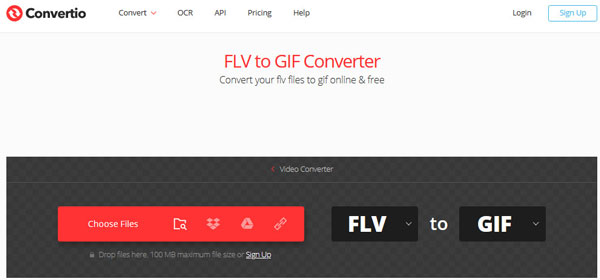
Step 1: Open Convertio FLV to GIF Converter on your browser, and click Choose Files to add the FLV files you want to convert.
Step 2: Click the drop-down button and select GIF as the output format from the Image tab.
Step 3: Click Convert button to upload and start converting FLV to GIF. You can click the Download button to save the converted GIF to your computer.
Convertio only supports converting FLV file less than 100 MB. If you want to convert larger files, you can use the premium service or try AnyMP4 Video Converter Ultimate instead.
Zamzar is a online FLV to GIF video converter, audio converter, image converter and audiobook converter. You can use it to convert FLV to GIF following the steps below.
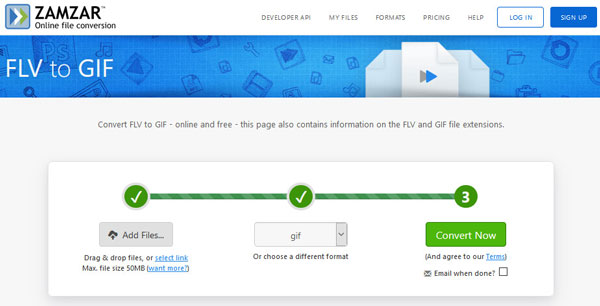
Step 1: Go to Zamzar FLV to GIF web page on your browser, and click Add Files button to choose and upload the FLV file you want to convert. You can also drag and drop the FLV file or select the link of the FLV file for uploading.
Step 2: Make sure GIF is selected as the output format. Then click the Convert Now button to start converting the FLV file to GIF format.
Step 3: In the converting page, you can click the Download button to save the animated GIF on your computer.
Note: The maximum file size is 200 MB in the basic version of Zamzar. If you want to convert a larger FLV file, you need to purchase the pro or business version. Sometimes the FLV to GIF conversion may get failed. To solve it easily, you can seek a FLV to GIF converter for help.
1. How to Add Subtitles to a GIF?
You can choose to add subtitles to the original video file and then convert it to GIF format. Or you can try AnyMP4 Video Converter Ultimate as the GIF editor that has the capacity to add text to animated GIF.
2. How to merge multiple FLV videos to GIF online?
With the help of the professional AnyMP4 Video Converter Ultimate, you can combine the desired parts and merge different FLV video clips into one GIF file with ease.
3. What program can open FLV files?
FLV is the container file format used to deliver digital video content over the Internet. Browsers with the Adobe Flash Player version 6 and newer can open FLV files. Moreover, third-party FLV players, like Media Player Classic, MPlayer, RealPlayer, VLC media player, Winamp, and more ca also open FLV files.
In this article, we mainly talked about how to convert FLV to GIF online and offline. You can use AnyMP4 Video Converter Ultimate - the best FLV to GIF converter. Besides, we also shared other 3 online FLV to GIF converters to help you create animated GIF from FLV video successfully.