“My friend sent me some video projects with MXF extension, but my computer cannot open them at all, what it stands for and how to convert MXF to MOV?”
MXF, short for Material Exchange Format, is a file format designed by the Society of Motion Picture and Television Engineers. You can think MXF file as a digital equivalent of video tape, so it contains video and audio data as well as other data bitstreams. However, to view the data, you need to convert MXF to MOV following the guide below.
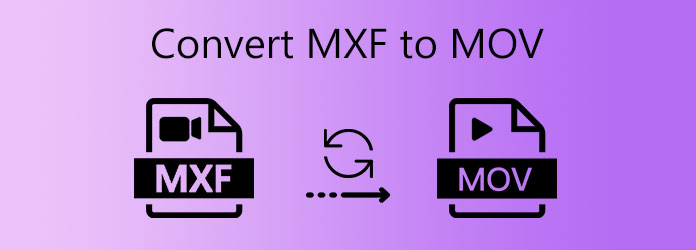
AnyMP4 Video Converter Ultimate is a powerful video converter program, as its name indicated. It is able to read the data in your MXF container and encode it into digital video files, like MOV.
Main Features of the Best MXF to MOV Converter
Secure Download
Secure Download
Step 1: Add MXF files
Run the best MXF converter on your computer. It is compatible with both Windows 10/8/7 and Mac OS X/11/12. Moreover, you can use it for free during the free-trial. Then there are two ways to add some MXF files. Click the Add Files menu at upper left side and choose the proper option to import the files. Alternatively, find the files that you want to convert in an Explorer window, and drag and drop them into the home interface.

Step 2: Set MOV as output format
After video loading, you will see each title in the library area. Here you can edit the file, choose audio and subtitle track, or preview it. To set the output format, click the Convert All to option at the upper right corner. Then go to the Video tab, choose MOV from the left side, and pick a proper preset. You can also change the preset by hitting the Settings button.

Step 3: Convert MXF to MOV
Move to the bottom left side in the main interface, click the Folder icon and select a specific directory to save the output. Finally, click on the Convert All button to start converting MXF to MOV immediately.

Here you may like: 3 Easy Ways to Convert AVI to MOV
Even if you do not like to install software on your computer, you can convert MXF to MOV. The option is online video converting app, such as AnyMP4 Free Online Video Converter. Though it does not have advanced features, the app is enough to convert your MXF files.
Basic Features of the Best Free MXF to MOV Converter
Step 1: Visit https://www.anymp4.com/free-online-video-converter/ in your browser when you need to convert several MXF files. Press the Add Files to Convert button to get the launcher.

Step 2: Click the Add File menu and upload several MXF files. The web app supports batch conversion. Next, go to the bottom and choose MOV on the format bar. Click the Gear icon on each video and you can customize the options based on your preference.
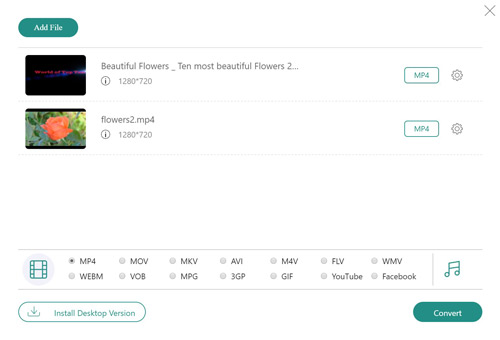
How do I open an MXF file?
According to our research, there are only a few video player supports MXF, such as Zoom Player. Moreover, you can install K-Lite Codec Pack to your media player in order to open MXF files.
Can I edit MXF file in iMovie?
No, iMovie does not support MXF file format. To edit your MXF videos, you have to convert them to MOV or other formats.
Is MXF raw?
Yes, MXF container format supports lossless RAW video and audio captured by camcorder. It is helpful for professional video production. However, the file size of MXF is usually very large and difficult to handle.
Now, you should learn the knowledge about MXF including how to convert MXF to MOV on Windows and Mac. As a digital multimedia content container, MXF is good for video editing, but bad for playing normally. That is why you’d better convert it to standard video formats. We suggest you to try AnyMP4 Video Converter Ultimate, since it is not only easy to use, but also able to produce the best video quality. More questions? Please leave your message below.