According to a recent survey, many people still have a collection of DVDs. The optical discs stored their favorite old movies and home-made videos. However, physical discs are not popular anymore and you’d better convert them to digital videos no matter for backup or watching them on computer. This article will share you the best way to convert DVD to MOV videos on Windows and Mac. So, you can enjoy DVD videos on any device at anytime and anywhere.
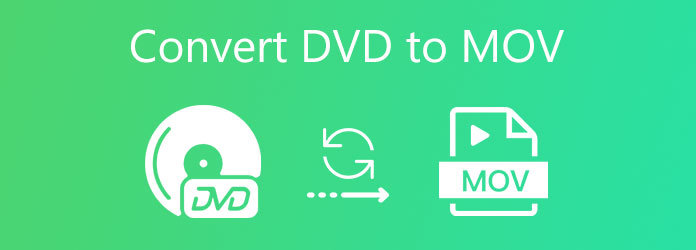
It is well-known that the typical video resolution on DVD is 720 × 480p for NTSC and 720 × 576p for PAL. Therefore, you may worry about the video quality loss after converting to MOV files. In fact, it almost depends on what tool you use to do the job. AnyMP4 Video Converter Ultimate, for instance, is a powerful tool that integrates advanced technology to enhance quality while converting DVD to MOV.
Main Features of the Best DVD to MOV Converter
Secure Download
Secure Download
If you are ready to convert your DVD collection into digital files, follow the steps below to complete it.
Step 1. Add DVD videos
Run the best DVD to MOV converter on your PC after installing. It also provides a version for Mac users. Switch to the Rip window from the top ribbon. Now, put a video DVD into the disc drive on your computer. Turn to the converter, click the Load DVD menu at the upper left corner, choose Load DVD Disc and select your DVD name. After loading, click Full Title List and you will see all videos on the disc.
Tip: The converter will bypass encryption and region code on your DVDs automatically.

Step 2. Set MOV as output format
By default, the converter will transcode the DVD videos into MPG Lossless format, but you can change it to MOV or other video formats. Click the drop-down list next to Rip All to at upper right side to trigger the format panel. Go to the Video tab, choose MOV from the left column and pick a proper preset. When prompted, click Yes. To adjust resolution or other parameters, click the Gear icon next to the preset. If you wish to watch the output on portable device, like iPhone, Android phone or game console, go to the Device tab and choose the proper one instead.
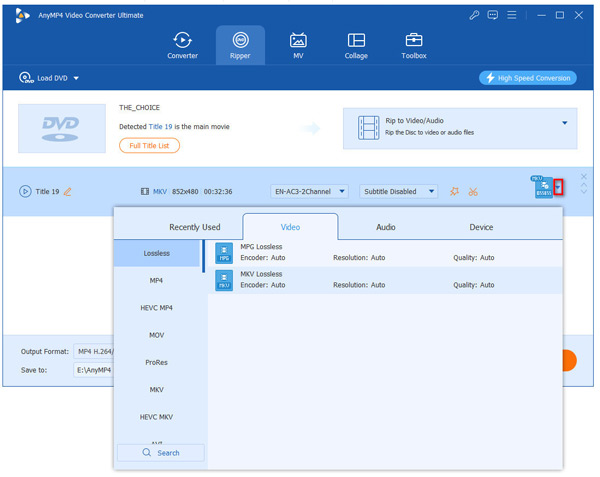
Step 3. Edit DVD videos (Optional)
Sometimes, your video on DVD is not perfect. The DVD to MOV converter lets you edit it. Click the Edit icon on the desired title to open it in the Editor window. Here you can crop, rotate, watermark the video, apply filter, and change audio and subtitle tracks. If you just wish to convert a part of the DVD video, choose the Cut icon and trim it on the timeline. To combine the DVD titles into a single video, check Merge into one file at the bottom.

Step 4. Convert DVD to MOV
Finally, go to the bottom area, click the Folder icon and select a specific folder to save the MOV files. Make sure that the hard drive has enough space. Click on the Rip All button to begin converting DVD into MOV. Wait for the process to finish and you will get the digital copy of your optical disc.
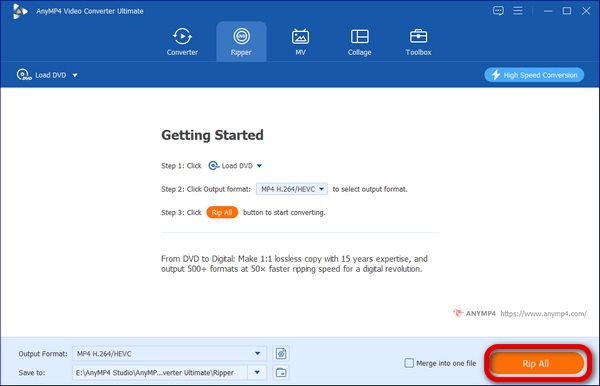
Can you play MOV on DVD player?
Most DVD players does not support MOV file format, but you can read the description or ask your manufacturer to get the exact information. Or you can use an MOV player to play your MOV files.
What format is the best to backup DVDs?
The answer is depending on your purposes. If you want to watch the DVD videos on Mac, QuickTime MOV is the best output format. For editing DVD videos later, you’d better use a lossless video format, such as MKV.
Is it legal to convert DVDs?
It is illegal to convert commercial DVDs and distribute them on the internet. For home-made DVDs or enjoying movies on your machine, it is okay to convert DVDs to digital videos.
This guide has shared you the best way to convert your DVD collections to MOV video files without quality loss. Apparently, it is a good idea to transform physical discs into digital files. AnyMP4 Video Converter Ultimate is designed to help you simplify the workflow, so that everyone can do the job like professionals. If you have other questions about DVD converting, please leave your message below this post and we will reply it as soon as possible.