APE is Monkey's audio which is a file format for lossless audio data compression, the filename extension is .ape. APE does not discard data during the process of encoding, unlike lossy compression methods such as AAC, MP3, Vorbis and Musepack. The compression ratio of this format is much lower than that of other audio formats, the audio quality is truly non-destructive, and with the open-source characteristics, which get a lot of music enthusiasts of all ages.

However, APE file can't be supported by most popular devices and players, many audiophiles get the trouble of playing APE file such as playback with hiccups or can't play the one. FLAC is short for Free Lossless Audio Codec, which is a very mature lossless compression format. The source code is completely open, and compatible with almost all operating system platforms. Its coding algorithm is quite mature and has passed rigorous testing and still able to play properly when the coding damaging. APE is the first lossless format that gets a wide range of hardware support. To convert APE to FLAC is the best solution to get rid of the limitation of playing APE file and keep the original quality without any loss.
AnyMP4 APE to FLAC Converter is the best Audio Converting software, which has powerful audio converting function to convert APE to FLAC in amazing speed and super excellent quality, which would not reduce the audio quality as going from APE to FLAC then would be like going from Zip to RAR, totally riskless. Also it can help you convert APE to other audio format such as MP3, M4A, OGG, MKA, WAV, etc. Here you can free download the best APE to FLAC Converter and then start to use.
Secure Download
Secure Download
After installing AnyMP4 APE to FLAC Converter software, you can launch the program and open the main interface, click "Add Video" button to add APE audio file to the program, you can also add multiple APE files to the program by selecting the "Add Folder" option in "Add Video" drop-down list.
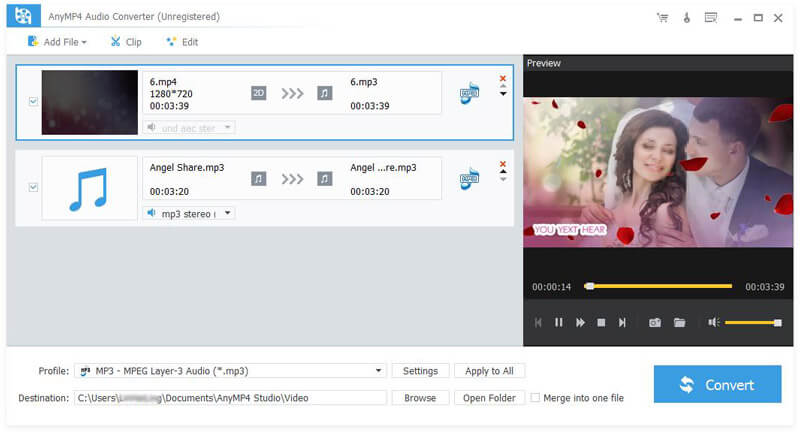
Click "Profile" drop-down arrow and open the "Profile" list, here you can choose "General Audio > FLAC (*.flac)" as output format.
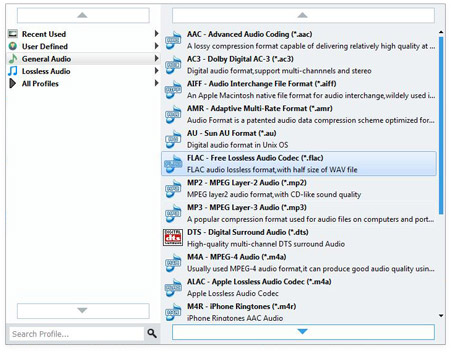
This APE to FLAC Converter allows you to trim the audio length to remove the unwanted part, click "Trim" button to open the "Edit" window, here you can trim the audio length by dragging the slide bar to set the start and end time.

Click "Convert" button to start to convert APE to FLAC with only a short time.