The popularity of 4K cameras in the market also makes XAVC video a hit. People go out for it because of the ever-high quality image reproduction. On the other hand, people also hang back to have it for the incompatibility between the video and other popular devices like iPad, iPhone, Samsung etc.
Here is the trouble-shooter - AnyMP4 Video Converter for those who are bothered by the incompatibility. The almighty video converter will help you quickly convert XAVC to MP4 so that you can watch the video easily on most popular devices. See how the converter works below:
Secure Download
Secure Download
As you have downloaded the converter, run the program and you will see the initial interface. Click the "Add File" button at the top of the interface to add the XAVC video to the program.
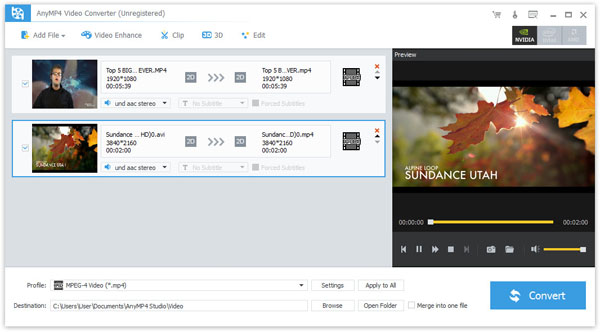
Set the output profile from the "Profile" drop-down list at the lower panel of the interface or the profile drop-down list at the tail of the video list. Choose and set it as "MP4" from the list. There are MP4 formats for many devices and you are expected to choose the one for your device that will play the converted XAVC.
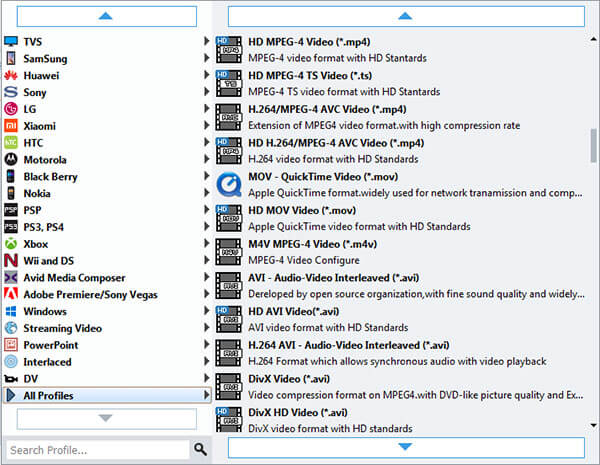
Basically, you can now convert the XAVC to MP4 by clicking the "Convert" button at the down-right corner of the interface.
And to personalize the video, the program provides multiple editing features for you to clip or merge the video, crop the video, adjust video effect, add watermark to the video.
With this video converter you can not only convert XAVC to MP4 but also to more other popular video formats. Whatever formats your device supports, you can now play the converted XAVC on it easily.