As we all know, Metadata is data that describes other data. By itself, Metadata is not terrible. However, it may disclose more information about you, your files, and your devices than you realize; it can risk your identity. Many devices, such as smartphones and computers, embed Metadata in any digital files you create.
Moreover, most software applications or file formats offer defaults or standards for particular kinds of information. Several of this Metadata might not be dangerous on their own. For copyright reasons, you can purposefully make information available for free, such as by including your name in a picture. But, it would help if you were mindful of the Metadata you disclose to others, especially when working with sensitive or private information. So, in this post, we will show you how to remove Metadata from your digital files. So Without any further discussion. Let's begin!

The information that describes and explains the data is known as Metadata. The context it provides, including information on the source, type, owner, and connections to other data sets, allows you to evaluate the value of a given data set and provides instructions on how to use it.
The guides we will present in this article are the Metadata Removal tool you can use on desktop and smartphone devices to clear out the Metadata info easily. So, to have more ideas on completing the task, you can follow the guidelines below to attain it successfully.
AnyMP4 Video Converter Ultimate is a dedicated Metadata Extractor program that you can utilize to wipe out Metadata from your video and audio files. In other words, this powerful program is a full-packed solution for your Metadata needs. You can use the program to modify Metadata info, such as the title, artist, album, genre, composer, etc.
Moreover, using its Media Metadata Editor feature, you can easily edit, insert, and remove Metadata with just a few mouse clicks. You may not experience any complications in handling this program; every user can easily navigate AnyMP4 Video Converter Ultimate. On the other hand, even a user without basic knowledge of handling the program can feel that it is very straightforward.
1. Download the AnyMP4 Video Converter Ultimate from its official website through a browser. Otherwise, click the Free Download button below to acquire the program immediately. Then, install and launch the program on your computer afterward.
Secure Download
Secure Download
2. Head to the Toolbox tab and pick the Media Metadata Editor from the tools; a dialogue box will appear after selecting it.
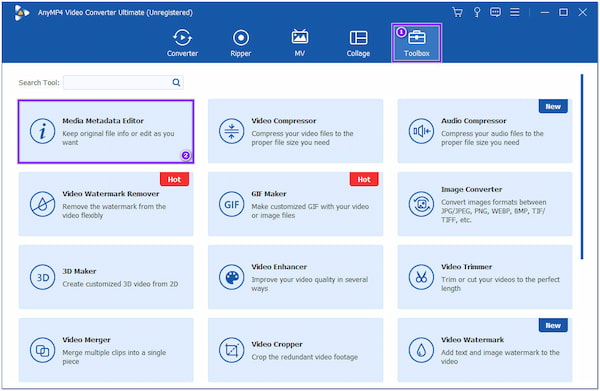
Click the Plus icon to add the media file you intend to remove Metadata.
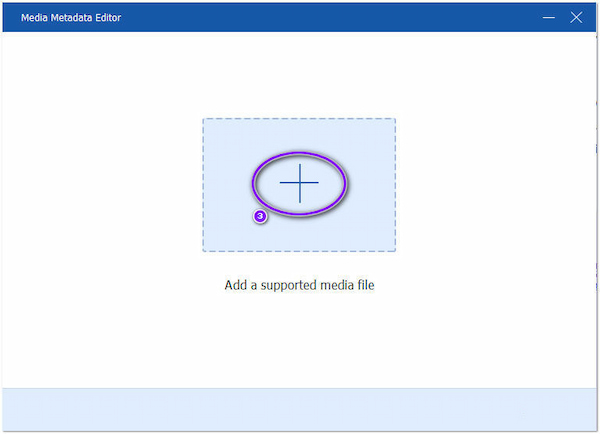
3. Once the media file has been uploaded, select which among the Metadata you want to wipe out. To clear the information, click the corresponding field and press Backspace on your keys. Once you're done editing information, click the Save button to keep the changes.
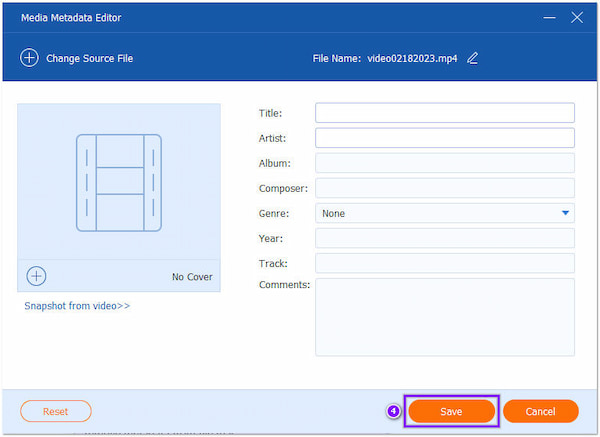
That's how to remove Metadata from a video or audio file. Easy peasy, right? After clicking the Save button, a folder where you save the file will appear on your screen. In that case, you can check your file's properties, particularly the Metadata.
Adarsus - MetaClean is a web-based program designed to remove Metadata online. By deleting the personal information associated with your videos or other media files, you may avoid data breaches and invasions of privacy with it. You can access it on various devices and browsers, such as Chrome, MS Edge, Firefox, etc.
1. Open Adarsus - MetaClean on your preferred browser. Click the designated upload area to choose a video file to remove Metadata.
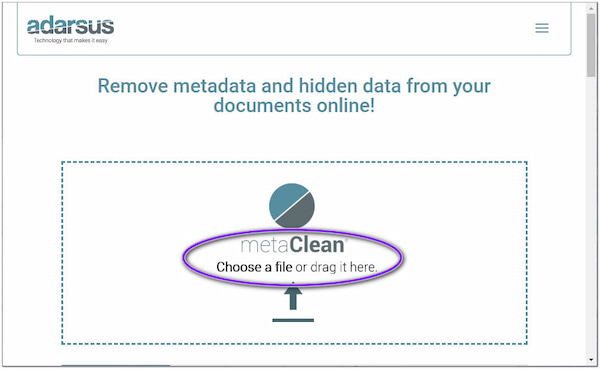
2. After the program analyzes the video file, it will show the video's information afterward. Next, click the Get my file clean button to clear all the information.
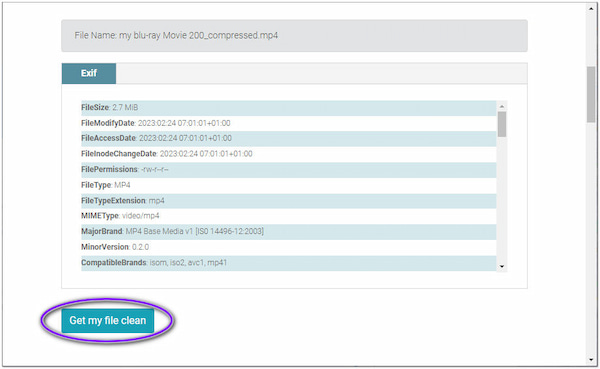
3. fter that, the program will automatically download the video file to your computer.

Aside from videos, you can also erase confidential data and restricted information from MS documents, such as MS Word, PowerPoint, and Excel.
Windows File Explorer also can remove properties and personal information on your files. You can get the job done with a few clicks only. Here's how to perform it:
1. Go to a particular file on your computer and right-click the mouse. Navigate the cursor to the bottom of the drop-down menu and choose Properties.

2. Next, choose the Details tab from the top menu and click Remove Properties and Personal Information.

3. Following that, tick the Remove the following properties from this file option. Then, check the box for each piece of information you don't want to include in your file. After several changes, click OK.
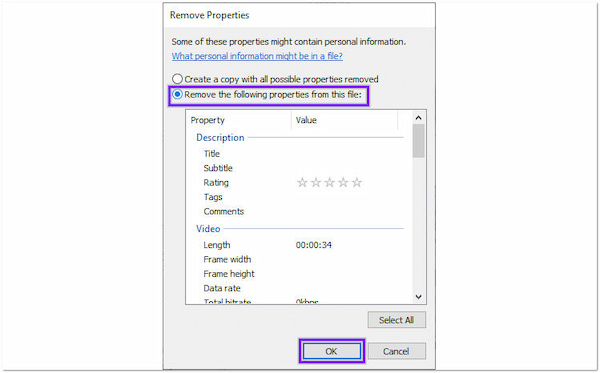
You can also create a copy of the deleted properties with Windows File Explorer. To do so, tick the Create copy with all possible properties removed instead of the option in step 2.
However, if you want to edit the file metadata information like changing video thumbnails, edit the ID3 tag, etc., you have to find other tools.
It's simple to remove Metadata from files with Mac, particularly the information associated with your photo.

1. Go through the Preview and open the file.
2. To view the location data, select Tools, then Show Inspector.
3. On the GPS tab, choose to Remove Location info to erase any references to your media file.
You can also create a copy of the deleted properties with Windows File Explorer. To do so, tick the Create copy with all possible properties removed instead of the option in step 2.
ExifTool is a mobile app that can help remove video Metadata on your Android device. You can download the app from the Google Play Store. This mobile app allows you to add, remove, or update the EXIF data of your image and video, as the video metadata editor.
1. Go to Google Play Store, search ExifTool for Photo and Video, and tap install afterward.

2. After installing the app, tap Open and choose the video or image file to delete Metadata.
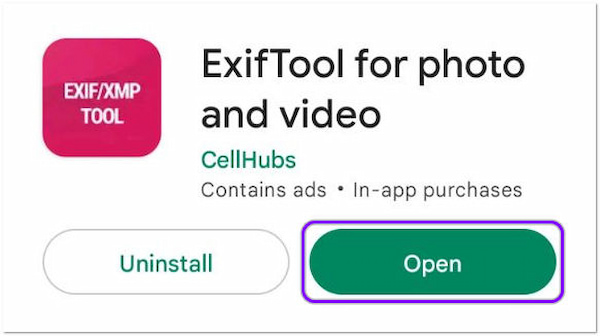
3. Tap the Data icon, then choose an option to wipe out the Metadata.

Aside from photos and videos, ExifTool is a platform-independent Perl library and a command-line application for writing, reading, and editing metadata in various files.
1. What is EXIF?
EXIF means Exchangeable Image File Format, which provides information. It is useful for determining whether an image has been edited using a graphics program. In other words, EXIF is Metadata on image files.
2. How to remove ID3 tags from MP3 files?
With AnyMP4 Video Converter Ultimate, you can remove ID3 tags from MP3 files using the program's Media Metadata Editor tool. All you have to do is import the MP3 file, then remove the necessary tags by clicking the corresponding fields and the save button afterward.
3. Do all digital formats have Metadata?
Not all media formats contain Metadata; most have separate Metadata structures. Some formats don't contain Metadata due to their design, build, and other factors.
Removing Metadata from videos and other files is good, mainly if it allows you to keep your personal information safe. Aside from that, you can prevent your Metadata from being scattered online. With the programs presented earlier, you can easily wipe out the necessary Metadata information from your files.