If you want to know the information of a video, audio, or image file, then a metadata checker program can help you. Suppose you want to know information about a media file. In that case, these programs can view the file's name, date of creation, which the composer is, any copyright information, extension type, image description, and more.
In this article, we will examine the best video, audio, and photo metadata viewers that can assist you in viewing metadata information without any trouble. So without further ado, let's begin.

Data that contains information about other data is known as metadata. The basic data information is summarized into metadata, which facilitates identifying and interacting with specific data instances. Metadata can be generated automatically with more basic information or manually for greater accuracy. In other words, metadata is important.
|
Edit Video&Audio Metadata |
Platform |
Price |
Supported formats |
Editable info |
Metadata Viewer for |
Best for |
Ease of use |
Interface |
|---|---|---|---|---|---|---|---|---|
| Windows, Mac | Starts at $29.96 | MP4, M4A, M4B, M4P, M4R, M4V, 3G2, MOB, MP3, WMV, WAV, WMA, ASF, AVI. | File name, title, artist, album, composer, genre, year, track, and comments. | Video, audio | Beginner, Intermediate, Professional | 8.9 | 9 | |
| ONLINE | FREE | MP3, WAV, MP4, JPG, JPEG, etc. | File name, size, type, extension type, encoder, etc. | Video, audio, image, document | Beginner, Intermediate | 8.7 | 8.6 | |
| ONLINE | FREE | JPG, MP3, MP4, DOC, ZIP, etc., | File name, size, modify date, access date, type, etc. | Video, audio, image, document | Beginner, Intermediate | 8.5 | 8.4 | |
| ONLINE | FREE | M4V, MOV, WEBM, MP4, etc | File size, format, resolution, codec, etc. | Video | Intermediate, Professional | 8.3 | 8.2 | |
| Windows, Mac | FREE | MPEG, AVI, WMV, ASF, MP4, etc. | Artist, album, title, genre, date, etc. | Video, Audio | Intermediate | 8.6 | 8.8 |
AnyMP4 Provides Verified Info by Doing the Following


AnyMP4 Video Converter Ultimate is a cross-platform that offers you the best audio and video metadata viewer for Mac and Windows. This beginner-friendly program can view your audio/video file metadata in just a few clicks. On top of that, AnyMP4 Video Converter Ultimate enables you to set a thumbnail photo for audio/video tracks. Besides that, you can also modify the necessary data, such as the file's name, title, artist, album, composer, genre, year, track, and comments.
Secure Download
Secure Download
Compared to other programs that can view metadata, this program works as a video and audio metadata editor. It also has much to offer to its users. It provides more features and functionalities to help you do other tasks. This incredible program also functions as a video converter, video editor, Collage maker, MV maker, and DVD ripper. Without experience in such a program, you can easily handle it as it has a straightforward interface.

Metadata2go is a free metadata viewer online. It provides access to various file formats for reading metadata, including HEIC, WEBP, MOV, DOCX, MP4, MP3, M4A, WAV, and PDF. You can view your video file's name, file type, extension, color components, megapixels, raw header, file size, bits per sample, X/Y resolution, and other information by uploading it to the program. While some users say that the drag-and-drop function doesn't work effectively, viewing the video metadata is still a worthy choice.
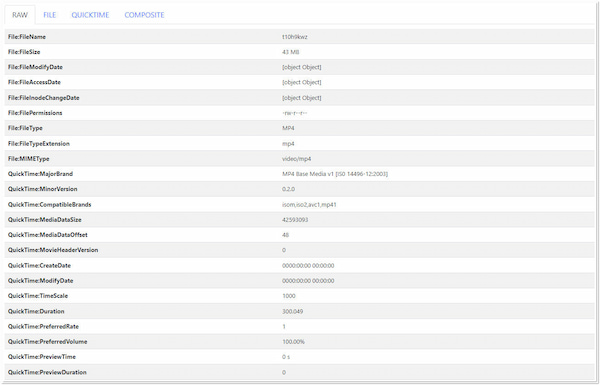
Another online metadata checker is Exifmeta. The hidden metadata that is included in the video file is displayed. You can view many types of metadata with the help of this program, including device information, GPS coordinates, capture data, and the names of copyrights. It supports all popular file types, including music, video, image, and document formats.
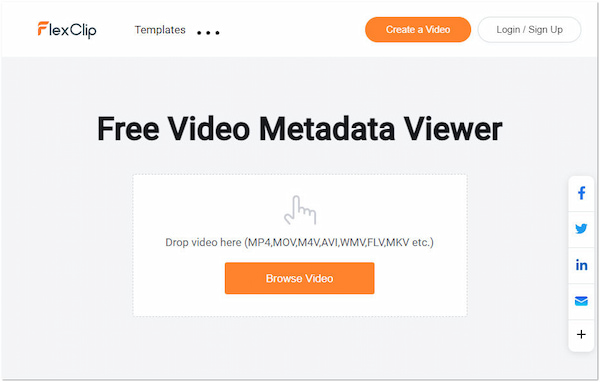
Everyone can create and edit videos with FlexClip. Also, it provides a simple method for viewing video metadata online. You can view the video's complete metadata after uploading it to FlexClip. Also, it allows you to convert your video if you're dissatisfied with certain aspects of the video metadata, such as the file size, format, resolution, codec, and more.
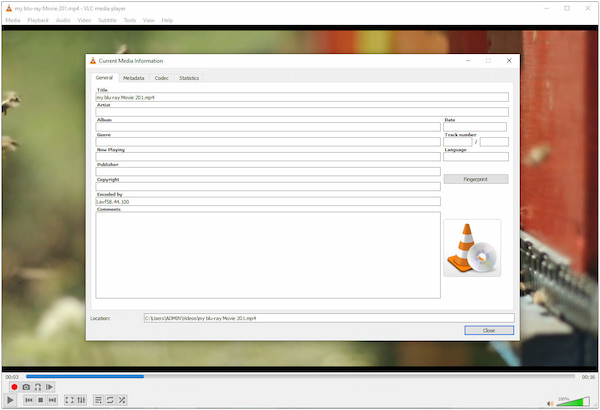
Virtually every operating system you can imagine is compatible with VLC, free and open-source software. More video formats can be played by its extremely capable media playback engine than by many other players. Besides, it allows you to view audio and video metadata viewer on Windows and Mac. Also, you can view the metadata from the menu bar and then modify the fields you want to edit to simplify changing the file's metadata.
|
Edit Photo Metadata |
Platform |
Price |
Supported formats |
Editable info |
Metadata Viewer for |
Best for |
Ease of use |
Interface |
|---|---|---|---|---|---|---|---|---|
| Windows | Starts at $79.95 | JPEG, TIFF, PNG, DNG, NEF, etc. | Object name, headline, byline, byline title, credit, etc. | Image | Intermediate | 8.5 | 8.3 | |
| ONLINE | FREE | JPEG | Artist, CFA pattern, color space, components configuration, compressed bits per pixel, etc. | Image | Beginner, Intermediate | 8.7 | 8.5 | |
| Windows | Starts at 34.95 | BMP, GIF, JPEG, PNG, TIFF, etc. | Make, model, software, date taken, exposure time, F number, etc. | Image | Beginner, Intermediate | 8.8 | 8.7 | |
| ONLINE | FREE | JPG, PNG, BMP, GIF, TIF, etc. | File, located in, size, dimensions, type, etc. | Image | Professional | 8.0 | 8.3 | |
| Windows | Starts at $16.16 | NEF, CR2, TIFF, GIF, JPG, etc. | Name, size, type, date modified | Image | Intermediate, Professional | 8.3 | 8 |
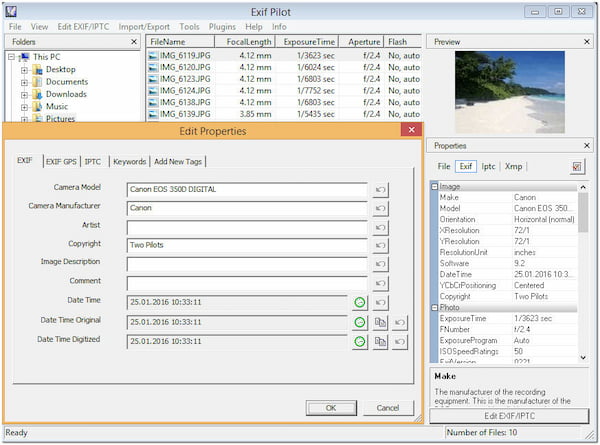
EXIF Pilot is a program to view image EXIF files. Please choose a picture from the folder of pictures to view and change its EXIF information. Selected photos can have their file, EXIF, and XMP properties viewed. You can edit, create, and export EXIF, IPTC, and EXIF GPS data with it. Moreover, it can change image EXIF data in batches. For batch operation, plugins must be installed.
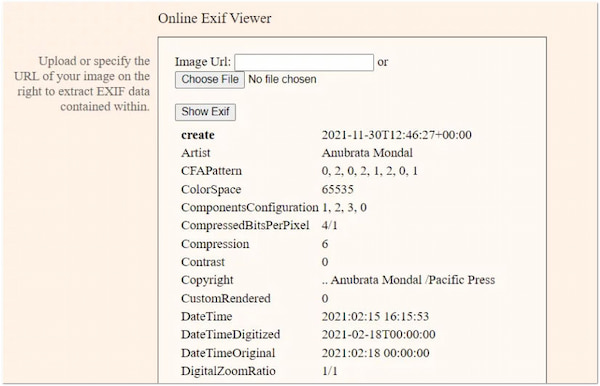
EXIF Viewer is another tool for viewing metadata. Choose an image from the list of images by browsing the image folder in the tree directory. See the EXIF information for any selected image. Selected pictures will be displayed in a new window with easy access to the EXIF data. You can alter the focal length of pictures and export, edit, and analyze them. Modify the date, the image's focal length information, and other EXIF data.

Faststone Image Viewer is a free metadata viewer for an image. To see the metadata of an image, choose the image you want to read EXIF information by browsing the image folder. Go to View, followed by Image Properties. On the image viewer window, you can also see its EXIF information. Two clicks on an image will cause it to open in the Viewer window. You may see the EXIF data by hovering your mouse over the image thumbnail in this area. It functions as an image editor, browser, and converter. You can modify the brightness, contrast, color, size, crop, removal of red eye, playback of slideshows, save images as JPEG lossless, etc.
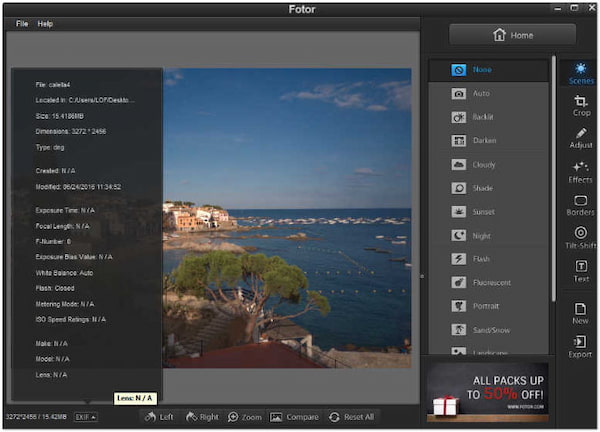
Fotor is a free metadata viewing program. On the program's main interface, an EXIF option enables you to read the metadata of an open image. It is an excellent and well-liked image viewer and editor. It offers several image editing features, including crop, zoom, resizes, rotates, adding text, brightness, contrast, and color, and the ability to apply effects.
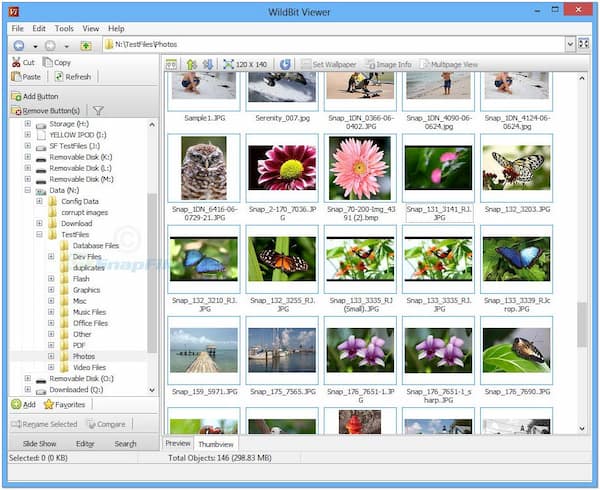
WildBit Viewer is a free metadata checker. To view the metadata of an image, you must browse the picture folder using the tree directory, then choose one image to open in the View panel. Go to the File, followed by Image Info, tèen Exif to view metadata. This program includes an image viewer, an image browser, and an editor. It can crop, resize, add filters, rotate an image, play a slideshow of pictures, add text, and more.
1. Can I edit video and audio metadata?
Definitely YES! Some video/audio metadata programs, such as AnyMP4 Video Converter Ultimate, can edit the metadata information.
2. How to read metadata from a video?
Using one of the powerful programs, the AnyMP4 Video Converter Ultimate. Go through the program's toolbox, then choose the Media Metadata Editor tool. Upload a video or audio file to the program afterward. After loading the file, the program will display the metadata information of the uploaded file. Then, it's up to you if you wish to modify them. The program will let you change the information you desire.
3. How to check the metadata on Windows?
To view a file's metadata on Windows, right-click it, then choose Properties from its dropdown list; it will open a window containing the necessary information. Selecting the Details tab will give you more information about the file.
To conclude the review of the best audio/video metadata viewer for Windows and Mac and the programs to view metadata on photos, we don't force anyone to make a selection. You can choose any of these appropriate programs for your work, but each has unique functionality and features.
However, if you like our suggestions on picking the best one, we recommend you start using AnyMP4 Video Converter Ultimate. There is no other program with powerful features and a beginner-friendly interface like this one.