There are times when you might want to slow down videos on your mobile device, especially if you are editing action videos. The good news is that there are a number of apps that can meet your need. You simply need to read our unbiased review, pick your favorite app, and install it on your Android or iPhone. Then you can create the desired effect. This article will share and review the top 5 best apps to slow down video speed on mobile devices.

| Ads | Price | Slow-down options | Cloud services | Supported formats |
|---|---|---|---|---|
| $0.99 to $199.99 | 0.2× to 100× | MP4, MOV, 3GP | ||
| $4.99 to $34.99 | 01× to 1000× | MP4, MOV, GIF, and H.264 codec | ||
| $1.99 to $49.99 | 1 fixed option | MP4, AVI, and MOV | ||
| $0.99 to $39.99 | 0.2× to 3× | MP4, MOV, GIF, and H.264 codec | ||
| $0.99 to $19.99 | 0.95x to 10x | AVI, 3GP, MKV, TS, MPG, MOV, MP4, WMV, and more |

Platform: Android 5.0 and up or iOS 11.0 and later
As an all-in-one video editor, InShot not only allows you to retouch videos but also make collages with photos and videos. It can slow down your video speed on a mobile device without a computer.
PROS
CONS
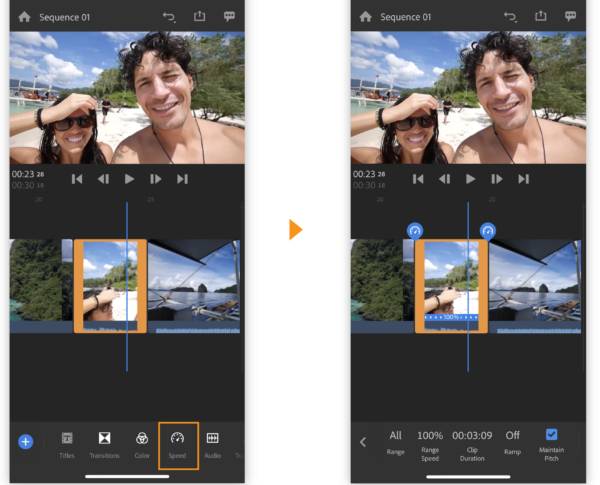
Platform: Android 9 and up or iOS 13.0 and later
Adobe Premiere Rush is a slow-motion video maker app for iPhone and Android devices. Although it does not migrate all features of the PC version, it allows you to adjust video speed on the timeline easily.
PROS
CONS
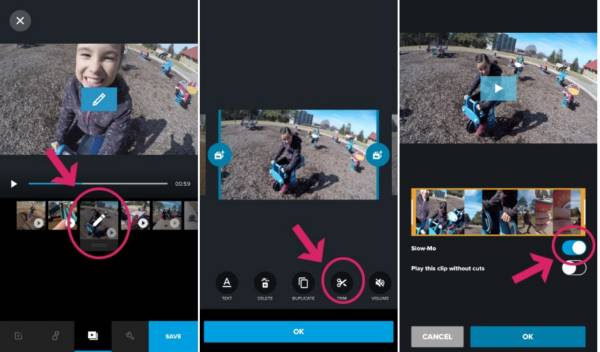
Platform: Android 6.0 or up and iOS 14.0 or later
Quik is one of the best slow-motion video apps for iPhone and Android. Though it was developed by GoPro, everyone can download and use it on a handset. The built-in Slow-Mo feature can slow down normal video speed.
PROS
CONS
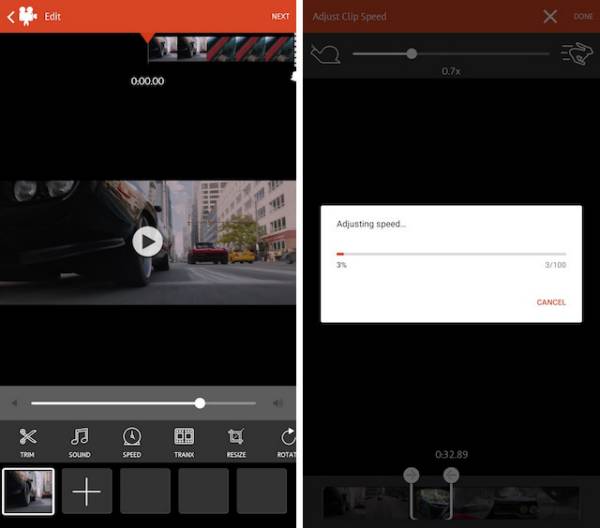
Platform: Android 7.0 and up or iOS 13.0 or later
Videoshop allows you to apply a wide variety of effects to your videos including slow-motion no matter they have been shot from within the app or not. Many vloggers retouch their videos using this video slow-motion maker.
PROS
CONS
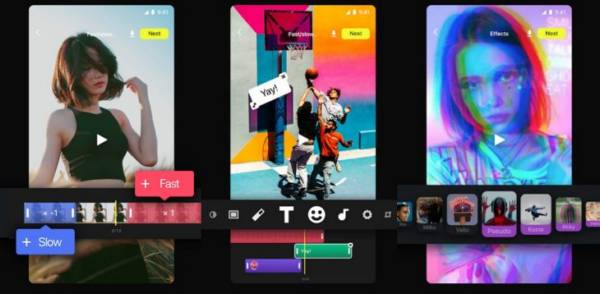
Platform: Android 5.0 or up and iOS 11.0 or later
Efectum is an awesome app to make videos in slow motion on Android phones or iPhones. Besides, it includes a variety of video editing features, like trimming, merging, reversing, and more.
PROS
CONS
To edit videos with a larger screen on the computer, using AnyMP4 Video Converter Ultimate is an excellent option. Supporting numerous media formats, the software can deal with all kinds of video files that do not primarily support by your iPhone or Android. You can slow down the video to 0.125× with the built-in video speed controller in it. The real-time preview window also makes the slow-down task much more efficient, for you can check the result seamlessly after choosing a slow-down option.
Additionally, the output resolution, video encoder, format, and frame rate are all adjustable during the process.

Main Features
Secure Download
Secure Download
Can you change a video to slow-motion on iPhone using extra apps?
The built-in Camera app provides the Slo-mo effect, which can capture a short-form video directly. Moreover, the iMovie app allows you to change video speed too.
Is there a way to make the timelapse on iPhone?
Open your iPhone Camera app, swipe the mode until you get the time-lapse shooting. Select it and tap the Record button to begin recording the time-lapse video. To finish it, tap the red button again. The time-lapse video will be saved to your Camera Roll.
Is it possible to slow down a video without quality loss?
The output quality is determined by the tool that you are using to make a slow-motion video.
Now, you should learn at least the top 5 best slow-motion video maker apps for iPhones and Android devices. They all provide the free version with or without limitations. You can pick an appropriate one based on our unbiased review. AnyMP4 Video Converter Ultimate is the best choice to get the slow-motion effect on your computer. More questions? Please leave a message below.