ASF is short for Advanced Systems Format, it is Microsoft's proprietary digital audio/digital video container format, ASF information is more suitable to transfer on the Internet, the content of ASF file can not only be the common file, but also be a continuous data stream formed real time by coding device. So ASF can transmit the program recorded in advance as well as the real-time generating program.
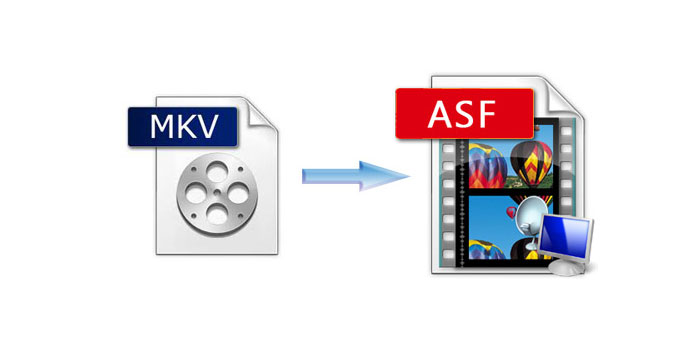
If you want to transmit MKV file on the Internet, the best way is to convert MKV to ASF. Here I think AnyMP4 Video Converter is a helpful tool for you because it can also act as the MKV to ASF Converter, which can convert MKV to ASF with super fast speed. Only a few clicks can you finish the whole converting process. Besides, the powerful video editing functions it provides can help you customize the video as you like. So you can free download this best MKV to ASF Converter from our website and try to use it.
Secure Download
Secure Download
After downloading it on our website you can run it on your computer. You can click "Add File" button to add your wanted video files to this MKV to ASF Converter.
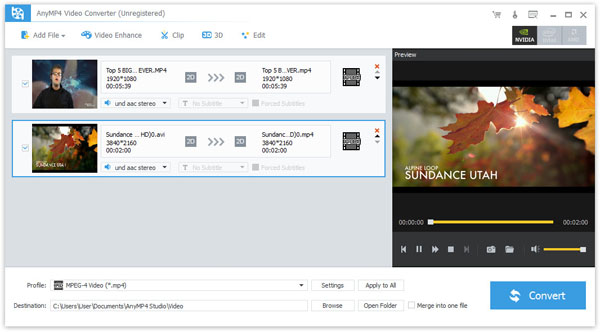
You can click "Profile" drop-down list to input "ASF" in the search box of the new list. Then you can find the format what you want in the right of the list.
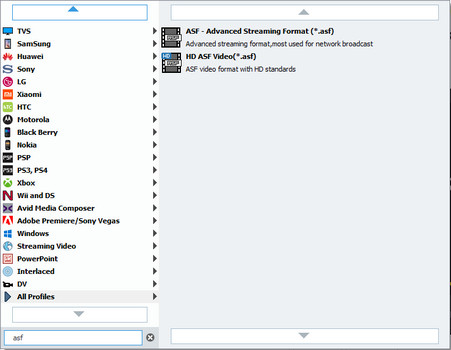
Select one file in the file list, then click "Effect" button in the toolbar at the top of the main interface, and then you can adjust the parameters of the effect such as Brightness, Contrast, Saturation, Hue and Volume.
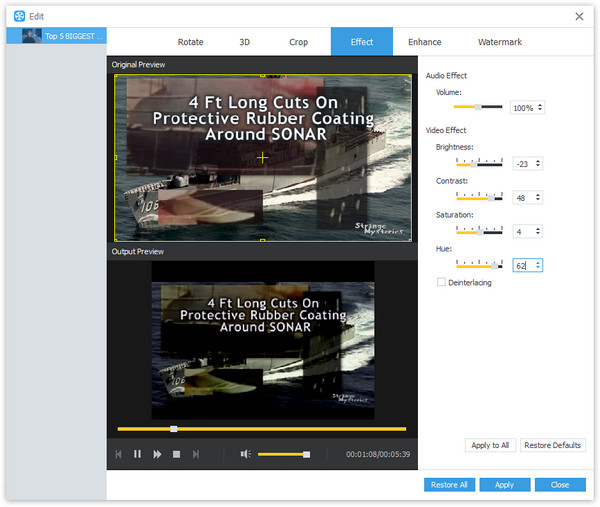
In the "Edit" window you can choose "Clip" button to drag the slide bar to point the start position and the end position. So you can remain the middle part.

At the last step, you can click "Convert" button to start to convert MKV to ASF with the best MKV to ASF Converter.
Like the container format AVI, MP4, Advanced Systems Format (ASF), MKV is also a container format, but is entirely open in specification. Matroska file extensions are .MKV for video (with subtitles and audio), .MK3D for stereoscopic video, .MKA for audio-only files, and .MKS for subtitles only. MKV format can hold an unlimited number of video, audio, picture, or subtitle tracks in one file in order to serve as a universal format for storing common multimedia content, like movies or TV shows.