WMV is a video compression format for several proprietary codecs developed by Microsoft, and it was originally designed for Internet streaming applications. The WMV file is in most cases encapsulated in the Advanced Systems Format (ASF) container format. But it can also be put into the Matroska or AVI container format, which make the files have the .MKV and .AVI file extensions respectively. WMV can be played on some media players including Windows Media Player, RealPlayer, MPlayer, The KMPlayer, Media Player Classic and VLC Media Player. But if you want to put WMV file on many video sharing sites, the best way is to convert WMV to FLV that is commonly accepted by online video sharing sites like YouTube, Yahoo, Reuters.com, etc.
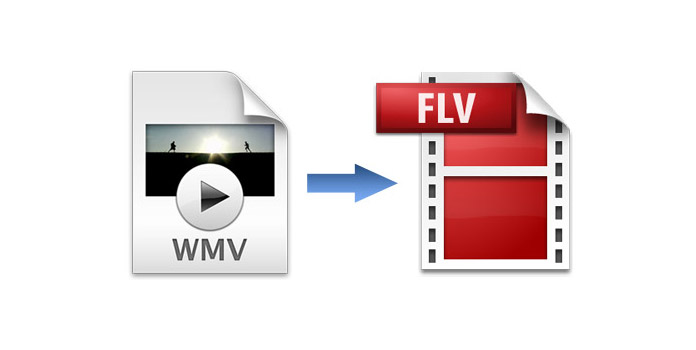
AnyMP4 Video Converter is the professional software which can help you convert WMV to FLV with super high quality, so it also acts as the best WMV to FLV Converter. Besides, it can help you convert many popular video formats such as MP4, AVI, MKV, WMV, TS, MOV, VOB, SWF, RMVB, DivX, etc. to any 2D or 3D video format. If you want to customize the original video, this software provides you with some perfect video/audio editing functions, so you can clip the video into several segments, merge these segments into one single file, crop the video crop, add text or picture watermark to the screen of the video and so forth. You can free download this software from our website and then install it on your computer to have a try. Now this guide will help you how to convert WMV to FLV with this best WMV to FLV Converter.
Secure Download
Secure Download
After installing it on your computer, you can click "Add File" button to choose your needed video to add it on this program.
If you want to convert WMV to FLV, just import WMV files here.
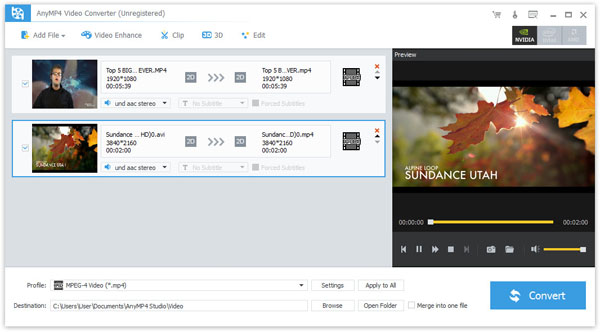
Click "Profile" drop-down list to open a new list, where you can input "FLV" in the search box, then press "Enter" button to find the result in the right.
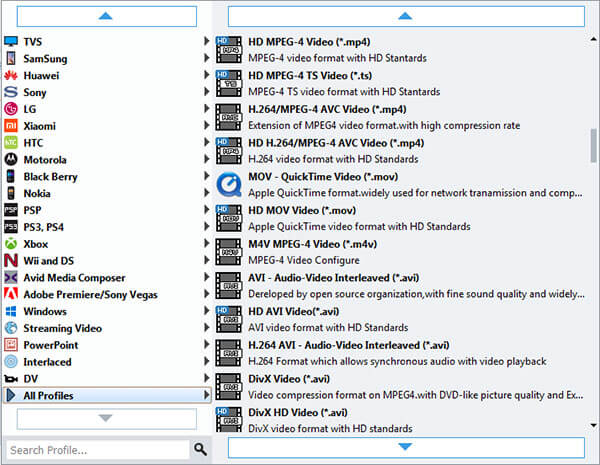
If you are not satisfied with the effect of the video, click "Edit" button to enter "Edit" window, there you can select "Effect" item to adjust the saturation, brightness, contrast and hue to meet your needs.
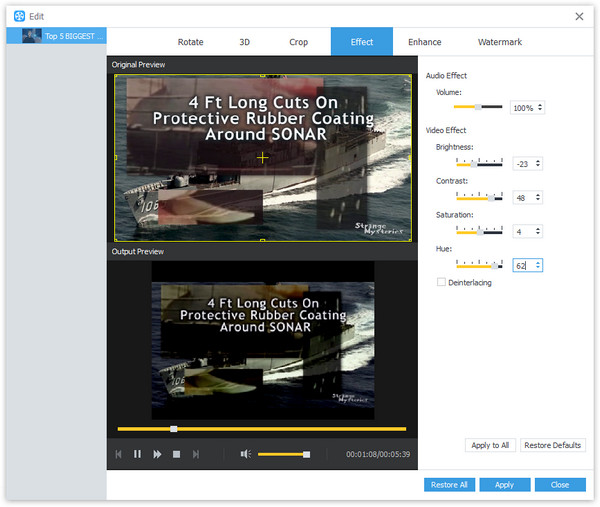
You can use this software to choose your favorite 3D mode. Click "3D" button in the main interface to open the "Edit" window, where you can check "Enable 3D Settings" check box, then choose any mode from Anaglyph or Split Screen according to your needs.
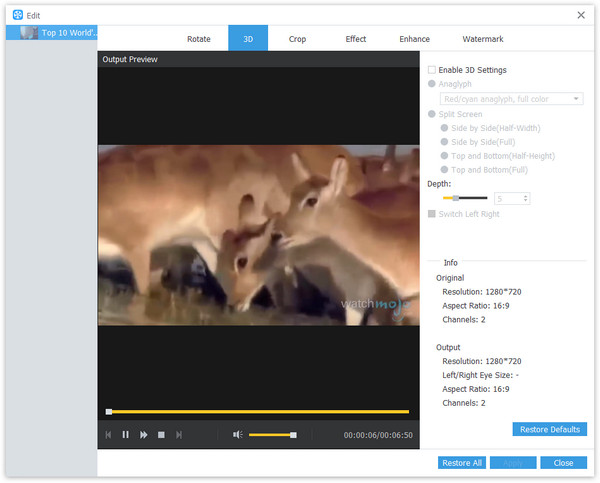
You can click "Settings" button to open the "Profile Settings" window, where you can adjust the video/audio settings by modifying Encoder, Frame Rate, Resolution, Aspect Ratio, Sample Rate, Channels, etc.
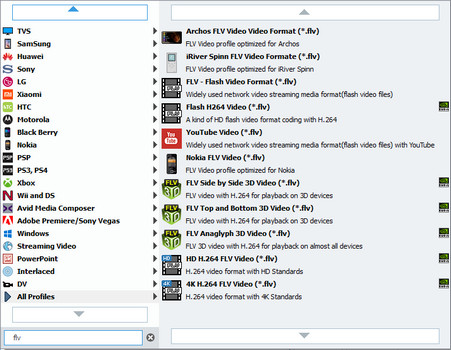
At the last step, you can click "Convert" button to start converting WMV to FLV with this best WMV to FLV Converter. You will spend only a few minutes to finish the whole WMV to FLV conversion.
Flash Video includes two different video file formats: FLV and F4V. FLV was originally developed by Macromedia, and the audio and video data within FLV files are encoded in the same manner as they are within SWF files. It usually contains material encoded with codecs following the Sorenson Spark or VP6 video compression formats. FLV file is also seen on most operating systems via the Adobe Flash Player and web browser plugin or one of several third-party programs. And it is the standard format for online video sharing sites like YouTube, Hulu, VEVO, Yahoo, metacafe, Reuters.com, etc.