MP4 file is also used in our daily life. Although you can always get MP4, do you know what is MP4 file? For many users, the answer is no. And even some users don't know how to open and play MP4, as well as convert other formats to MP4 video. Fortunately, in this article, we will introduce what is MP4 to you and teach you open and play MP4 file, as well as convert video to MP4.
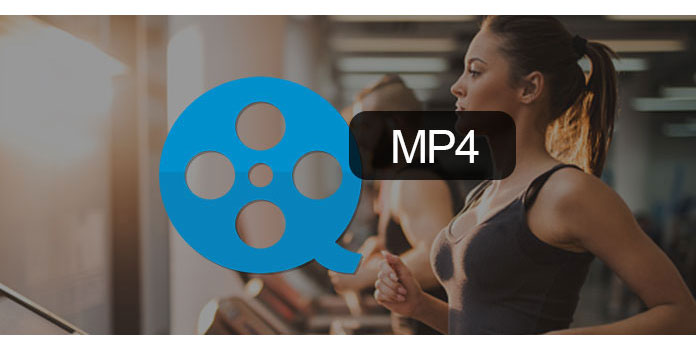
MP4, also called MPEG-4 Part 14, is a digital multimedia container format which is most commonly used to store video and audio, as well as other data like subtitles and images. It can be said the most popular format that people usually use. What's more, it also commonly used for streaming video on the Internet and is supported by a wide range of programs and devices. Most kinds of data can be embedded in MP4 files through private streams. As for MP4 file, just like the name called, it is a file with MP4 file extension.
MP4 is widely used by most users. And there are many users seek for a good software to open and play your MP4 file. In what follows, we want to list some great player for you to enjoy your MP4 file.
AnyMP4 Blu-ray Player is the best player which is good in playing all kinds of videos. To open and play your MP4 file, just download this software and launch it on your computer. And then open and play your MP4 file by clicking "Open File". Except playing your MP4 file, other video formats, like MOV, AVI, M4V are all supported.
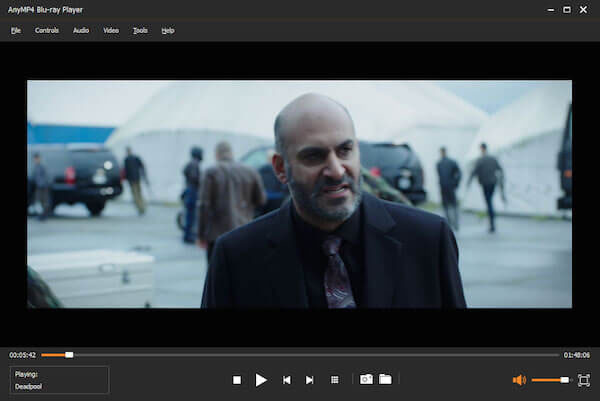
What's more, this player also supports you to play any Blu-ray disc, folder and ISO image file on both Windows and Mac system. With this powerful functions, you can enjoy Blu-ray movies at home. Besides, you can also play 4K/1080p HD video with encoding H.265 video and media file with excellent quality and smoothness. The latest function allows you play DVD discs, DVD folders, DVD ISO files and IFO filed from different places and countries. Just enjoy this player with its clear user interface and easy control.
Secure Download
Secure Download
If you are finding some free software to open and play MP4 file, Final Media Player is a good choice you can't miss. It is a compact and straightforward player which you can download totally free. What's more, you can play all kinds of formats straight out of the installation without downloading some additional codecs. It is a Windows Player for Windows users to play MP4, WMA, M4A, and a variety of formats. All files can be played with such a great player easily and quickly. Besides, the installation file is small and only takes up a little of your system.
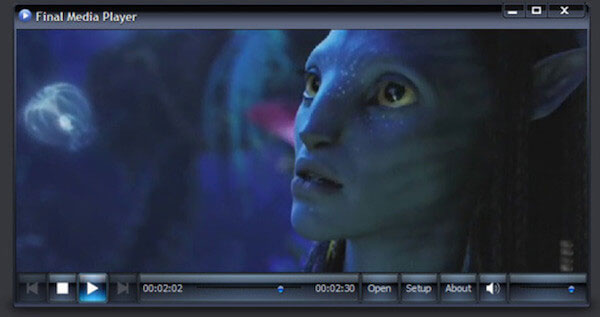
Apple QuickTime Player is a wonderful software you can use both in Windows and Mac. It supports various images, audio, videos formats. Different from other Players, Apple QuickTime Player allows you create your own content with some tools it gives you. For example, you can record your own movie or audio with the computer's camera or microphone. And it is a wonderful media player you can enjoy freely.

For many users, MP4 is the favorite video format due to its high quality and compatibility. Therefore, more and more users like converting other formats of video to MP4. But do you know which Converter is easy and powerful to use? In what follows, we list some software to you. Just try these great software to convert other video to MP4.
AnyMP4 Video Converter Ultimate is the best converter you can use to convert online videos or other formats to MP4. Not only MP4, it also supports more than 500+ formats, as well as convert 4K/1080p video to all kinds of formats.
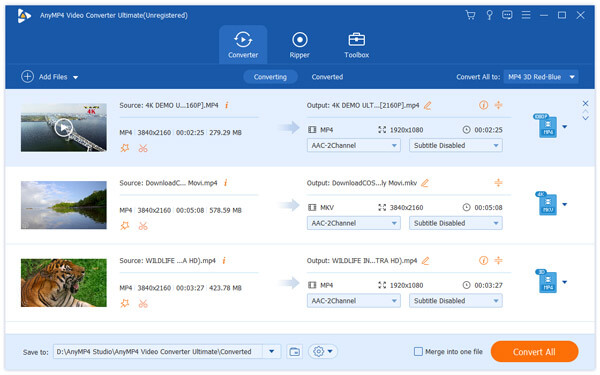
Moreover, you can regard it as a DVD Ripper which you can use to rip DVD to video like MP4, AVI, and so on. You can also enhance your video quality, clip and edit your video with such a wonderful software. The usage of this converter is easy to get. To convert other video to MP4, just click Add Files to open the video you want to convert, and then choose MP4 as your output format and click Convert All button. You will fall it love this powerful converter after you experience it.
Secure Download
Secure Download
Any Video Converter is a free converter which provides users to capture, convert and play video files. You can also convert videos to the formats you like, such as MP4, AVI, M4V. what's more, it also provides a one-step conversion to portable device formats through the output device option. With this function, you can import the converted files to your wanted devices. In addition, you can also adjust the video with some editing tools.
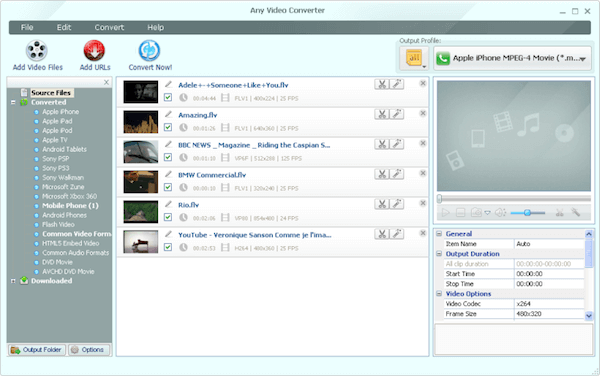
Just like the name called, Free File Converter is a free converter you can use to convert other videos to MP4. It supports batch conversion and also supports many different kinds of devices. To convert with this program, just choose the video you want to convert and then choose the output format and other settings to begin your conversion.

In this article, we introduce MP4 detailed to you. And now you must know what is MP4 file clearly, and learn to open and play MP4 with the software we recommend to you, as well as know how to convert other videos to MP4. Hope you can gain something helpful in this article.