Remo Software is a leading data recovery company with more than a decade of experience in the software market. As their brand grows and develops, venturing into the video repair market would be a smart move. In this article, we will conduct a detailed Remo Video Repair review to learn if the video file repair software of Remo is on par with the quality of their data recovery programs. We will also present an alternative video repair tool for users who want to explore other options for repairing their corrupted videos.

AnyMP4 Provides Verified Info by Doing the Following

Remo Video Repair was developed with ease of use and accessibility in mind. This is evident in their file repairing process which can be done by a few clicks depending on the degree of repair that is needed. For minor issues such as codec and file formatting, the tool only requires its users to import the video file and then click on the repair button. Alternatively, major file corruption and choppy videos require a dedicated reference file which needs to be uploaded as well.
On top of its accessibility, the program’s wide format and resolution support only improve its viability for general video repair needs.
Overall Rating:
• Easy to follow video repair process:
• Wide video format support:
• Capable of repairing high-quality videos up to 8K:
• Retains the original quality of repaired videos:
Main Features:
PROS
CONS
Before moving on to the review proper, let us first look into our process of reviewing the software. This part of the article will be used to discuss the installation process, the file selection, and finally, the exporting process of the repaired video back on the computer of our reviewer.
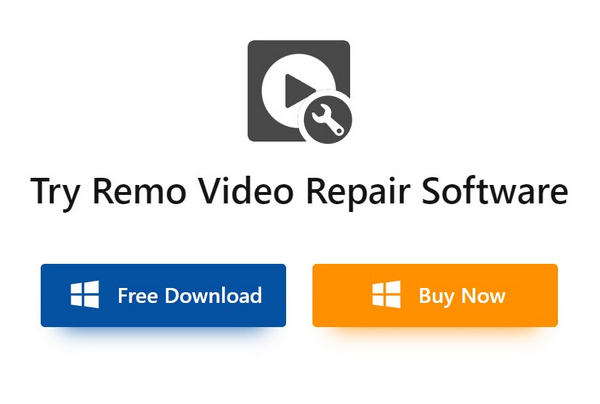
Installing the software is as simple as downloading its free version on their website. Unfortunately, this version that is free to download is labeled as a trial software. As expected from a trial version software, its performance is quite commendable since the tool does not require a large storage space and it is easy to use overall.

Moving on to the file selection process, adding the file that you want to repair in the tool is easy to do and quite intuitive. The highlighted button labeled Select File in the middle of the software’s window is a testament to the beginner-friendly nature of the tool. This is a big plus for their accessibility and ease of use.
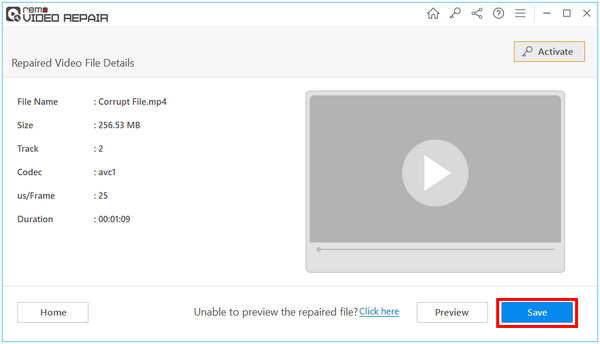
After a smooth installation and file selection process, a big hindrance to the free version of the software is that the repaired file cannot be saved back on the computer if the software is not activated. This limitation is a big factor for users who want to test the overall capacity of the tool based on exported and repaired videos.
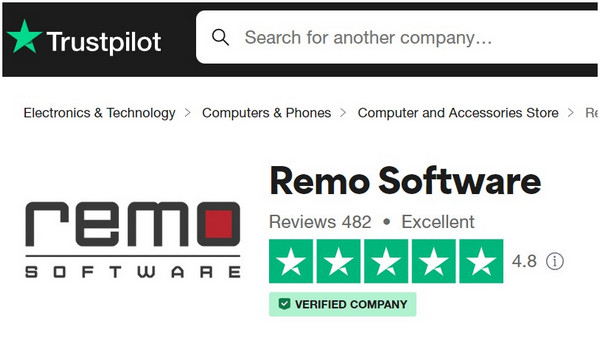
A good score on Trustpilot is a good sign that a tool has good security measurements. Thankfully, Remo Video Repair recorded a solid 4.5/5 on their security test making this a big plus for their users. Good security is important for video processing tools since videos contain a lot of personal data.

This may be the biggest obstacle for potential users of the software. Activating Remo Video Repair starts at a whopping $89.97 for a 1-year subscription. This price tag is relatively higher than other repair tools in the market, especially since their trial versModern Video Format SupportFile Selection

The tool’s support on MP4, MOV, AVI, and other common files is a standard that makes the software optimal for modern users.
This software works by analyzing the video you provided, splitting it into audio and video streams (to be able to identify errors), fixing the errors, and then joining them back together automatically into a healthy and playable MOV or MP4 file.
Remo Video Repairing software is straightforward. This video repairing software comes with an advanced algorithm that can repair faulty videos that have playback or audio-related issues.
The tool is not a budget-friendly option. It also has an issue in terms of processing speed and resources used when repairing videos.

One of the biggest obstacles of Remo Video Repair is its steep price tag and severely limited free version. Because of that, looking for software that has an affordable premium version and more powerful freeware must be the top qualities when looking for other options. With these factors in mind, AnyMP4 Video Repair makes it the number one alternative.
This alternative can provide all the basic features present in Remo Video Repair and more. To start, it is capable of handling both basic and more advanced file corruptions that may cause glitches, choppy audio, playback errors, video damage, black screens, and lack of sound.
Additionally, AnyMP4 Video Repair is also highly efficient since it has a 99% file repair rate, videos imported in it are safe and secured from data breaches, and its video repair process is automatic and extremely efficient.
Lastly, the biggest factor that makes this alternative objectively better than Remo’s is that all of these features are accessible and can be used in their free version, making its users feel safe and more secure in using their product. For paying consumers, their premium offerings are also more affordable, starting at $14.50/month and a lifetime license that can be purchased only for $39.96.
AnyMP4 Video Repair Supported Devices and Video Sources:
Download the software now and experience premium offerings for free.
Secure Download
Secure Download
Can you repair video for free in Remo Video Repair?
Yes, you can. However, you cannot export repaired videos from your computer on their free version. Only the preview option is present in their trial software.
Is Remo Video Repair safe?
Yes, it is. The software is safe because it is malware and virus-free. It has a solid 4.5 score from Trustpilot.
Is Wondershare Video Repair free?
Yes, it is. However, it has limited features. A better free video repair tool is AnyMP4 Video Repair.
Is there an AVI video repair tool from Remo?
Yes, there is. Remo Video Repair supports repairing AVI videos It also supports MP4, MOV, and more.
Can I use Remo MOV video repair for free?
Yes, you can. Remo Video Repair’s trial version can be downloaded for free. However, it cannot be used to export repaired videos back to the user’s computer.
After discussing the best features, pros, and cons of Remo Video Repair, we hope that we helped our readers decide if the tool is worth their time or if it is better to use other alternatives. If you decide to go for an attentive one, make sure to consider and check AnyMP4 Video Repair.
Please share this article online to help other users looking for a video repair tool.