ScreenRec is a screen recording and capture software that has garnered attention for its user-friendly approach to content creation. This ScreenRec review will explore the key features, benefits, and potential limitations to understand its functionalities comprehensively. Also, we will provide alternatives if you’re looking to capture your screen for various purposes. This post aims to help you make an informed decision about the suitability of each program for your needs.

ScreenRec is a screen recording and screen capture solution that lets users capture and share computer screen activity. Users can effortlessly record their screen along with audio, annotate screen recordings, webcam, and microphone. It also provides a screen capture feature for taking screenshots.
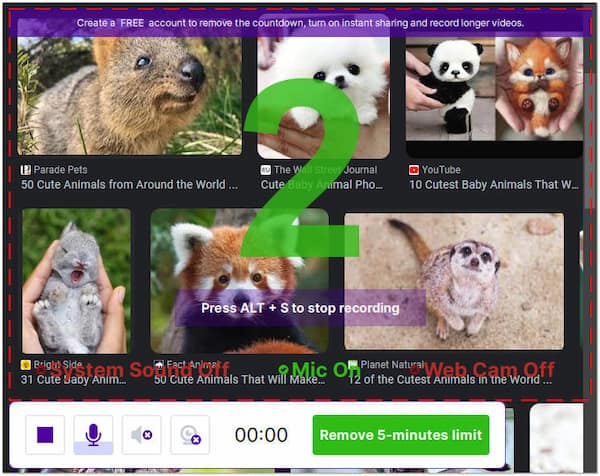
What sets it apart is its ease of use, quick sharing functionality, and built-in annotation tools. It allows users to add text and shapes to their recordings or screenshots for explanations and highlights. Additionally, it offers cloud storage for convenient content storage and sharing, along with privacy controls like password protection for shared content.
PROS
CONS
AnyMP4 Provides Verified Info by Doing the Following

If you wish to download ScreenRec on your computer, it is important to understand what to expect from its features. While straightforward, it has certain limitations regarding advanced screen recording functionalities. This section will delve into the basics of utilizing this software to provide you with a comprehensive understanding.
Screen Recording
The screen recording feature allows users to capture their computer screen and audio. It is particularly useful for those who want to demonstrate software applications or explain complex processes. However, the screen recording feature is limited. In other words, it doesn’t offer advanced recordings like gaming sessions, phone, and video recording.
Screen Capture
ScreenRec app also offers a screenshot capture feature, enabling users to capture static images of their screen anytime. It helps create visual documentation, quick snapshots, or capture specific frames during a video recording for further illustration. However, it doesn’t support scrolling screenshot and other screenshot features.
Annotation Tools
The software provides annotation tools such as text and shapes that can be added to both screen recordings and screenshots. These tools are valuable for emphasizing key points, adding explanatory notes, or highlighting specific areas of interest in your content. However, the annotation tools are somewhat limited and don’t offer advanced tools.
Easy Sharing and Cloud Storage
ScreenRec simplifies the sharing process by allowing users to generate shareable links for their recorded content. It also offers cloud storage, making it easy to access and share recordings from any location or device with an internet connection. However, users can record screen activities for five minutes only.
Privacy Controls
The software offers privacy control to ensure the security of the shared content. Users can add password protection to their shared links, giving them control over who can access and view their content. This feature is crucial for safeguarding sensitive or confidential information. However, some users complain that they can’t get access to the videos in the cloud.

An excellent alternative to ScreenRec for Windows and Mac is AnyMP4 Screen Recorder. It is a flexible screen recording and screen cap tool with powerful features. The screen recording feature provides several exceptional recording modes for various purposes. That includes Video, Audio, Game, Window, Webcam, and Phone Recorder. These recording features allow users to capture high-quality recordings with up to 4K resolution.
Secure Download
Secure Download
What’s more, AnyMP4 Screen Recorder offers a screen cap functionality for capturing still images or while recording screens. It features Screen Capture, Scrolling Window, and Popup Menu Capture. Additionally, it enables real-time editing while recording, including adding boxes, arrows, texts, callouts, images, and blur still images. On top of that, it supports flexible output formats for video recordings and screen cap images.
PROS
CONS

Another alternative to ScreenRec for Mac and Windows is Snagit. It is a robust screen capture and recording tool known for its beginner-friendly interface and advanced features. It offers various capture options, allowing users to capture specific areas of their screen, entire windows, scrolling web pages, and more.
PROS
CONS

We also have Apowersoft Online Screen Recorder as a ScreenRec alternative. It is a web-based screen recording tool that provides a straightforward solution for capturing screen activities. It offers cloud storage for recorded content, allowing easy access and sharing from anywhere with an internet connection.
PROS
CONS
Is ScreenRec free?
YES! It offers a free version with limitations. The free version of the software lets you record screen activities without a watermark. Also, you can add annotations as you wish.
Is ScreenRec safe to use?
YES! It is safe to use. However, it is essential to download the software from the official website to ensure that you’re getting the legitimate and secure version.
Does ScreenRec record audio?
YES! It lets users record both video and audio. However, if you are using the free version of the software, it will only let you record video with no audio.
Is ScreenRec good?
It depends on the user’s needs and requirements! It is considered a good screen recording tool for basic recordings. However, it is not the right tool for you if you require more advanced recordings like capturing gaming sessions or phone recordings.
Does ScreenRec have a time limit?
It depends! In the free version, it imposed a 5-minute time limit on recordings. If you wish to record screen activities without limitations, you must subscribe to the software’s premium version.
That’s where the ScreenRec review ends! The software in our review offers a simple yet effective solution for screen recording and capturing tasks. However, it’s worth noting that the software may lack some advanced screen recording features in more specialized recording tools. When deciding whether ScreenRec is right for you, consider whether it aligns with your content creation objectives. If it doesn’t meet your requirements, consider using AnyMP4 Screen Recorder, which offers a combination of accessibility and functionality. It is a commendable option for those seeking a straightforward and reliable screen recording solution.