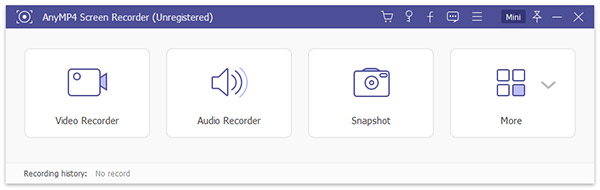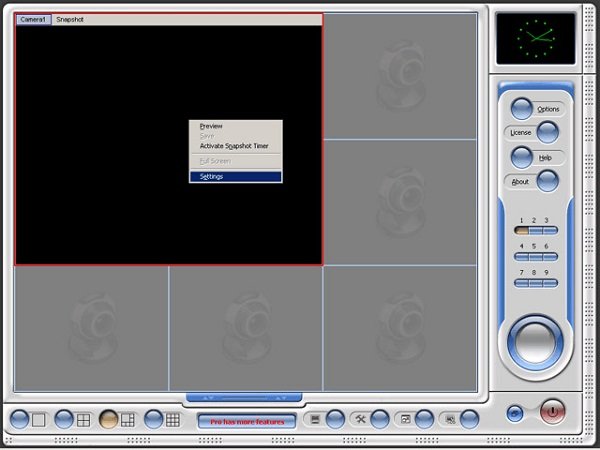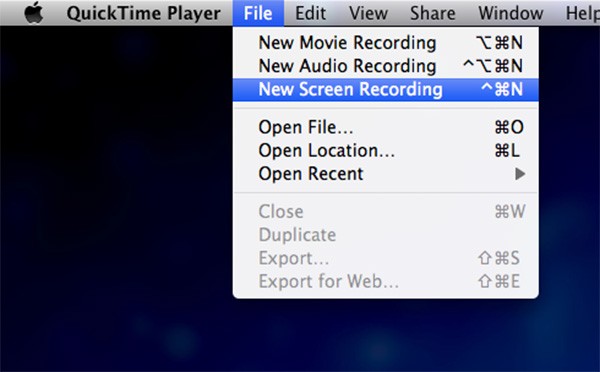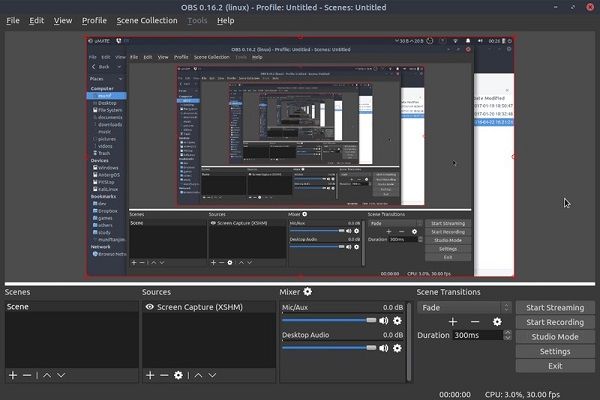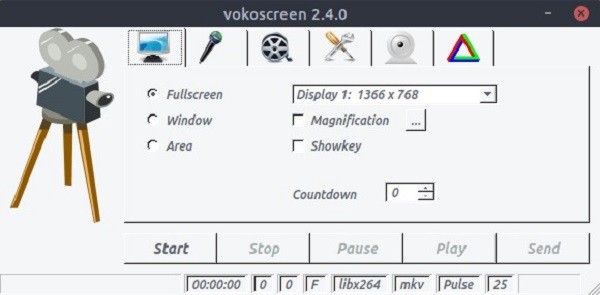11 Best Webcam Recorders for Windows, Mac and Linux Worth You to Try
Webcams are useful for more than video chatting with your friends or families. You can create YouTube videos, visual guides, and more. Sometimes, you need a webcam video recorder, which is able to capture everything in front of your webcam and produce video clips for recording and sharing important moments. This post will identify top 11 webcam recorder applications for Windows 10, Mac and Linux.

Part 1: Top Webcam Recorder Cross-Platform
1. AnyMP4 Screen Recorder - Best Webcam Recorder
Today, more and more people are using more than one digital device. If you need a webcam recording software cross-platform, AnyMP4 Screen Recorder is a good choice.
Pros
- 1. Record whatever in front your webcam in one click.
- 2. Optimize and enhance webcam videos automatically.
- 3. Offer extensive custom options and output formats.
- 4. Available to Windows 10/8/8.1/7 and Mac OS X 10.7 or above.
Cons
- 1. As professional software, you have to pay for it after the free-trial.
Step 1: Set up the best Webcam Recorder
There are two versions of Screen Recorder, one for PC and the other for Mac. Get the right one based on your system from the above download link.
Then launch it from your desktop and select Screen Recorder in the home interface. Click the Settings icon to open the Preferences dialog and set various options.
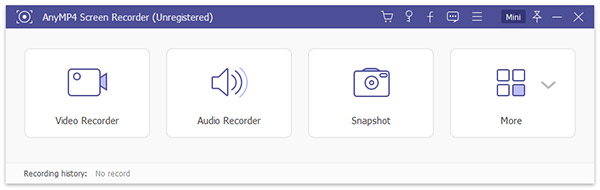
Step 2: Capture your reactions
You can find four options on the windows, Display, Webcam, System Sound and Microphone. Make sure the enable Webcam and Microphone. Display is used to capture your screen and System Sound is used to record sound on your computer. Set them based on your need. Click the REC button to start recording everything in front your webcam.

Step 3: Save the webcam video
When you are done, click the Stop button and you will be taken to the Preview window. Finally, click the Save button if you are satisfied with it.

2. AnyMP4 Free Online Screen Recorder - Webcam Recorder Online
If you want to record the webcam without extra software installed, AnyMP4 Free Online Screen Recorder is a desired free online webcam recorder you can take into consideration. It enables you to capture onscreen activities, including the webcam files and the audio files from webcams.
Pros
- 1. Record onscreen activities, including videos, audio files and webcam.
- 2. Adjust the recording video quality, frame rate, and video codec.
- 3. Feasible controls over to record webcam videos to WMV/MP4 video format.
- 4. The webcam recording to create the picture-in-picture gameplay videos.
Cons
- 1. It doesn't support task schedule recording.
- 2. Need to upgrade to the Pro version for hardware acceleration and more.

Part 2: Best Webcam Recorders for Windows 10
Top 1: Windows Camera

Windows Camera is the built-in webcam recording software on Windows 10.
Pros
- 1. Capture video via webcam without installation.
- 2. Completely free to use on PC and laptop.
- 3. Fast and produce webcam capture smoothly.
- 4. Export webcam videos up to 4K.
Cons
- 1. It is only available to Windows 10.
- 2. You cannot record screen while doing webcam captures.
Top 2: Free2X Webcam Recorder

Free2X Webcam Recorder is a free webcam recorder for Windows 10/8/7.
Pros
- 1. Capture videos from your webcam directly.
- 2. Save recorded video in AVI or WMV format.
- 3. Built-in a file manager to organize webcam recordings.
- 4. Adjust brightness, contrast, saturation, sharpness, etc.
Cons
- 1. The interface looks pretty rude.
- 2. It lacks some features, such as webcam video editing.
Top 3: Multi Webcam Video Recorder
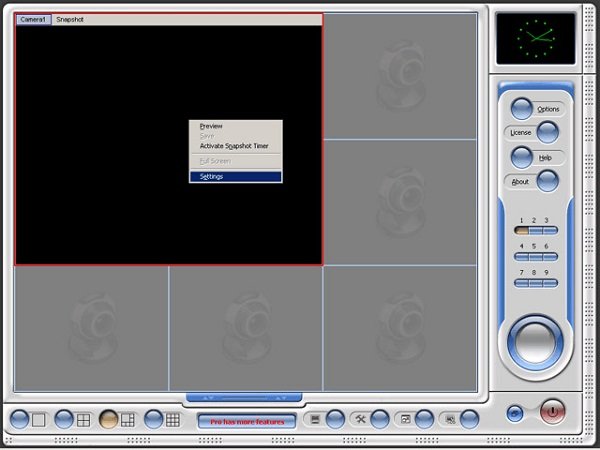
Multi Webcam Video Recorder is another webcam recorder for Windows users.
Pros
- 1. Connect multiple webcams connect to your computer.
- 2. Save each webcam videos with different names in WMV format.
- 3. Make snapshots during capturing via webcams.
- 4. Simple to control and use.
Cons
- 1. It cannot capture your screen.
- 2. The custom options are limited.
Part 3: Best Webcam Recorders for Mac
Top 1: QuickTime Player
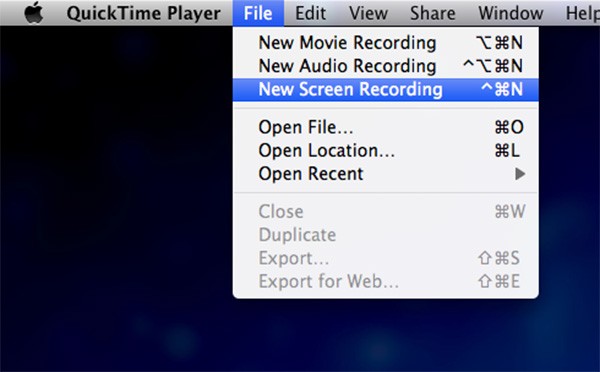
QuickTime Player is the pre-installed webcam video recorder for Mac.
Pros
- 1. Free to use without extra software.
- 2. Record videos via webcam connected to Mac.
- 3. Control the quality and audio source simply.
- 4. Support screen recording at the same time.
Cons
- 1. It can only save webcam videos in MOV and you need to convert MOV to MP4 or other formats for easy playback.
- 2. It cannot produce full HD webcam recordings.
Top 2: Debut Video Capture

Debut Video Capture is a versatile webcam video recorder for Mac.
Pros
- 1. Record from built-in or external webcam.
- 2. Produce high quality videos via your webcam.
- 3. Free for personal related reasons.
- 4. Include several editing options.
Cons
- 1. The interface is outdated.
- 2. Non-personal uses cost at least $60.
Top 3: Camwiz Webcam Recorder

Camwiz Webcam Recorder is one of the simplest webcam recording software.
Pros
- 1. Capture your face and reactions through webcam.
- 2. Apply time stamp, night vision and more effects.
- 3. Save webcam videos in 1080p to 240p.
- 4. Integrate Motion Detection, Remote Webcam and more.
Cons
- 1. It is only available to Mac OS X/11/12.
- 2. It cannot capture your screen while record webcam.
Part 4: Best Webcam Recorders for Linux
Top 1: ScreenStudio

ScreenStudio is a webcam video recorder written in Java.
Pros
- 1. Record from webcam and make screen recordings.
- 2. Stream webcam videos to Twitch and other services.
- 3. Offers extensive configuration options.
- 4. Support popular video and audio formats.
Cons
- 1. This webcam recorder is rather large.
- 2. The custom options are difficult to master for beginners.
Top 2: OBS Studio
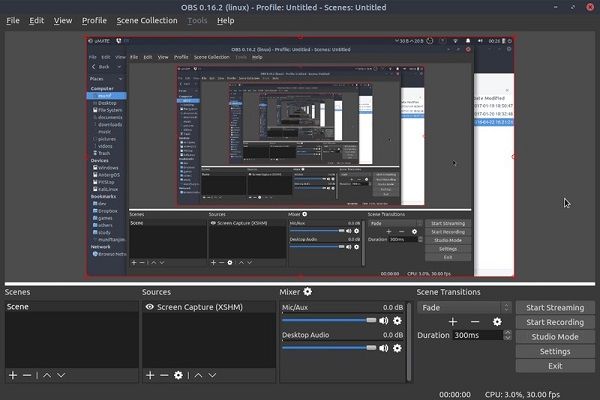
OBS Studio is an open-source webcam video recorder.
Pros
- 1. Capture anything in front your webcam or on your screen.
- 2. Record from multiple input sources.
- 3. Integrate plentiful video and audio filters.
Cons
- 1. There are too many custom options for novice.
- 2. It may crash sometimes.
Top 3: VokoScreen
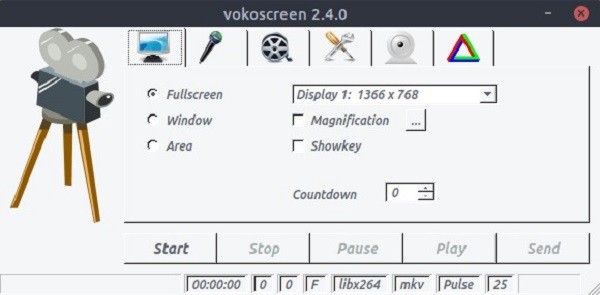
VokoScreen is an easy-to-use webcam recorder on Linux.
Pros
- 1. Record via webcam or full screen, a window and selected area on your desktop.
- 2. Use hotkeys to control webcam recording.
- 3. Set delay timer to make preparation.
- 4. Support multiple output formats, such as MP4, AVI, and more.
Cons
- 1. The user interface needs to improve.
- 2. When making high quality webcam videos, it may delay.
Conclusion
Based on our sharing, you should master the 11 best webcam video recorders for Windows, Mac and Linux. Some of them are native applications, such as QuickTime Player and Windows Camera. Others are third-party programs that require installation. They all have unique benefits and advantages. AnyMP4 Screen Recorder, for example, is not only easy to use, but also able to produce high quality videos via your webcam. What you need to do is to pick up your favorite one according our reviews. If you have better recommendations, please write them down in the comment area below this post.