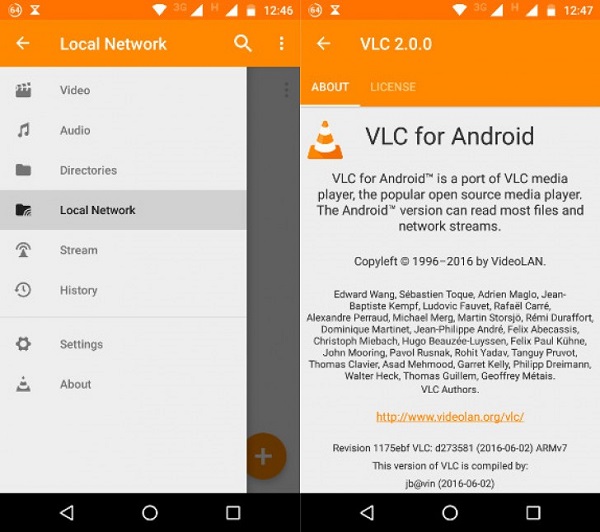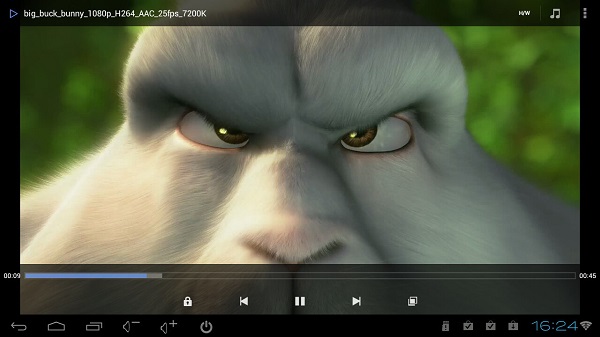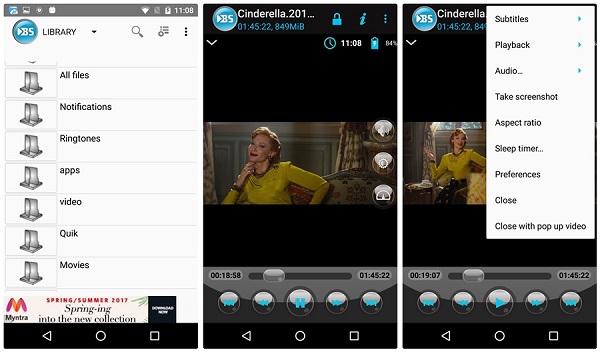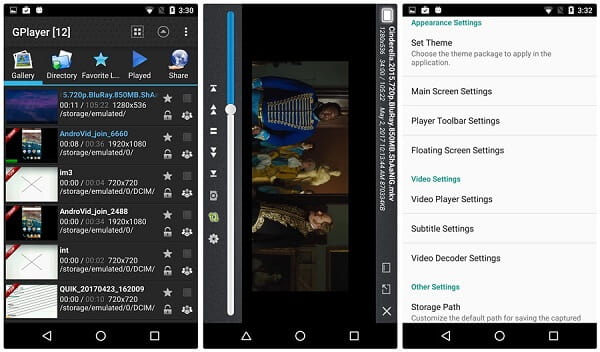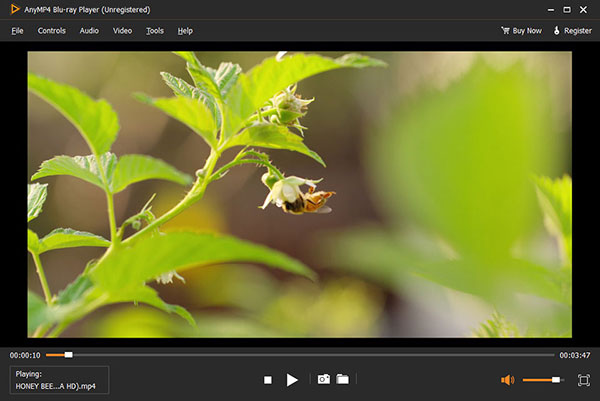8 Best Windows Media Player Alternatives for Android 2025
Microsoft Windows Media Player is the native media player for PCs running Windows 10/8.1/8/7/XP/Vista and more. We discovered that some people search for Windows Media Player for Android. Unfortunately, Microsoft has made no official statement regarding an official media player app for Android phone or tablet.
This tutorial focuses on how to convert MP4 to MP3 or WMA with Windows Media Player. Then you can enjoy your favorite music at any devices.

Top 1: VLC for Android
https://play.google.com/store/apps/details?id=org.videolan.vlc&hl=en_US
Key features:
- 1. Play most local video and audio files.
- 2. Support a wide variety of video formats, like WMV, MOV, MKV, MP4, etc.
- 3. Manage and search for audio and video files with the built-in media library.
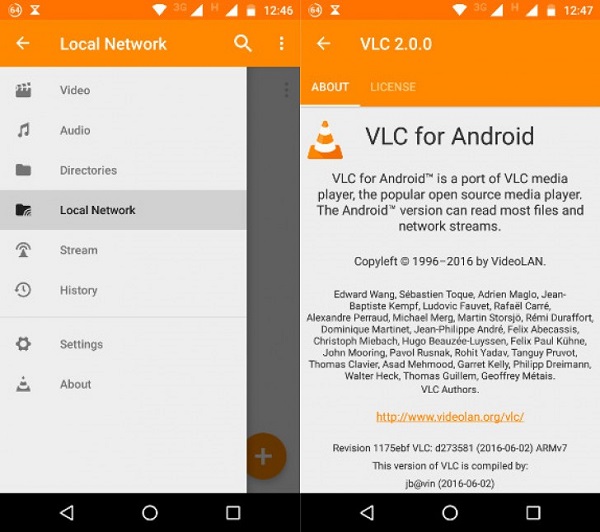
Pros
- 1. This Windows Media Player for Android is completely free of charge.
- 2. It integrates extensive features.
Cons
- 1. It requires a lot of permissions to work on Android.
Top 2: MX Player
https://play.google.com/store/apps/details?id=com.mxtech.videoplayer.ad&hl=en_US
Key features:
- 1. Play video and audio files on Android devices for free.
- 2. Integrate hardware acceleration to improve the performance.
- 3. Control the image and playback with gestures and your fingers.
- 4. Equip a kid-lock for protect children from dangerous content.
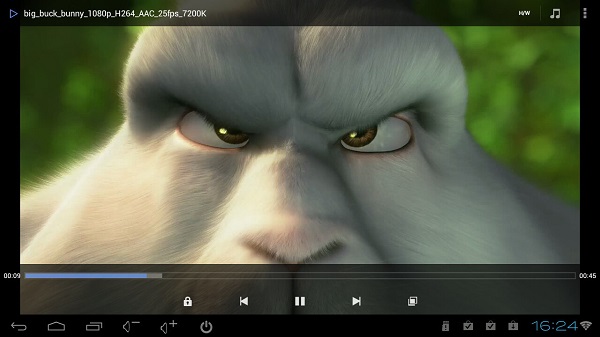
Pros
- 1. The Windows Media Player alternative to Android supports extensive file formats.
- 2. It is free to download in Player Store
Cons
- 1. Users have to view ads to exchange free features.
Top 3: Vidmate
https://play.google.com/store/apps/details?id=com.uc.vmate&hl=en
Key features:
- 1. Watch different kinds of videos on Android.
- 2. Offer the personalized video feed based on your preferences.
- 3. Download online videos over Wi-Fi or cellular networks.
- 4. Equip extensive tools, like video editing, video shooting, and more.

Pros
- 1. The Windows Media Player alternative for Android includes extensive functionalities.
- 2. It supports multiple languages.
Cons
- 1. Advanced features need to purchase in app.
- 2. It requires an internet connection when playing or streaming videos.
Top 4: BSPlayer
https://play.google.com/store/apps/details?id=com.bsplayer.bspandroid.full&hl=en_US
Key features:
- 1. Compatible with Android 4.0 to 6.0.
- 2. Support multiple audio and subtitles.
- 3. Create playlists to manage videos and audio files.
- 4. Search for subtitles on the internet automatically.
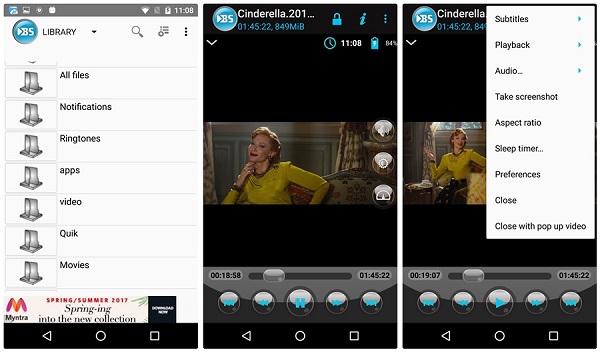
Pros
- 1. The Windows Media Player alternative for Android is free to use.
- 2. The video quality is pretty good.
Cons
- 1. It contains annoying ads.
- 2. The gesture controls are not available to all Android devices.
Top 5: RockPlayer2
https://play.google.com/store/apps/details?id=com.rockplayer&hl=en_US
Key features:
- 1. Play WMV, MOV, MKV, MP4, MP3 and other video and audio files on Android.
- 2. Transfer media files between devices via Wi-Fi.
- 3. Design for video playback on touch screen.
- 4. Manage media files with playlists.

Pros
- 1. The Windows Media Player for Android is compatible with Android 4.0 and above.
- 2. It is lightweight.
Cons
- 1. You have to view ads before playing videos.
- 2. Some video playback requires extra codecs.
Top 6: GPlayer
https://play.google.com/store/apps/details?id=gpc.myweb.hinet.net.PopupVideo&hl=en
Key features:
- 1. Play videos on Android in full screen or popup screen.
- 2. Support a variety of video formats including WMV, MOV, MP4, etc.
- 3. Load videos fast.
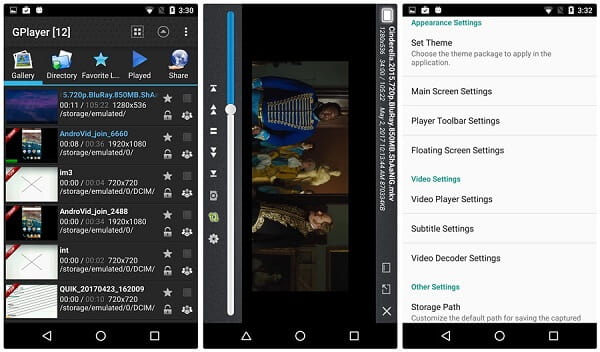
Pros
- 1. The Windows Media Player is free to use.
- 2. The interface is user friendly and easy to get what you want.
Cons
- 1. Advanced features need to purchase in the apps.
- 2. It is not compatible with latest Android systems.
Top 7: KMPlayer
https://play.google.com/store/apps/details?id=com.kmplayer&hl=en_US
Key features:
- 1. Play HD, 4k, UHD videos on Android smoothly.
- 2. Detect and load all videos and music from internal and external storage.
- 3. Stream online videos through URL.
- 4. Work with Google Cloud videos perfectly.

Pros
- 1. It is compatible with Android 4.0.3 and later.
- 2. The Windows Media Player is lighter than other media player apps.
Cons
- 1. The annoying ads will interrupt video playback.
- 2. It may need extra codec when playing videos.
Top 8: Kodi
https://play.google.com/store/apps/details?id=org.xbmc.kodi&hl=en
Key features:
- 1. Play local media files on Android including videos and music.
- 2. Compatible with popular media file formats.
- 3. Support third-party plugins.
- 4. Stream videos from Android phone to HD TV.

Pros
- 1. The interface is intuitive and easy to navigate.
- 2. The Windows Media Player for Android offers a media library.
Cons
- 1. It does not include any media contents.
Recommend: Best alternative to WMP for PC: AnyMP4 Blu-ray Player
If you are looking for a Windows Media Player alternative for computer, AnyMP4 Blu-ray Player is the best option.
- 1. Let you enjoy local video and music files without any interruption.
- 2. Supports all video and audio formats such as MP4, MKV, WMV, MOV, MP3, etc.
- 3. Fully control the video playback with hotkeys.
- 4. Offer extensive custom options for creating personalized experiences.
- 5. Available to both Windows and MacOS.
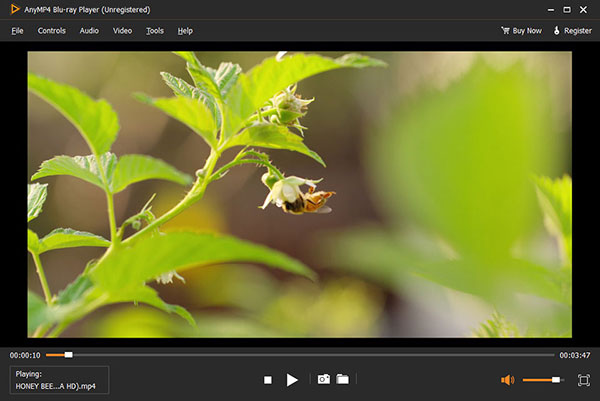
FAQs of Windows Media Player for Android
How to sync a WMP playlist to Android?
Step 1. Connect your phone via USB to computer and run Windows Media Player. Step 2. On the right side of the screen, open the Sync tab and open your playlist on the left side of the screen. Step 3. Highlight and drag each of your playlists from the playlist area, to the Sync tab and drop it. Step 4. After dragging all the playlist, jus click Start Sync at the top to sync the playlist from WMP to Android phone.
Which media format is supported by Android?
The supported video and audio formats by Android phone are 3GP, MKV, MP4, TS, WebM, ACC, FLAC, OGG, M4A, MID, MP3, XMF and WAV.
Is Windows Media Player still available?
Yes, Windows Media Player is the default and built-in player on all Windows computer. Currently, it is still available.
Conclusion
This post has shared top 8 Windows Media Player alternatives for Android phone and tablet. You can find your favorite one based on our reviews.