QuickTime Player is the default media player software available for Apple computers running on their exclusive Mac operating system. Although the software is a default option, it runs better than other regular built-in tools since the tool was optimized especially for the macOS system. Despite its above-average capabilities, the software still has definite limits, such as its limited format support, exclusivity, and the lack of advanced features for better viewing or listening experience. With that in mind, this article will serve as your guide to feature ten of the best alternatives to QuickTime for Mac that you can download and use today as an upgrade. We will feature each software’s best uses, pros, and cons. To learn more about this topic, please continue reading below.

Before proceeding to our top ten recommendations, let us first discuss the categories and measurements that we used as criteria for choosing the best alternative for QuickTime. These specific measurements helped define the necessary details to assess the capabilities of each media player tool. With this quick introduction in mind, please continue reading below for a quick description of each selection criteria.
Ease of use and accessibility are among the most important aspects when choosing an AMR audio player. This is even more vital for beginner users who are naturally unfamiliar with the advanced features present in the software. Because of that, making a program beginner-friendly and simple to understand is important.
Although QuickTime Player has decent video and audio performance, its offerings and capabilities are far from perfect. Because of that, a major upgrade in video and audio quality has to be considered. Software with surround sound and UHD support is a big plus.
Since QuickTime Player is a default media player tool, its biggest strength is that it is free. Alternatives that do not require a monetary investment will be a major plus. However, software with affordable pricing that comes with a major feature upgrade could be considered worth the price.
Being accessible and easy to use is perhaps the most important factor for a specific market group, such as beginners and users new to macOS. With that in mind, we prioritized beginner-friendly tools for our featured tools in this article.
Since this article is centered around QuickTime alternatives for MacOS, the optimization of each recommended tool for the operating system where it will run must also be prioritized. Because of that, we made sure only to feature well-built software that runs optimally on Mac computers.
AnyMP4 Provides Verified Info by Doing the Following


Best Used For: Watching or listening to digital and Blu-ray media with surround sound and 8K UHD quality.
We will start this top 10 list by highlighting perhaps the most effective alternative to QuickTime with none other than AnyMP4 Blu-ray Player for Mac. In terms of our set criteria above, this tool is a straight upgrade from the default QuickTime Player.
First, its format support is backed by its background as a Blu-ray player since most of the necessary codecs to play the 1000+ digital format are built-in within the tool. Moreover, its audio quality is supported by Dolby Digital and DTS’ rich surround sound system. This is perfect for playing videos up to 8K UHD resolution, which is also supported by the software.
For users concerned with ease of use, fear not. The tool is optimized and designed to be as simple and intuitive as possible. This is because the software’s Mac version was designed to work well within the macOS platform.
With pricing as our final criteria left unmentioned, worry not because the tool can be enjoyed and used for as low as $15.60. You can also freely test it by using the free version of AnyMP4 Blu-ray Player for Mac, which can be downloaded using the link below.
Secure Download
Secure Download
PROS
CONS

Best Used For: Fans of paid software with premium expectations.
If your main concern with QuickTime is its subpar video and audio quality, PowerDVD may provide the entertainment experience you seek. This QuickTime alternative was developed to provide a premium viewing and listening experience to its users. It was made possible by the software exclusively configured for home theater systems. This option dominates the audio and video quality measurement.
PROS
CONS
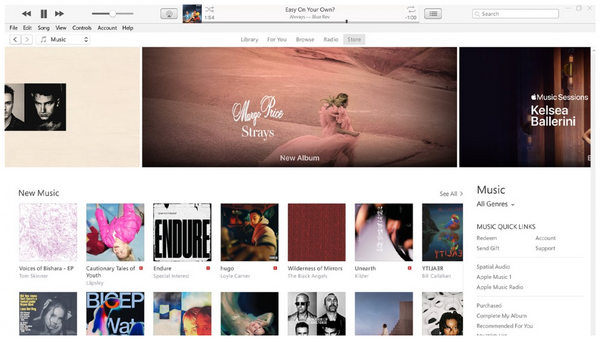
Best Used For: Apple users with a wide music library.
If you primarily use QuickTime Player to listen to music, you might be ignoring the best alternative, which is also available on your Mac computer with iTunes. This software is another staple on Mac computers designed for organizing music files available on your computer or those that you bought online. Since iTunes provides better audio quality and format support at the same price point as free, switching to it might be a wiser option.
It is easy to play the audio files after you transfer music to iTunes from iPhone or other iOS devices.
PROS
CONS

Best Used For: Mac users who want to test DivX before its release for the Mac platform.
DivX is a staple Windows software for users who want to enjoy their multimedia tools with the highest audio and video quality. Unfortunately, its Mac version is still in development and has not been released yet. Despite that, you can still use this option using a separate Windows computer to test if it is worth it to switch to it once their Mac version is released.
PROS
CONS
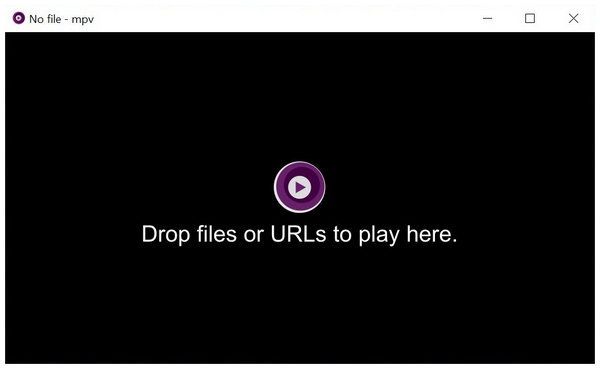
Best Used For: Users trained in using advanced and technical computer software.
MPV Player is king in terms of format support. Because of its advanced background as open-source software, it was developed to play all forms of digital format. If QuickTime's format support issue is too limited for you, feel free to try this alternative.
PROS
CONS

Best Used For: Fans of minimalist-designed software.
MPlayerX shares the common strength among open-source software in this list. Just like MPV, this option can also play virtually all audio and video file formats. With that in mind, choosing the better QuickTime alternative among these similar tools should be based on preference.
PROS
CONS
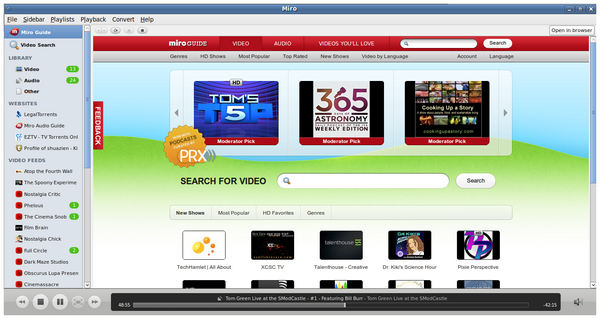
Best Used For: Users of older Mac computers or those with an official Miro version still installed.
Miro might bring nostalgic memories to long-time macOS users since this tool was one of the older QuickTime alternatives during the platform's early years. Unfortunately, this option is not available today since its last official version was released in 2013. Despite that, older Mac computers with an installed Miro player can still use the option reliably.
PROS
CONS
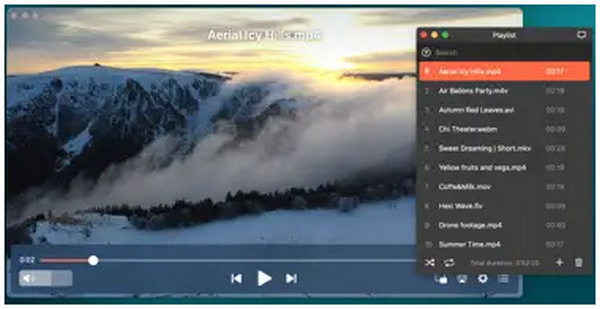
Best Used For: Wireless home entertainment systems such as AirPlay, DLNA, or Chromecast.
If macOS optimization is your biggest concern, Elmedia Player should be one of your top choices when looking for a QuickTime alternative. This software is a macOS exclusive, so its developers focused only on building the tool with the platform's intricacies. It also features more advanced video and audio settings to provide higher-quality entertainment and performance.
PROS
CONS
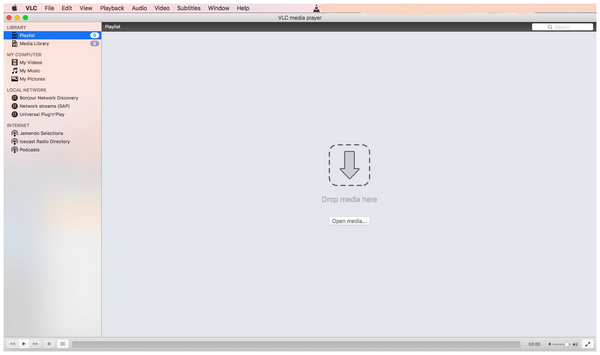
Best Used For: Long-time VLC Media Player users from other platforms.
Pricing, ease of use, and format support are the biggest offerings that VLC Media Player can provide if you choose it as a QuickTime alternative. These three essential criteria have helped this option quickly rise in popularity across multiple platforms, including macOS and iOS. With that in mind, this tool is one of the safer picks in the top 10.
PROS
CONS

Best Used For: Users who want to use a video player that is not demanding for performance.
Movist Video Player is another macOS exclusive, that is built especially for the platform. Because of that, most of its features work great on the tool. If you want an option that is officially available in the Mac App Store, Movist should be one of your top-of-mind choices. Just make sure to prepare for a small paywall since the tool is not free to download.
PROS
CONS
What replaces QuickTime on a Mac?
QuickTime is still active on Macs. The software has not been replaced. It is still the platform's default media player tool. There is no latest Apple alternative for QuickTime.
Is QuickTime no longer supported on Mac?
No, QuickTime is still supported on Mac. Fans of the software can still use this reliable option. However, looking for an alternative to QuickTime for Mac is still a famous route.
Is QuickTime Player outdated?
Yes, it is. QuickTime Player is only for basic media player use. Alternatives can perform better than QuickTime.
What is a good alternative to QuickTime for screen recording?
AnyMP4 Screen Recorder is a good alternative for screen recording. Use it as an upgraded alternative to QuickTime. This option offers conveniences and several upgraded modes.
What is a good alternative to QuickTime player for Windows computers?
AnyMP4 Blu-ray Player is also available for Windows. This makes the tool a good option for this platform. Another decent option is VLC Media Player. Both of these tools are a good alternative to QuickTime Player for Mac.
With these ten alternatives now featured and introduced, we hope that this article has helped you decide on choosing the best QuickTime alternative according to your needs. Keep in mind that among the top ten, AnyMP4 Blu-ray Player for Mac is the only one that checked all our set criterias.
Please share this article online to help other users looking for a QuickTime alternative.