Facebook has come a long way since it pioneered the rise of social media sites back in the early 2010s. Since then, the website has quickly developed to be a social media giant and partnered with other social media sites, such as Instagram. Because of Facebook's popularity, it has grown to be an ideal place to post event announcements and entertainment pages. With that in mind, you can use this article as your guide to learn the best Facebook cover photo size for Facebook pages and event announcements for cleaner-looking social media postings. Please continue reading this article below to learn more.


Facebook cover photos serve as a banner for pages to introduce what their page can offer to its audiences and its main objectives.
On the other hand, event cover photos may be described as a digital poster and banner of the event. It often has the most important details posted on it to help social media users digest the information.
With the main purpose of Facebook cover photos now discussed, we can now move on to the main topic of this article which will be the ideal photo size of each cover photo depending on their intended use.
The ideal Facebook event cover photo size is 1920×1005 pixels at a 16:9 aspect ratio. This photo size is suitable for both desktop and mobile platforms such as Android and iOS and will look good when viewed on horizontal or vertically oriented screens. Facebook has managed to set this size standard by making event postings have a digital frame that will look the same on either desktop or mobile devices. Additionally, the quick development of high-definition mobile screens may also play into the factors that make high-resolution images become viewable on smaller resolutions.
The higher resolution standard for event cover photos perfectly suits its purpose of providing information regarding the event. With the help of this above-average image resolution size, fitting important information about the event will become much easier. This is ideal for announcing the date, time, address, and other info that is meant to be shared with the public.
Unlike Facebook events, cover photos for social media pages are not as uniform as the category above. The standard cover photo size for desktop screens is 820×312.
Meanwhile, smartphone users should set 640×360 as the resolution of their cover photo if they primarily use Facebook mobile. Fortunately, the difference between these resolutions is quite small, and setting the resolution somewhere in the middle will result in a cover photo that will look passable enough for desktop and mobile.
Now that we have discussed the ideal photo size for Facebook pages and events, we can move on to different tips that will be useful if you want to optimize the quality and digital aesthetic of your Facebook cover photos. In the next part of this article, we will provide three practical and useful tips to step-up the quality of your cover photos.
The quality of digital images might be affected by countless variables, causing them to lose quality and, therefore, become less than ideal as an image for social media use. Thankfully, the first step on this list will be aimed at fixing this issue since this program is specially made for enhancing images through upscaling. This tool is none other than AnyMP4 Image Upscaler Online.
Powered by AI for convenient auto-image enhancement, this tool can be used to upscale images with no quality loss of up to 8× its original quality. Moreover, its deep-AI learning system is perfect for naturally enhancing image elements, causing edges and jagged lines to look smooth. Using these features, even older photos can be enhanced and restored in one click, including their texture and most important elements, such as facial features.
To learn how to use AnyMP4 Image Upscaler Online to enhance your Facebook cover photos, please read our quick guide below:
1. Go to the software’s website and then click the Upload Photo button to add the Facebook cover photo that you want to enhance.
2. After adding the cover photo that you want to upscale, pick your desired image-enhancing multiplier among the options 2×, 4×, 6×, and 8×. These photo-enhancing options will be more than enough if you want to enjoy a high-quality page or even a cover photo.

3. Once done, select the Save button to download your enhanced Facebook cover photo back on your computer. You can now use it on your page or event without worrying about its quality.

If you are looking for an online tool to instantly enhance photos that you want to use for social media purposes, AnyMP4 Image Upscaler Online should be at the top-of-mind since this tool is the easiest and most intuitive option for image upscaling.
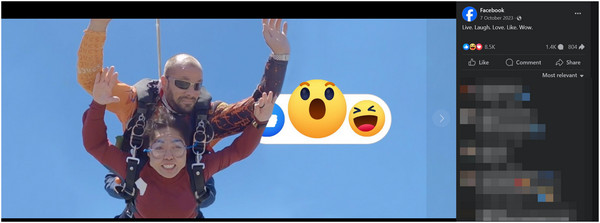
If you want to ensure that your cover photos will look as high-quality as possible when used on Facebook, learning the site’s standard resolution and image size is the wisest and easiest move to make. By learning the optimal image size, you will make sure that the images that you are using will fit like a glove in either your Facebook page or event announcement post. Fortunately, a quick trip on your favorite search engine or referring to the first part of this article will provide you with the information that you need.
After discovering the right resolution for your cover photos, all you need to do is resize the image for the Facebook cover photo depending on the target audience of your page. More on this topic in the next tip for this section.
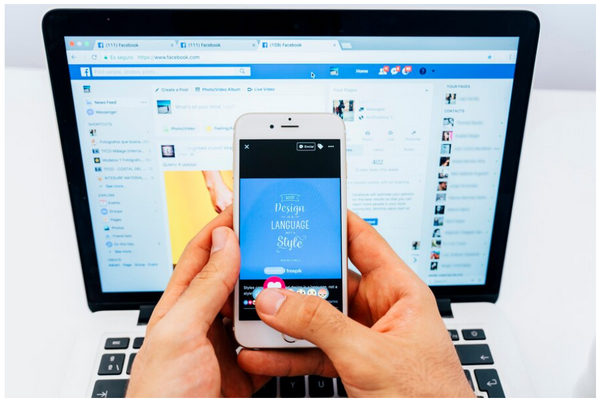
This tip is especially useful for Facebook pages since the social media has different cover photo standard sizes for their desktop and smartphone versions. With that in mind, analyzing the audience of your page is the smartest way to learn if you should choose the resolution standard for mobile or smartphone. Thankfully, Facebook has a built-in analytics database that can help content creators in producing and studying the performance of their content. This includes the platform that their main audiences use in viewing the content that they produce.
What is the purpose of a cover photo on Facebook?
Facebook cover photo supplements the profile picture in providing information about the page or the user. Cover photos, in general, provide more information than the regular display picture. Cover photos are more important for pages because of their capacity to provide information. The larger resolution size of event cover photos is also optimized to provide more information.
What should be the cover photo for Facebook?
The cover photo will look better if it compliments the profile picture. For business or content creator pages, adding contact details on their cover photo is a smart addition. On the other hand, using group pictures featuring family or friends is a good option for personal accounts.
What is a good cover photo for Facebook?
A good cover photo option for personal accounts is group images featuring family or friends. For a more personal touch, it can also be designed to work well with the profile picture. For pages, on the other hand, important information is a staple of a good cover photo. It will also help if you resize image for Facebook cover photo based on its intended use.
How do I choose a cover photo for Facebook?
Use the one that will suit your personality or the needs of your page. For private accounts, a photo of your family, friends, or pet is a good option. Meanwhile, pages should always add their basic information, such as contact details, services offered, and business tagline, to their cover photo. Just be mindful of the size of the Facebook cover photo.
What are the dimensions for a cover photo on Facebook?
The ideal dimensions for a cover photo for desktop screens is 820×312. On the other hand, smartphones follow the standard 640×360. We hope that this answers your inquiries about what are the measurements for a Facebook cover photo.
Now that we have discussed the ideal cover photo size and resolution for Facebook pages and events on both desktop and mobile platforms, optimizing the photo that you wish to use is the only thing that you need to do. However, if the photo that you want to use as a cover has poor quality, keep in mind that AnyMP4 Image Upscaler Online is free and easy to use, making it a good tool for photo enhancement.
Please share this article online to help other people struggling to find the best cover photo size for their pages, personal accounts, or event announcements.