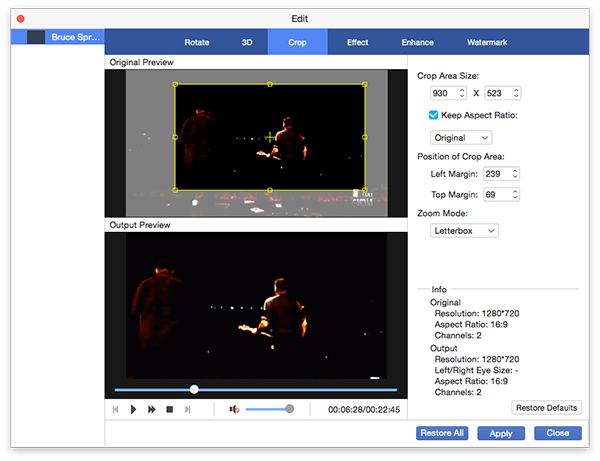MTS/M2TS video format is an emerging high-definition video format, common in the video file recorded by Sony HD DV, and the video shot by Panasonic high-definition cameras is also the MTS format. The video coding usually adopts H.264 or AVC, audio encoding using AC-3, the resolution is up to HD or Full HD standard format such as HD 1920 × 1080, or 1440 × 1080, catering to high-definition era, which is also a Blu-ray standard format.
Final Cut Pro, the professional non-linear video editing software, allows users to log and transfer video onto a hard drive, where it can be edited, processed, and output to a wide variety of formats. Since the early 2000s, Final Cut Pro has developed a large and expanding user base, mainly video hobbyists and independent filmmakers. Final Cut Pro 7 claims better integration with Apple's other professional applications and improved codec support for editing HD, DV and SD video formats, including encoding presets for devices such as iPod, and Apple TV. Final Cut Pro X, the newly released version, allows scaling and using all available cores for background rendering.
However, Final Cut Pro can't import AVCHD MTS/M2TS files, which need some converting software for help. AnyMP4 MXF Converter for Mac is the best and versatile MXF Converting software, which has powerful converting function to convert MXF, TS, MTS, M2TS, TP, TRP to any other common video that supported by most popular portable player devices. Due to the Final Cut Pro's highly supported format is Apple ProRes 422, we need to convert MTS to ProRess and then import the converted video to Final Cut Pro for further editing. Thus AnyMP4 MXF Converter for Mac is also a professional MTS to FCP Converter for Mac software.
Free download this MTS to FCP Converter for Mac and then install it on your Mac.
Secure Download
Secure Download
After installing the best Mac MTS to FCP Converter, you can start to launch it on your Mac; here is the screen shot of the interface.
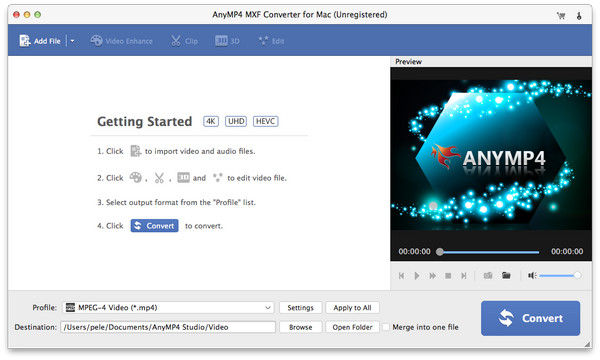
Click "Add Video" button to add AVCHD MTS/M2TS footage to the program, and you can preview the video in the preview window. Click "Profile" drop-down button to open the "Profile" list to choose "Final Cut Pro > Apple ProRes 422 (*.mov)" format as output format.
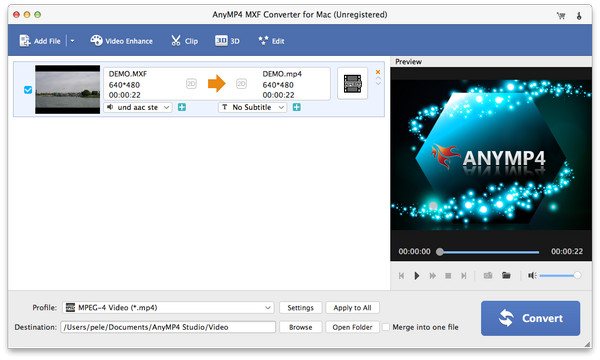
If you want to optimize the video and audio effect, you can click "Settings" button to open the "Profile Settings" window and then define the video settings and audio settings according to yourself.

This software provides you lots of editing functions like adjusting the video effect, trimming video length, cropping video frame, and adding watermark to the video. So you can add the beautiful image to the video and write some liked words to the video and so on.
Would you want to purchase one to get the full version? It will provide you free upgrade and more.