Maybe you are bothered by the incompatibility iPhone, even your latest iPhone 6, set for most video formats other than MP4, M4V, MOV and MPEG4. Probably you ever get into this situation that DVDs pile on your shelf but you never have a chance to get a glimpse of them since they were bought to home. Or both the situations happen to you. However they bothered you before, you are now expected to deal with them easily and perfectly. That is, to convert your precious DVDs to iPhone 6 video and enjoy them on your more dearer iPhone 6 on the go.
This can easily be done by this DVD to iPhone converter. The AnyMP4 DVD to iPhone converter is the most professional one of its kind to convert DVD with great audio-visual quality at high speed. Now, let's see how to successfully enjoy DVD movies on iPhone 6 after just two simple steps.
Secure Download
Secure Download
First, run the program then you can see the "Load DVD" button on the initial interface. Click it to load the disc you want to convert to your iPhone 6.
After the DVD is loaded, you can set output profile for every title from the "profile" drop-down list at the tail of every title list or at the lower panel of the interface. You can also set one profile for all the DVD titles by set to "Apply to all". The profile list provides all the video formats compatible with iOS devices. More preferably, the formats are sorted by generations of the iPhone line.
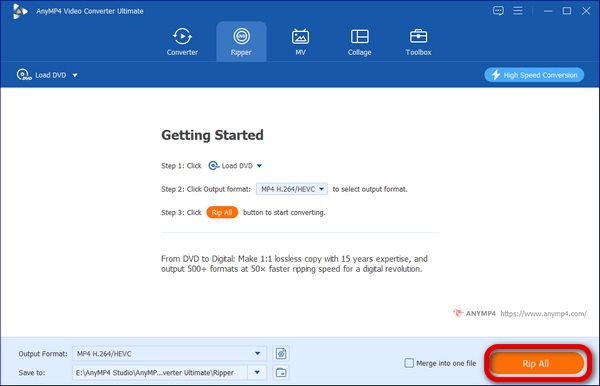
Generally, having set the output profile, you can now directly convert the main movie or other titles all at once to iPhone 6 compatible videos. Check the title you want to convert and click the big "Rip All" button at the down-right corner of the interface. A short time later, you will get the iPhone 6 video successfully.
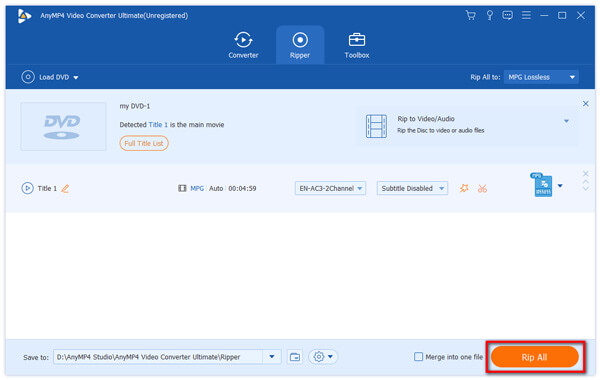
More options: Before converting, you are free you make your personalized video as you like for the program features versatile and powerful editing functions.
Click the "Edit" or "Cut" icon to go into the editing interface. There you can adjust the "Brightness", "Saturation", "Contrast", "Hue" and "Volume" of the video, clip the movie, crop the black edge of the movie and add text or picture watermark on the movie. You can preview the effect on the upper interface. Except for clipping, you can also merge two or more clips together by checking the clips together and click the "Merge" button beneath the title list panel. Here you can see the "Rename" button to make a new name for a title.
No matter to edit the movie or not, once you get the AnyMP4 DVD to iPhone Converter, you are sure to enjoy DVD movies on iPhone 6 with ease.