Apple iPhone 5 was announced on September 12, 2012 at the Yerba Buena Center for the Arts in San Francisco. The iPhone 5, has 4-inch screen which larger than the 3.5 inch iPhone 4S, featuring the lighter, thinner, and faster function compare to iPhone 4S. And iPhone 5 takes the phone range in a slightly different direction, in terms of looks. It's not any wider than the 4S, but it is longer, letting Apple pack in a larger screen without dramatically changing the ergonomics of the device. Apple's new approach also lets the iPhone 5 get a little thinner - 7.6mm instead of 9.3mm. Now it has 4G LTE and...well, maybe not a giant screen, but a larger screen. That's not all, though: the already great camera's been subtly improved, speakerphone and noise-canceling quality has been tweaked, and - as always - iOS 6 brings a host of other improvements, including baked-in turn-by-turn navigation, a smarter Siri, and Passbook, a location-aware digital wallet app for storing documents like gift cards, boarding passes, and tickets.

Would you want to put the latest DVD movie and your favorite videos on your loved new iPhone? However, iPhone 5 only supports several popular video formats, and if you want to watch the DVD and any video on your iPhone 5, you should have a professional iPhone 5 Converting tool for help. Now, AnyMP4 release the best and versatile iPhone 5 Converter for Mac for iPhone 5 zealots to help you enjoy any DVD movie and any popular video on iPhone 5 without any limitation. The key function of this iPhone 5 Converting software is to convert the DVD movie and any video to iPhone compatible in keeping the original video quality. Here you can free download the professional iPhone 5 Converter for Mac and have a try. If you are a window user, you can visit the iPhone 5 Converter for windows product page and download the windows iPhone 5 Converter.
Secure Download
Secure Download
After download AnyMP4 iPhone 5 Converter for Mac, you can install it on your Mac, and then launch the program to open the main interface.

Inset the DVD disc to the DVD drive, and then click "Load DVD" button to load DVD disc to the program in the main interface; click "Add Video" button to add the video to the program, and you can click "Add Video" drop-down arrow to add several videos to the program at the same time.
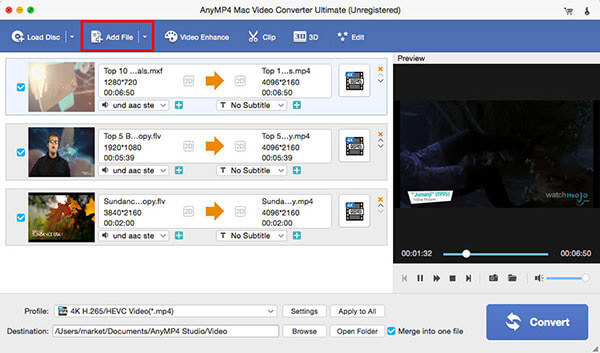
To convert DVD and video to iPhone 5, you can choose "MP4" as output format, input "mp4" to the quick-search box and choose the MP4 output format and then select one format as output format.
Besides, you can define the output settings in the "Profile Settings" window, you only click "Settings" button to open the "Profile Settings" window, and then define the video settings and audio settings as you like.

Click "Edit" button to open the "Edit" window, here you can adjust the brightness, contrast, saturation, hue and volume; trim the video length by cut off the start and end part; crop the video frame to remove the black edges; add watermark like text and image to the video by checking the "Enable watermark" option.
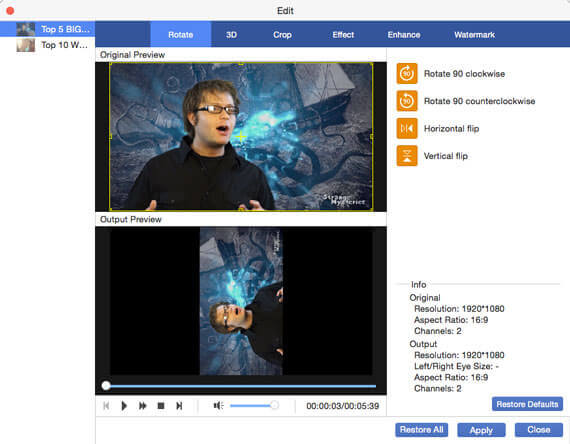
At last, you can click "Convert" button to start to convert DVD and video to iPhone 5 video and then you can easily enjoy the favorite movie whenever and wherever you go.