The iPhone 5 is a touchscreen-based smartphone developed by Apple Inc, the sixth generation of the iPhone. It was announced on September 12, 2012, and was released on September 21. It has a larger 4-inch screen and a smaller eight-pin dock connector than its predecessor, and is lighter, thinner, and contains the Apple A6 processor. It is the first iPhone that supports LTE or has a screen with a 16:9 widescreen aspect ratio. The iPhone 5 -- thinner, lighter and with a 4-inch screen -- went on sale in stores across the United States, Europe, Asia and Australia, with mobile carriers reporting record demand that looked likely to stretch Apple's supply capacity.

MKV is not a compressed format, but is a kind of media file of the Matroska. Matroska is a new multimedia package format, also known as a multimedia container. It can be put a variety of different encoding video and more than 16 different formats of audio and different languages subtitle stream package on a Matroska Media file. The biggest feature of MKV is the ability to accommodate many different types of encoded video, audio and subtitle streams.
However, when you have MKV video, you can't watch the video on your new iPhone – Apple iPhone 5 directly. Now, AnyMP4 MKV to iPhone 5 Converter can help solve the problem, which has versatile converting function to convert MKV to iPhone 5 MP4, and MPEG video in amazing speed and unbelievable converting function. Besides, it can act as the video editing software to help customize the MKV video to get the perfect one.
Secure Download
Secure Download
Here you can free download AnyMP4 MKV to iPhone 5 Converter software and install it on your PC, and then launch the program to open the main interface. And you can click "Add Files" button to add MKV video to the program, you can also click "Add Files" drop-down arrow to select "Add Folder" option to add multiple videos to the program simultaneously.

Click "Profile" drop-down arrow to open the "Profile" list and you can choose "MP4" format as output format. And click "Settings" button to open the "Profile Settings" window to start to set the output video and audio parameters including Video Encoder, Resolution, Frame Rate, Bitrate, Aspect Ratio and Audio Encoder, Bitrate, Channels and Sample Rate.
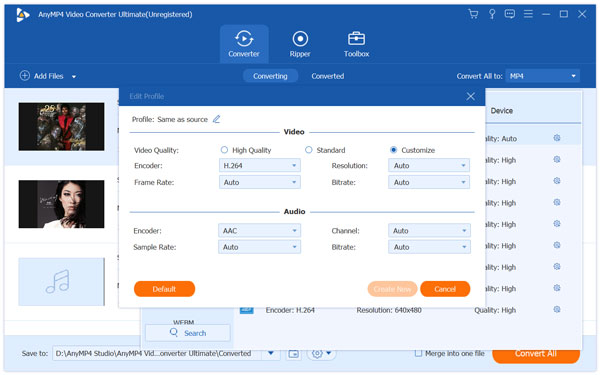
Click "Edit" button to open the "Edit" window and then click "Crop" button to enter the "Crop" column, here you can crop the video frame by adjust the yellow region in the original video image, and you can change the video aspect ratio and zoom mode according to the screen.
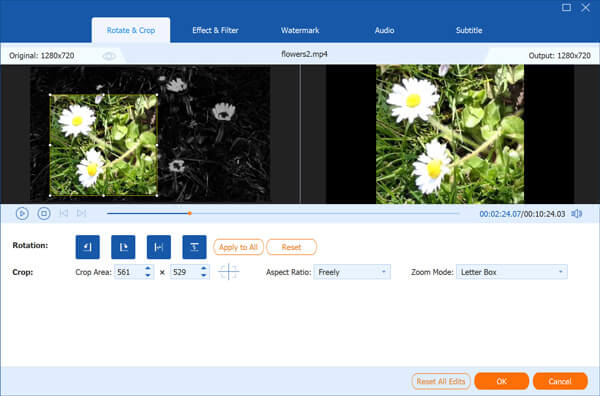
In the "Edit" window, you can click "Watermark" button to enter the "Watermark" column, here you can check the "Enable watermark" option and start to add text or image to the video, and you can change the font size, color and adjust the watermark position.

At last, you can click "Convert All" button to start to convert MKV to iPhone 5 MP4 video and then you can easily watch the MKV video on your new iPhone 5.