PSP is a handheld video game console made by Sony, and it is the only handheld video game console to use an optical disc format, Universal Media Disc (UMD), as its primary storage medium. The PSP device includes Sony PSP 1000/2000/3000, PS3, PSP and the newest PS4. It has the features of large viewing screen, robust multi-media capabilities. Aside from Blu-ray and DVD support, HDMI output, etc. – the PS4 will hold some powerful equipment. It includes USB 3.0 ports and an AMD Radeon-based graphics engine. Besides, it will house 8 GB of GDDR5 memory, which will enable ultra-fast performance-both in terms of gameplay, and load and reboot times. It supports the formats including MP4, MP4-AVC (H.264) and H-AVC (480p, H.264), so you can not import MKV to PSP directly, and the first step you should do is to convert MKV to PSP.

Here I can recommend you AnyMP4 Video Converter, which can be also called the MKV to PSP Converter, because it can convert MKV to PSP with relatively high image quality and fast speed. Also, it allows you to convert various video formats to any 2D or 3D video, and these video files include MP4, AVI, MOV, M4V, FLV, TS, VOB, SWF, F4V, WMV, etc. and even HD videos. Besides, with this best MKV to PSP Converter, you can customize the video effect as you like, such as clipping the video length, crop the video frame, add text or picture watermark, and you can also adjust 3D settings, choose your preferred 3D mode from the Anaglyph and Split Screen modes. Now this guide will help you how to convert MKV to PSP with this best MKV to PSP Converter. But the first step you should do is to free download it from our website.
Secure Download
Secure Download
After downloading this program, you can install it on your computer. Then click "Add File" button to add the original MKV video files to this program, and you can also add more than one video file to this program at the same time.
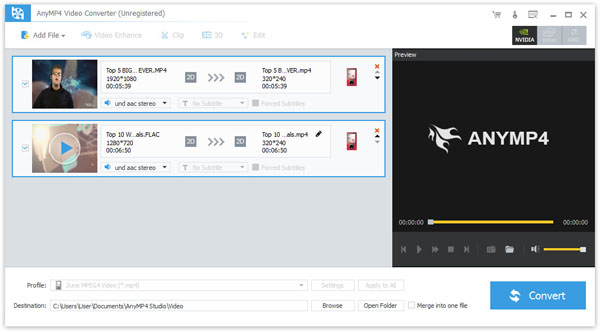
You can click "Profile" drop-down list to open a new list, where you can input "PSP" in the search box, then press "Enter" button to find the right result.
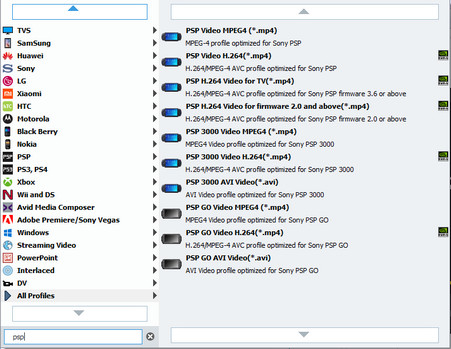
If you are not satisfied with the frame of the video, you can click "Edit" button to open the "Edit" window, there you can select "Crop" option. Then you can input any value in the Crop Area Size to crop the video frame or drag the yellow line at your disposal.

If you want to add watermark to the screen of the video, just click "Watermark" option in the "Edit" window, then click "Enable watermark" check box, you can choose to add text or picture watermark according to your needs.
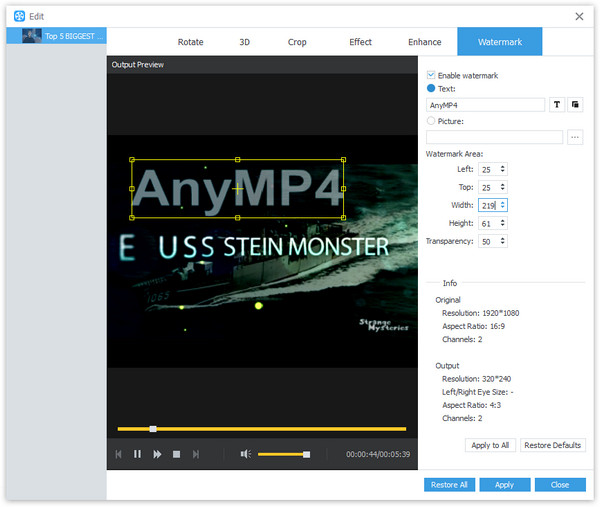
With this software, you can output 3D video files, and it also allows you to adjust 3d settings. So you can click "3D" option in the "Edit" window, check "Enable 3D Settings" item, then choose any mode that you need from Anaglyph and Split Screen modes.
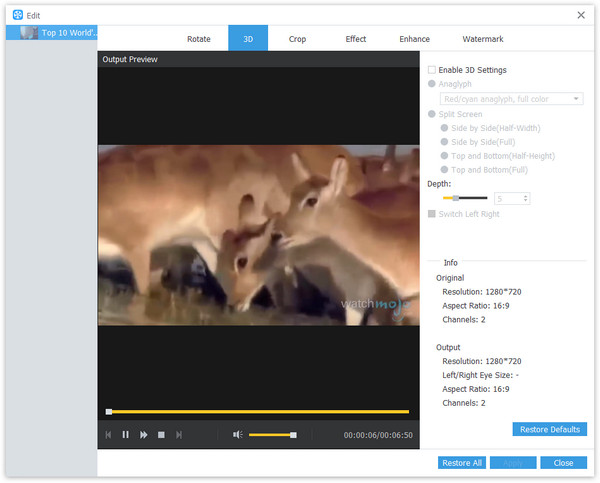
At the last step, you can click "Convert" button to start to convert MKV to MP4 format for PSP with this best MKV to PSP Converter.
MKV is an open standard free container format, which can hold a lot of video, audio, picture or subtitle tracks in one file. It serves as a universal format to store common multimedia content such as movies and TV shows. MKV is similar to other containers like AVI, MP4, or Advanced System Format (ASF), but it is entirely open in specification. And it can be played on many media players like Zoom Player, PotPlayer, MPlayer, VLC, ALLPlayer, PowerDVD, etc.