3GP is a multimedia container format defined by the Third Generation Partnership Project (3GPP) for 3G UMTS multimedia services. It is used on 3G mobile phones but can also be played on some 2G and 4G phones. The 3GP file format is structurally based on the ISO base media file format defined in ISO/IEC 14496-12 - MPEG-4 Part 12, but older versions of the 3GP file format did not use some of its features. 3GP is container format similar to MPEG-4 Part 14 (MP4), which is also based on MPEG-4 Part 12. The 3GP file format was designed to decrease storage and bandwidth requirements in order to accommodate mobile phones.

Apple unveiled iPhone 5 - the hotly anticipated 6th generation iPhone at the media event on September 12. iPhone 5 features a 4-inch display (diagonal) - half an inch bigger than previous iPhone models. It is the first time Apple has increased the size of the screen since the original iPhone was launched in 2007. The 4-inch display is taller, but has the same width as iPhone 4S, so you will still be able to type with one hand; something Apple thought heavily about when designing the device. Apple believes that anything bigger would feel oversized, awkward, and hard to use.
As 3GP video doesn't work on your new iPhone 5, we need to have a professional 3GP to iPhone 5 Converter software application for help. AnyMP4 3GP to iPhone 5 Converter is the most popular 3GP to iPhone 5 Converting software, which can easily convert 3GP to iPhone 5 compatible MP4 video for playback. And the multiple video editing functions can help you create the ideal iPhone 5 video. How to convert 3GP to iPhone 5 video? This guide would show you the detailed steps of converting 3GP to iPhone 5 with this software.
Secure Download
Secure Download
Here you can free download this 3GP to iPhone 5 Converter software and install it on your PC, and then you can launch the program to open the main interface.
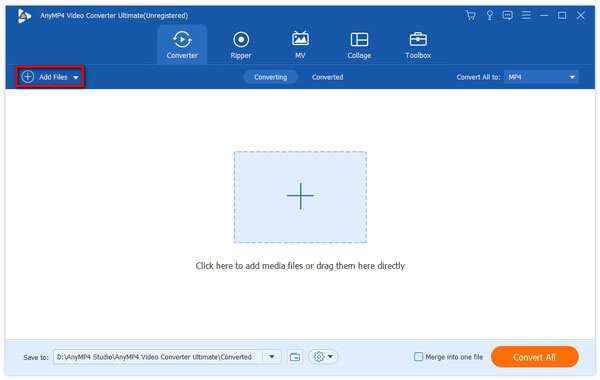
Click "Add Files" button to add 3GP video to the program and you can add multiple 3GP videos by clicking "Add Files" drop-down arrow and selecting the "Add Folder" option. After adding 3GP videos, you need to choose the output format for the added videos, click "Profile" drop-down arrow to open the "profile" list and choose "MPEG-4 Video (*.mp4)" as output format.

If you want to save the part of the video, you can click "Cut" button to enter the "Cut" window. You just drag the slide bar under the preview window to set the start and end point of the video; or click the up-and-down arrow of the start and end time to change the corresponding value.

Click "Watermark" button to enter the "Watermark" column and check "Enable watermark" option to start to add text or image watermark to the video.

At last, you can click "Convert All" button to start to convert 3GP to iPhone 5 MP4, this program supports batch conversion, and it would be help you convert multiple videos only in one clicking "Convert All" button.