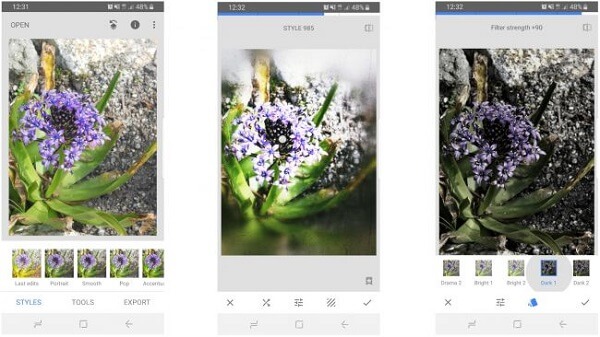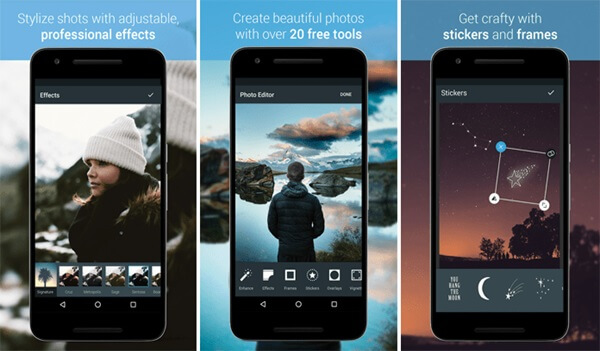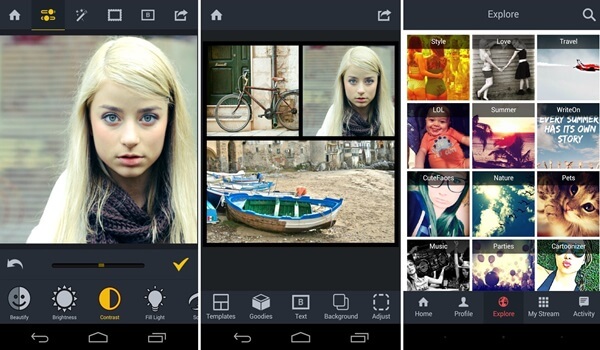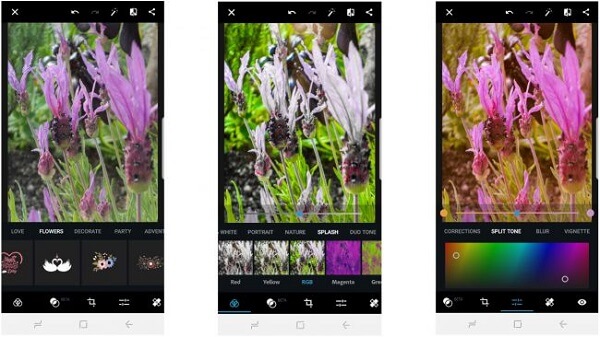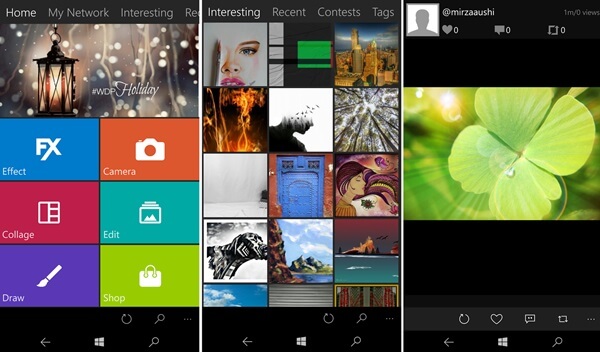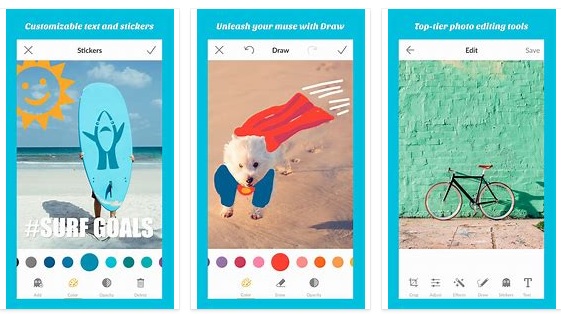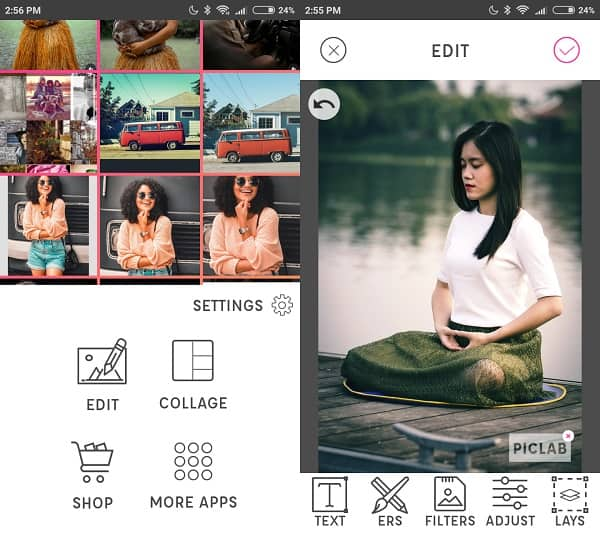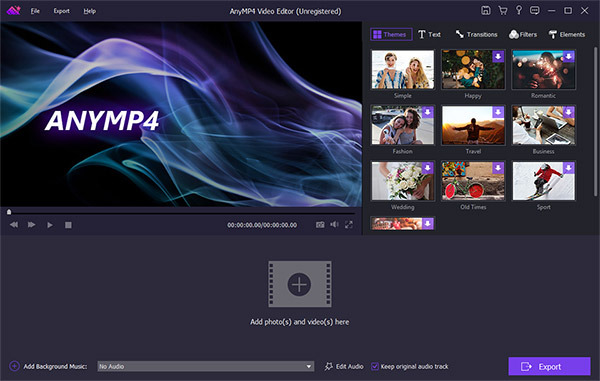Top 10 Photo Editors for Android
Android has become the largest mobile operating system around the world. Every day, Android users take hundreds of billions of photos with their smartphones. Even professional photographers cannot always produce perfect photos and great photos can benefit from a little tweaking.
How to discover the best photo editor app for Android becomes another problem. For ordinary people, it is impossible to research all photo editing apps in Play Store and find the most appropriate one for their devices. Therefore, we will share top 10 Android photo editors in the post below.

Part 1: Top 10 photo editor apps for Android
Key features:
- 1. Edit a part of the photo with selection and brushes tools.
- 2. Create special effects with lens blur, double exposure or other filters.
- 3. Support color correction and photo retouching.
- 4. Compatible with an array of photo formats, including RAW, DNG and JPG.
- 5. Save photos with presets and customized options.
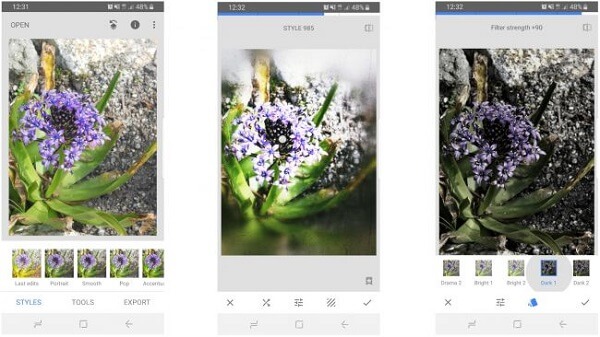
Pros
- 1. The Android photo editor is completely free of charge.
- 2. It equips a wide range of powerful tools and filters for Android devices.
Cons
- 1. It does not come with any sharing features.
- 2. It lacks some features, such as remove red-eye.
Key features:
- 1. Offer basic photo edits like brightness warmth, sharpness and other controls.
- 2. Pack lots of drawing tools and stickers to decorate your photos.
- 3. Choose from a dozen types of filters and apply on your photos for free.
- 4. Import photos from photo gallery or take one within the app.
- 5. Sync photos to your social media account directly.
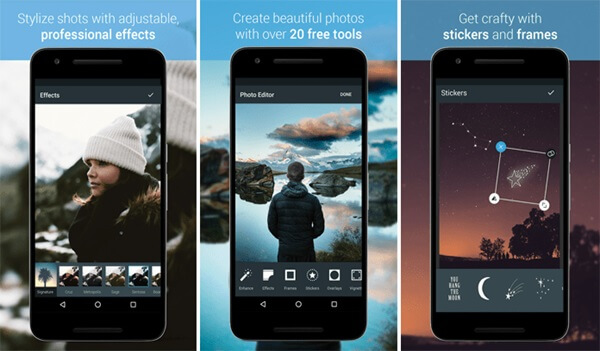
Pros
- 1. The best photo editing app for Android allows you to create memes with the text.
- 2. The interface is clear and convenient.
Cons
- 1. Many functions are only available on a paid basis, such as full set of filters.
Key features:
- 1. Combine hundreds of photo effects, overlays and filters for free.
- 2. Create photo collages with the built-in layouts, backgrounds and custom options.
- 3. Decorate your photos with a doodle, pencil drawings and sketches.
- 4. Automatic fix imperfects and balance color in a picture.
- 5. Enhance photos on Android phones.

Pros
- 1. The best photo editor for Android includes a wide range of useful tools.
- 2. It is free to download in Play Store with in-app purchases.
Cons
- 1. It will pop up annoying ads when processing photos.
Key features:
- 1. Enhance and retouch selfies and portrait photos with one tap.
- 2. Adjust brightness, contrast, and other parameters.
- 3. Integrate some advanced tools, such as replace backgrounds or add text on photos.
- 4. Make photo collages with the built-in templates.
- 5. Upload photos to Facebook from your Android phone directly.
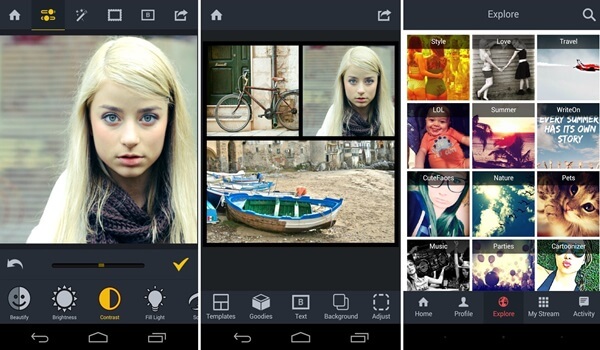
Pros
- 1. The photo editor app for Android supports commonly-used photo formats, like JPG and PNG.
- 2. The interface is user friendly.
Cons
- 1. Some features are not free and require purchasing in the app.
Key features:
- 1. Equip almost all basic editing tools, like crop, rotate and more.
- 2. Modify brightness and other options related to color and light.
- 3. Preview the result with the thumbnail before exporting.
- 4. Include 22 filters to create special effects on your photos.
- 5. Edit photos crossing platforms.
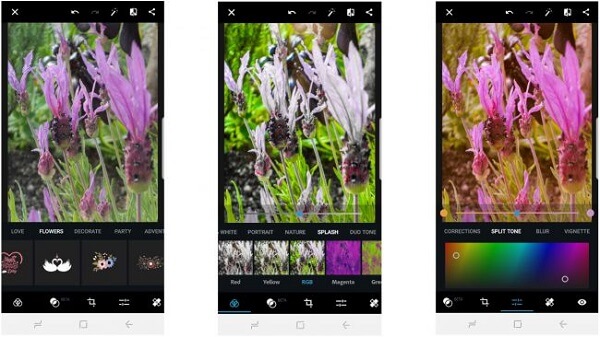
Pros
- 1. Unlike the desktop program, this best photo editor app for Android is simplicity.
- 2. The interface is clear and easy to navigate.
Cons
- 1. It requires registration though it can be downloaded in Play Store for free.
- 2. The full range of features needs Creative subscription.
Key features:
- 1. Contain a large collection of filters and update new filters every day.
- 2. Make custom stickers with the Cutout features or use the built-in stickers.
- 3. Generate photo collages using customized layouts.
- 4. Add text, stickers and other elements on your photos.
- 5. Get creativities from PiscArt community.
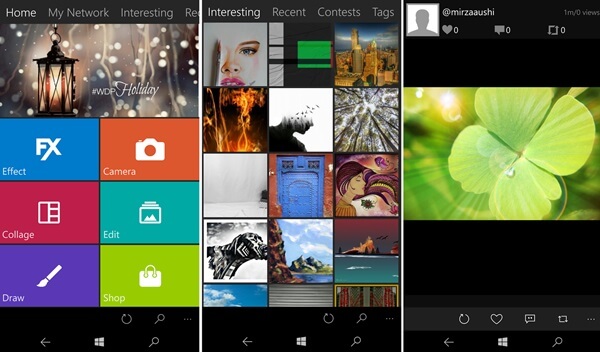
Pros
- 1. The Samsung photo editor offers lots of effects and filters.
- 2. It supports conveniently sharing photos to social media.
- 3. It is available in Play Store and free of charge.
Cons
- 1. Some features do not work properly.
- 2. There are too many ads in this app.
Key features:
- 1. Integrate a huge database of drawing styles and filters.
- 2. Adjust the filters with your fingers to get the desired effect.
- 3. Blend filters into the original photo and tweak each filter.
- 4. Modify the vignette, vibrance, saturations, color temperature and more.
- 5. Share your photos on a special Prisma feed.

Pros
- 1. The Android photo editor is free of charge with in-app purchases.
- 2. The concise interface makes it easy to use.
Cons
- 1. It lacks photo editing features, such as the crop tool only allows you to use preset aspect ratios.
Key features:
- 1. Boost photos on Android with a number of effects.
- 2. Add graphics stickers and your own overlays.
- 3. Touch up selfies and portraits with makeup editing tools.
- 4. Erase backgrounds using the Cutout tool simply.
- 5. Crop and resize images according to the social media’s requirements when sharing.
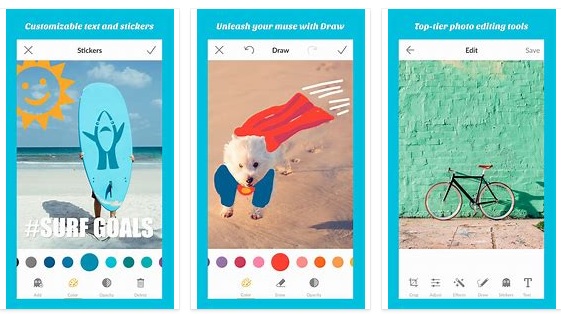
Pros
- 1. This Samsung photo editor is available to almost all Samsung photos and tablets.
- 2. It supports a number of photo formats.
Cons
- 1. It cannot remove the original photo files automatically after editing.
- 2. The free version only provides limited tools.
Key features:
- 1. Edit photos on layers and not damage the original photos.
- 2. Add texts to the picture with customized font and other options.
- 3. Draw on photos with pencil and brush tools.
- 4. Change brightness, contrast, saturation and other options.
- 5. Built-in a number of layouts and templates for photo collage creation.
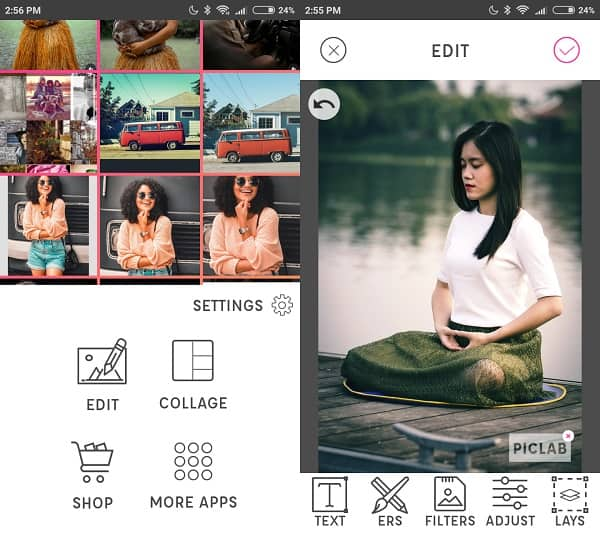
Pros
- 1. This Android photo editor supports layers.
- 2. The user-friendly interface lets you to use it easily.
Cons
- 1. A lot of tools need to purchase in the app.
- 2. The app is a bit large and takes up internal storage.
Key features:
- 1. Follow other photographers and learn creative in the community.
- 2. Correct exposure, contrast and color temperature with fingers.
- 3. Contain some photo filters with adjustable options.
- 4. Supports exporting photos in JPG and look at on any devices.
- 5. Export photos to photo gallery, social media, or cloud services.

Pros
- 1. This best photo editor for Android offers useful tools to create amazing photos.
- 2. It supports to export photos in high quality.
Cons
- 1. The free filters are limited and if you want to get the full collection, you have to pay for it.
Recommend: AnyMP4 Video Editor
If you are looking the best Android photo editor for PCs, AnyMP4 Video Editor is a good option.
- 1. Integrate a dedicated photo editor for cropping, rotating and flipping Android photos.
- 2. Import any photo formats and convert to JPG or other Android supported files.
- 3. Provide a wide array of filters, effects, stickers and texts to decorate photos.
- 4. Enhance and optimize photo quality when editing.
- 5. Make video slideshows with your photos and favorite music.
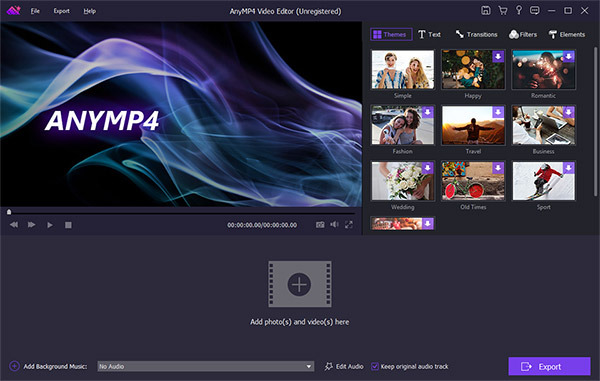
Conclusion
This post has shared top 10 best photo editing apps for Android. If you are using a Samsung phone or other Android device, you can discover your favorite tool based on our reviews and introductions.