There are many DVD ripping software on the market that can be used to rip DVDs, including WonderFox DVD Ripper. Many people may hear about it but don't know much about it. Don't worry. This article will provide you with a comprehensive review of it from five aspects, give you its pros and cons, and the overall rating. If you are interested in it, read on to determine if this program is the best choice.

WonderFox DVD Ripper is a free DVD ripper that is mainly for Windows and does not offer a Mac version. It has two versions, Pro and Speedy, and today we are reviewing the Speedy version. With its DVD decoding technology, it can easily remove DVD encryption and region code restrictions and process any DVDs, whether homemade or protected. In addition, it can rip full DVDs to MPG videos without quality or crash problems, realizing a balance between quality, file size, and CPU cost. It can also enhance DVD videos by adjusting parameters and basic editing functions.
However, if you want to rip DVDs to various video formats other than MPG, such as MP4, MKV, MOV, and AVI, it is only possible by purchasing WonderFox DVD Ripper Pro. In fact, all the functions provided in WonderFox Free DVD Ripper are basic. But if you just want to rip DVD to the MPG and output or create accurate ISO images and DVD folders for backup, WonderFox DVD Ripper is a fast and good choice.
In this section, we will review WonderFox DVD Ripper in terms of platform, price, interface, input and output formats, and speed.
WonderFox DVD Ripper is designed for PCs, so it works with Windows 10, 8.1, 8, 7, Vista, XP, 2000, etc., and is not compatible with macOS.
WonderFox DVD Ripper is a free DVD ripper, but as the introduction mentioned above, it is only capable of ripping DVDs to MPG format, and the other features are basic. If you want more advanced features, you must buy its paid version, Wonderfox DVD Ripper Pro.
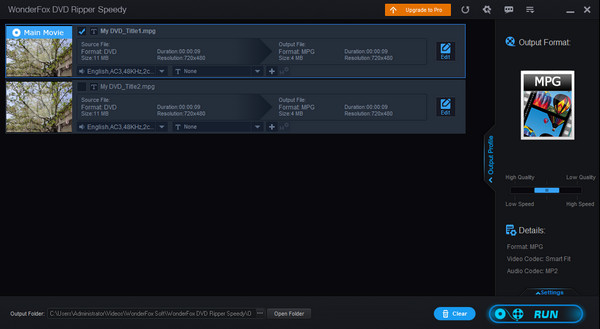
The main color of WonderFox DVD Ripper's interface design is black, and there are some operation guide texts. It looks simple, clear, intuitive, and easy for users to use. Users can quickly access the required functions through clear buttons and menu options.
Based on the efficient and fast GRVE-2 encoding technology, WonderFox DVD Ripper can rip DVDs faster in a shorter time. Of course, one of the reasons why it is so fast is that it can only do DVD to MPG ripping.
Input Formats: The original DVD, ISO Image, and DVD folder.
Output Formats: MPG
In this section, we will give a five-star rating to each of the five aspects of the WonderFox DVD Ripper review mentioned above, including platform, price, interface, ripping speed, and input and output formats, and summarize the pros and cons of this DVD ripper program.
Overall rating:
Platform:
Price:
Interface:
Ripping Speed:
Input and Output Formats:
PROS
CONS
Here are the detailed steps on how to use WonderFox DVD Ripper to rip DVDs:
1.Download and install WonderFox DVD Ripper on your computer and then launch it. Select from the three buttons DVD Disc, ISO Image, and DVD Folder in the main interface according to the type of DVD you want to rip.
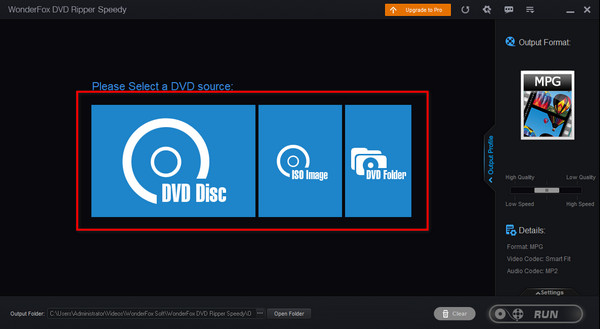
2.WonderFox will default select the main movie title, so you must manually select the other titles. You can click the Edit button if you need to edit the video. Then click Output Profile on the right to select the desired output format.
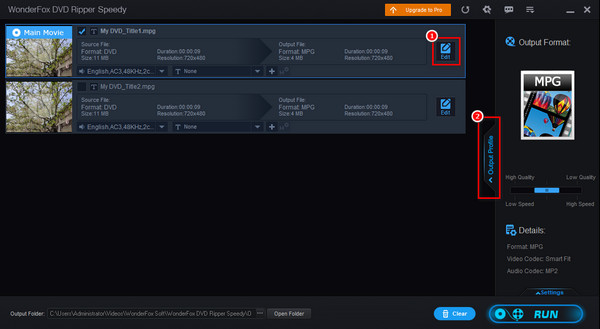
3.You can select the video and audio format, the definition, and the format of the output device in the Output Profile interface. After finishing the settings, click the Open Folder button to select the location of the ripped files and the Run button at the bottom right corner to start ripping.
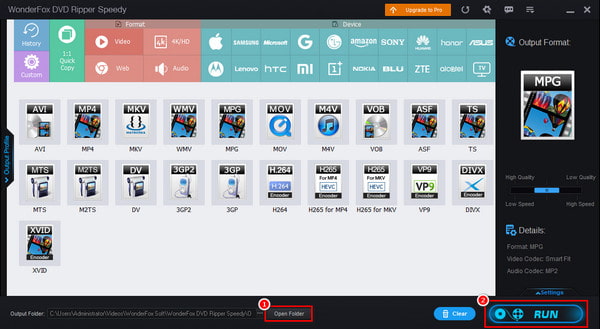

AnyMP4 DVD Ripper is a professional DVD ripper compatible with Windows and Mac, which can rip any DVD, DVD ISO/folder, including homemade, commercial, and even corrupted, and also whether it has region code or system standard to more compatible MP4, MKV, AVI, MOV and other 500+ digital formats. It is also equipped with the latest CPU and GPU acceleration technology to provide DVD ripping speeds up to 50 times faster than competitors. It also supports multi-core processors, which can avoid crashes, freezes, or other problems. Besides, it has some extra video editing features, such as adding subtitles and audio tracks, filters, rotating and cropping, etc., to adjust the effect before DVD ripping. Overall, it is a good alternative to WonderFox.
The following is its download button so you can freely download and try it.
Secure Download
Secure Download
Main Features:
• Simple and intuitive interface.
• Back up DVD in 1:1 Lossless.
• DVD to more than 500 digital formats.
• 50× Faster Ripping Speed with advanced tech.
• 50× Customize DVD Movies Flexibly before Ripping.
After reading this article about the Wonderfox DVD Ripper review, you must have known enough about this DVD Ripper. Honestly speaking, as a free tool with a relatively fast ripping speed, it's worth a try if you don't have any requirements for the video output format. Of course, it is bound to have drawbacks, such as no Mac support, more advanced features only available for the paid version, and so on. For this reason, we also offer you one of the best alternatives to AnyMP4 DVD Ripper, which you can try!