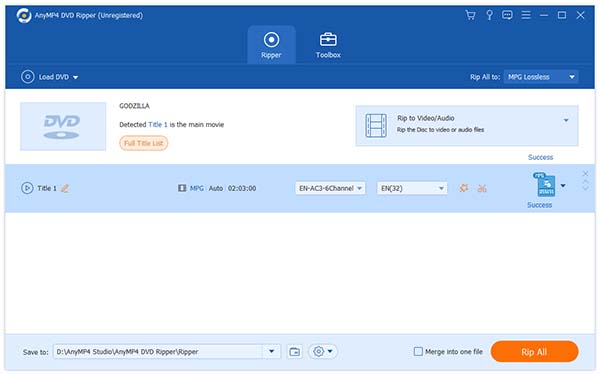It seems that iPhone 5 has a "minor upgrade" when you hold it. It's not until the phone is in your hand that you realize just how much has really changed, because it elongates the display with a 16:9 widescreen aspect ratio, but is the same width as iPhone 4S, so you can easy to type on the keyboard and the larger canvas can let you see more of every web page. Besides, Apple's Siri intelligent personal assistant was improved to include the ability to make restaurant reservations, launch apps, dictate Facebook or Twitter updates, retrieve movie reviews and detailed sports statistics, etc. Also, the iPhone 5 runs the world's most advanced mobile operating system called iOS 6, which is able to retrieve documents such as boarding passes, admission tickets, coupons and loyalty cards through its new Passbook app.

With the new iPhone 5, you can watch video files with high quality. However, the DVD can not be played directly on the iPhone 5, so you should firstly convert it to MPEG, and then play the converted DVD on your iPhone 5. AnyMP4 DVD to iPhone 5 Converter is the right software which allows you to convert DVD to MPEG that is supported by iPhone 5. Besides, it provides some powerful editing functions for you to choose like trimming, cropping, watermarking the video according to your needs. Now this passage will show you how to convert DVD to MPEG with this professional software.
Secure Download
Secure Download
After downloading this program from our site, you can install it to your computer then check it out.

You can click "Load DVD" button on the toolbar to load DVD directly, or click "Load DVD" drop-down list to choose one mode from Load DVD Disc, DVD Folder and DVD ISO to add DVD file.
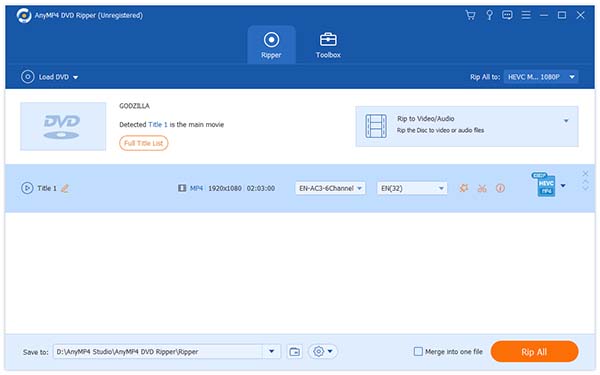
With this DVD to iPhone 5 Converter, you can cut off your unwanted DVD chapters or titles to remain your liked portion. Click "Edit" button in the main interface to entrance the "Edit" window, then select the "Cut" button, you can drag the slide bar to set the start time and the end time respectively.
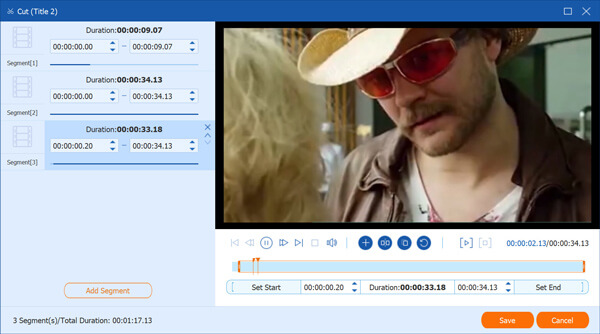
Click "Profile" drop-down list to open a new list, where you can input "MPEG" in the search box and then select your needed format in the right of the list.
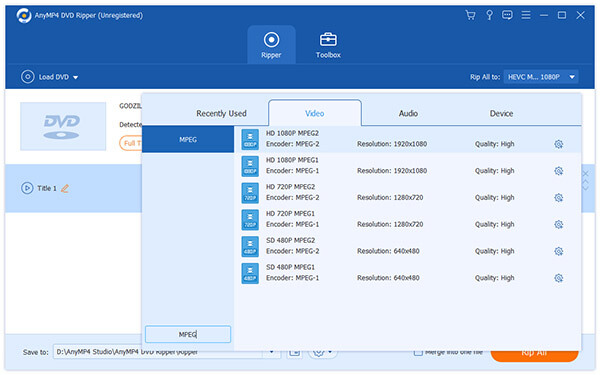
When you click "Rip All" button in the lower-right corner of the main interface, it will begin to convert DVD to MPEG with fast speed.